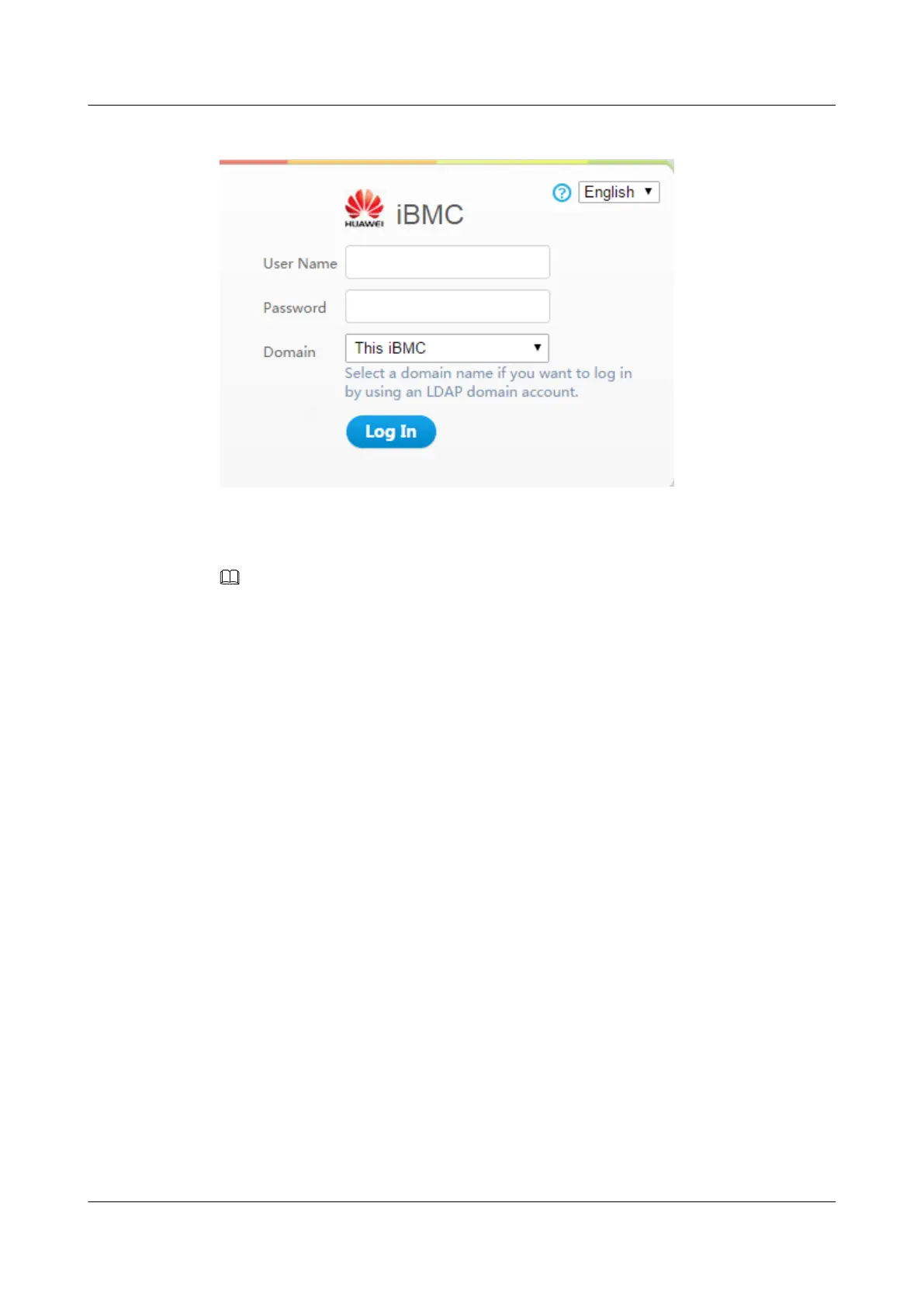Figure 4-17 Logging in to the iBMC
Step 5 On the login page, enter the user name and password.
The default user name is Administrator, and the default password is Admin@9000.
NOTE
If the account is locked due to five consecutive failed attempts, try again in 5 minutes.
Step 6 Select This iBMC from the Domain drop-down list.
Step 7 Click Log In.
If the login is successful, the Information Summary page is displayed, showing the user
name in the upper right corner.
----End
4.6.5 Checking the Server
Check the TaiShan 2280 V2 in the sequence shown in Figure 4-18. The method to be used
depends on the actual situation.
For details about CLI commands, see the TaiShan Rack Server iBMC User Guide.
TaiShan 2280 V2 Server
User Guide
4 Setup
Issue 01 (2019-07-01) Copyright © Huawei Technologies Co., Ltd. 72
