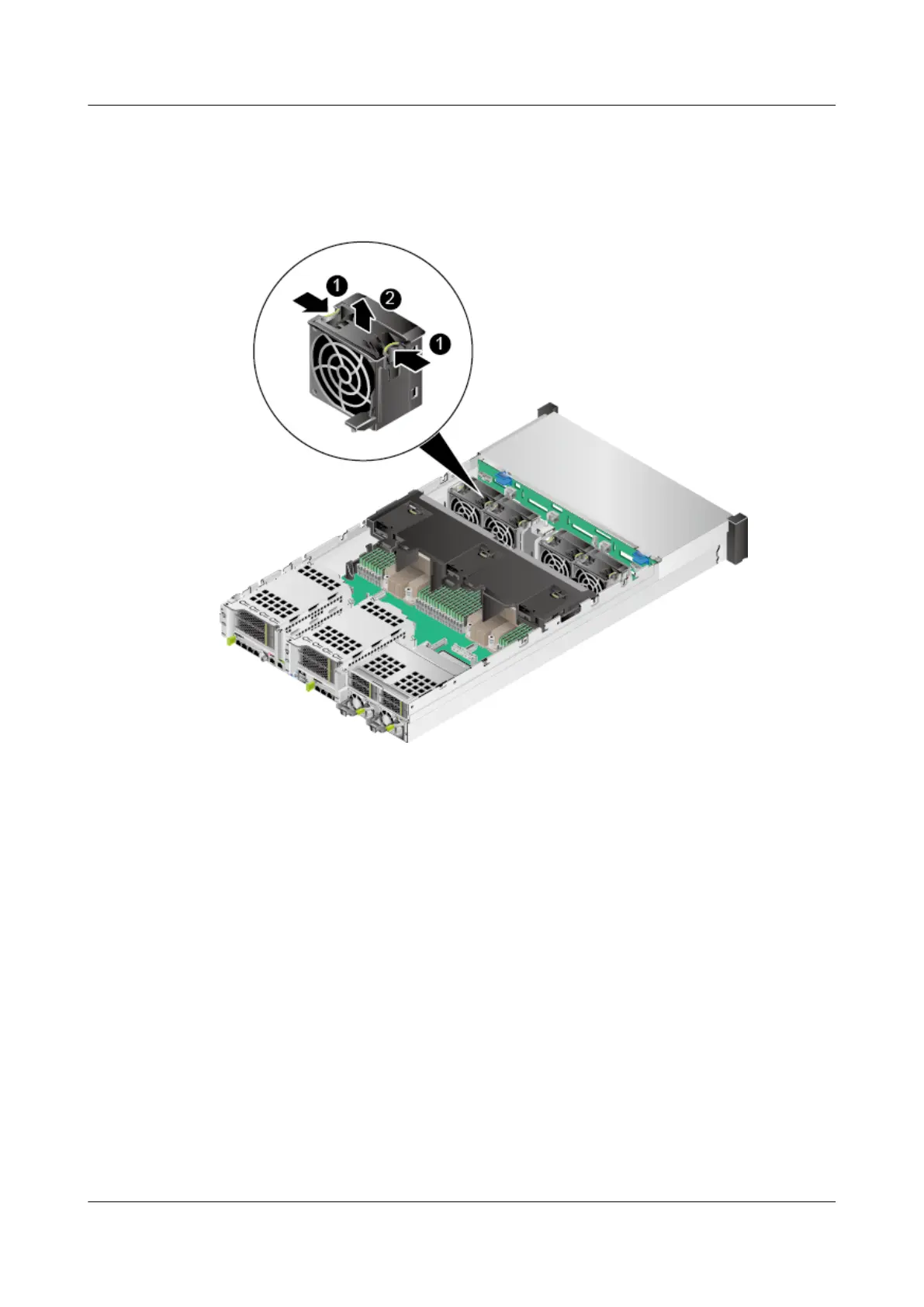Step 5 Remove the chassis cover. For details, see 3.6-Removing the Chassis Cover.
Step 6 Press the latches on both sides of the fan module to unlock it. See (1) in Figure 3-11.
Figure 3-11 Removing a fan module
Step 7 Lift the fan module slowly until it is completely out of the slot. See (2) in Figure 3-11.
Step 8 Place the removed fan module in an ESD bag.
----End
3.9 Installing a Fan Module
Step 1 Wear an ESD wrist strap. For details, see 12 Preventing Electrostatic Discharge.
Step 2 Power off the server. For details, see 3.2 Powering Off the Server.
Step 3 Remove the power cables. For details, see 3.4 Removing Cables from a PSU.
Step 4 Remove the server. For details, see 3.3 Removing the Server and Guide Rails.
Step 5 Remove the chassis cover. For details, see 3.6-Removing the Chassis Cover.
Step 6 Take a spare fan module out of its ESD bag.
Step 7 Insert the fan module along the guide rails into the slot until you hear a click. Check that the
fan cable connector is securely inserted into the mainboard connector. See Figure 3-12.
TaiShan 2280 V2 Server
User Guide
3 Basic Operations
Issue 01 (2019-07-01) Copyright © Huawei Technologies Co., Ltd. 39
