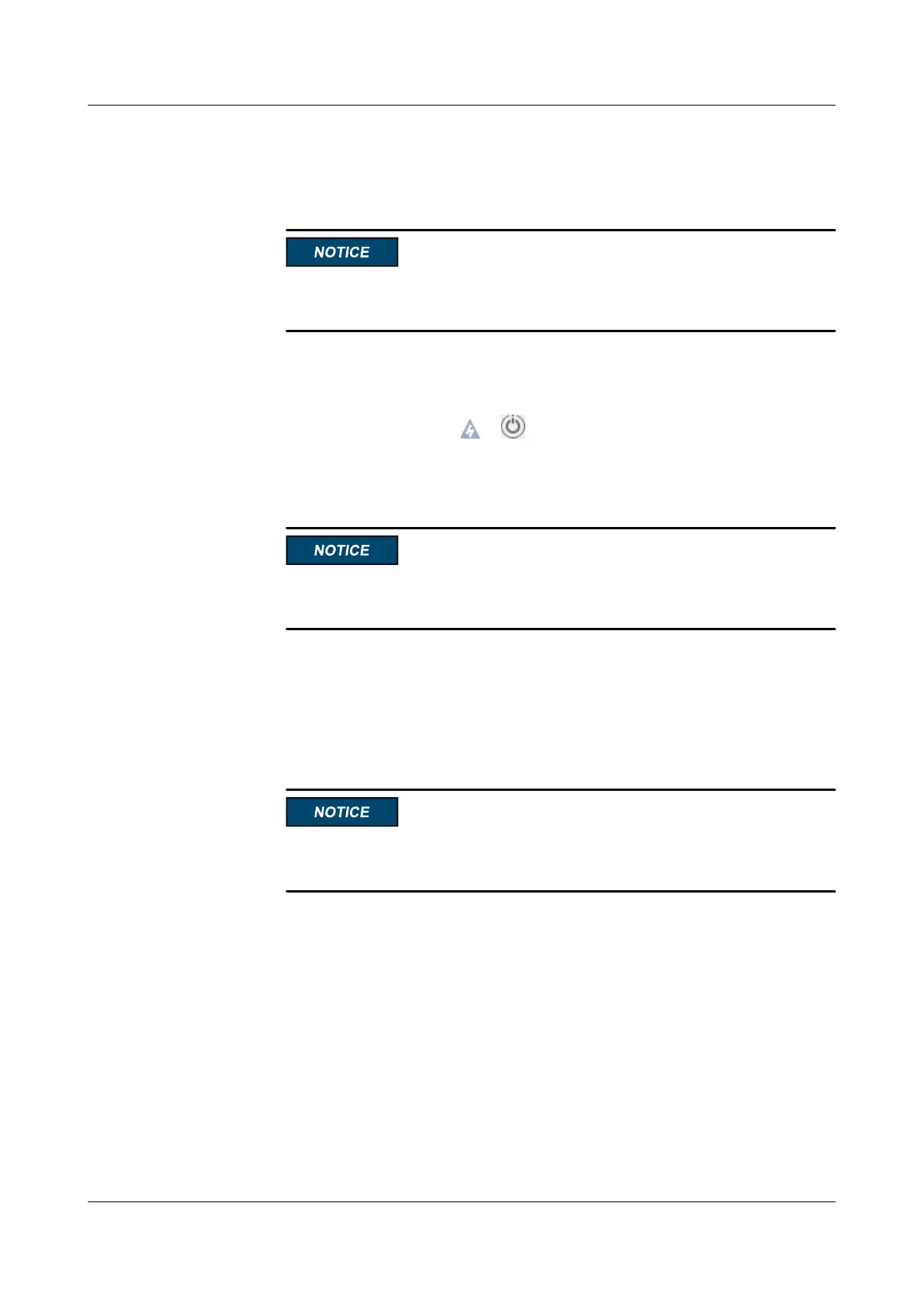The Power Control page is displayed.
c. Click Power Off or Forced Power Off. In the displayed dialog box, click Yes to
power off the server.
A forced power-off may cause data loss or program damage. Forcibly power off the
server only when necessary.
l Power off the server using the Remote Virtual Console.
a. Log in to the Remote Virtual Console. For details, see 14.1 Logging In to the
Remote Virtual Console.
b. On the KVM screen, click or on the menu bar.
c. Choose Power Off or Forced Power Off.
A dialog box is displayed.
A forced power-off may cause data loss or program damage. Forcibly power off the
server only when necessary.
d. Click Yes to power off the server.
l Power off the server using the iBMC CLI.
a. Log in to the iBMC CLI. For details, see 14.2 Logging In to the iBMC CLI.
b. On the iBMC CLI, run the ipmcset -d powerstate -v 0 command to power off the
server or the ipmcset -d powerstate -v 2 command to forcibly power it off.
A forced power-off may cause data loss or program damage. Forcibly power off the
server only when necessary.
c. Enter y or Y to power off the server.
3.3 Removing the Server and Guide Rails
3.3.1 Removing the Server and L-Shaped Guide Rails
Step 1 Wear an ESD wrist strap. For details, see 12 Preventing Electrostatic Discharge.
Step 2 Power off the server. For details, see 3.2 Powering Off the Server.
Step 3 Disconnect all power cables and signal cables from the server.
Step 4 Remove the server.
TaiShan 2280 V2 Server
User Guide
3 Basic Operations
Issue 01 (2019-07-01) Copyright © Huawei Technologies Co., Ltd. 31
