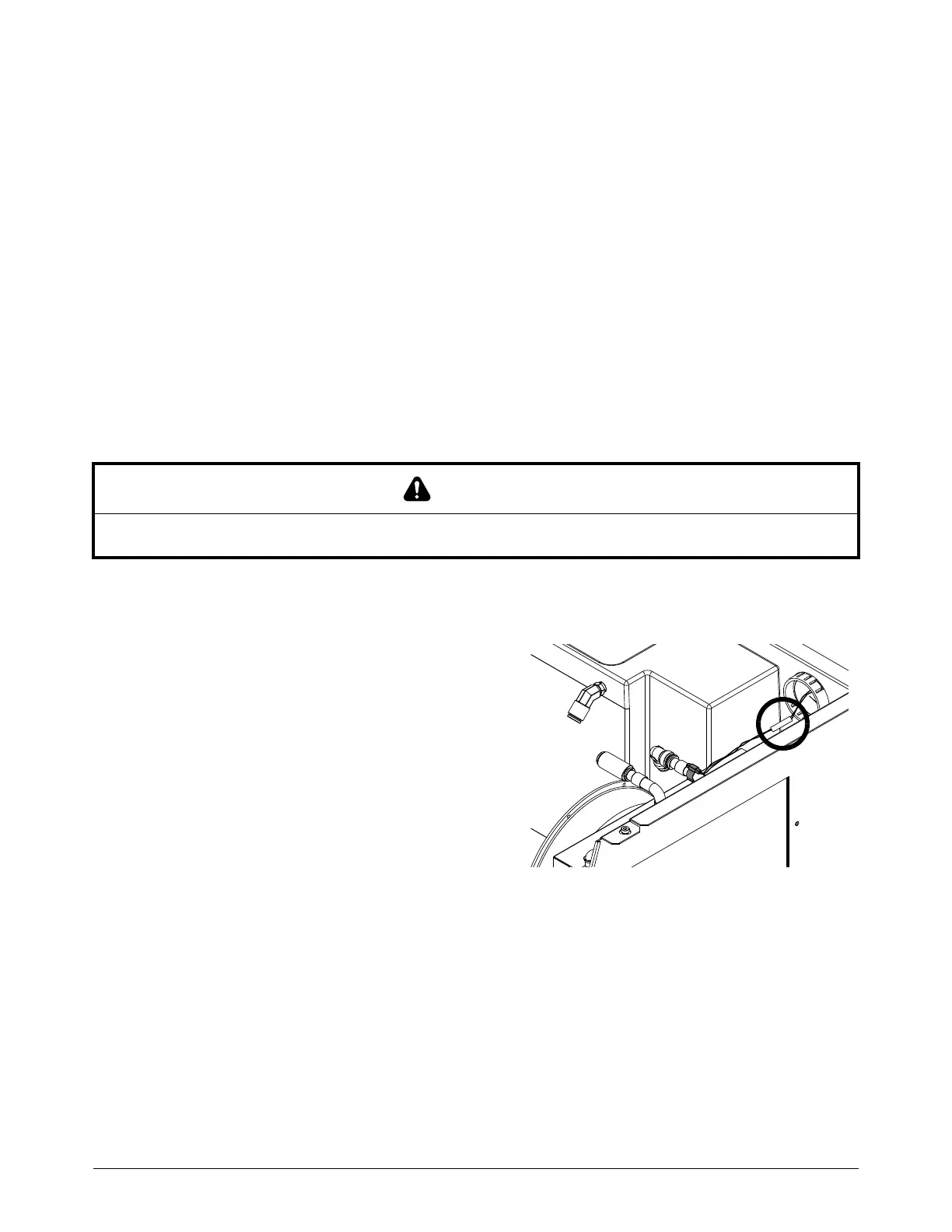Plasma Power Supply
18 809970 Field Service Bulletin XPR300
Replace a heat-exchanger fan
See Fans on page 121 for location and part number.
Remove a heat-exchanger fan
1. Complete the following procedures:
a. Remove the power from the cutting system.
b. See Remove the right-side (liquid-cooling-side) panel on page 60.
c. See Remove the top panel on page 63.
Keep all nuts and screws that you remove.
2. Use tape to attach protective material, such as cardboard, onto the rear of the heat-exchanger
assembly to protect the cooling fins.
3. Remove the push-to-connect fittings from the inlet and the outlet of the heat-exchanger
assembly, and immediately put the ends of the hoses in a container.
4. Disconnect the wire connector for the coolant
thermistor.
CAUTION
Sharp cooling fins can cause cuts. Use caution when you work near the cooling fins.
