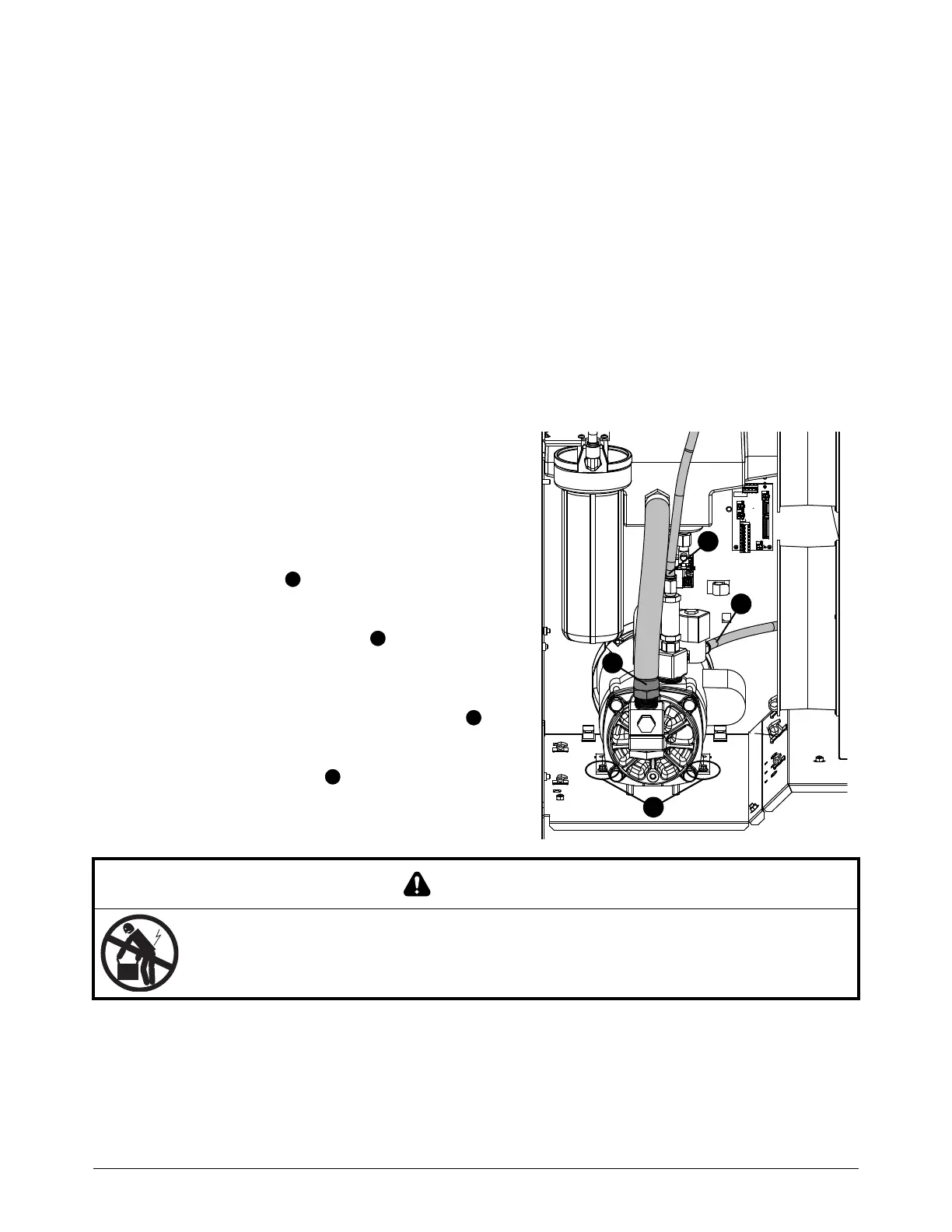Plasma Power Supply
XPR300 Field Service Bulletin 809970 27
Replace the coolant pump and motor assembly
See Coolant system on page 122 for location and part number.
Remove the coolant pump and motor assembly
1. Complete the following procedures:
a. Remove the power from the cutting system.
b. See Remove the right-side (liquid-cooling-side) panel on page 60.
c. Drain the coolant. See Remove old coolant from the coolant system in the Maintenance
section in the XPR300 Instruction Manual (809480).
Keep all nuts and screws that you remove.
2. Disconnect the power connector (J21) from the
wire harness.
3. Disconnect the solenoid valve connector (J7) from
the motor.
4. Use a 1-1/2 inch, open-ended wrench to remove
the 1 inch hose from the pump.
5. Disconnect the tube from the push-to-connect
fitting on the solenoid valve . See How to use
push-to-connect fittings on page 12.
6. Disconnect the tube from the push-to-connect
fitting on the coolant bypass check valve .
7. Use a 10 mm, hexagonal-socket wrench to
remove the 2 screws from the pump-motor
bracket.
8. Pull the pump out from the tabs in the sheet metal.
CAUTION
This equipment is heavy.
Use a two person lift.