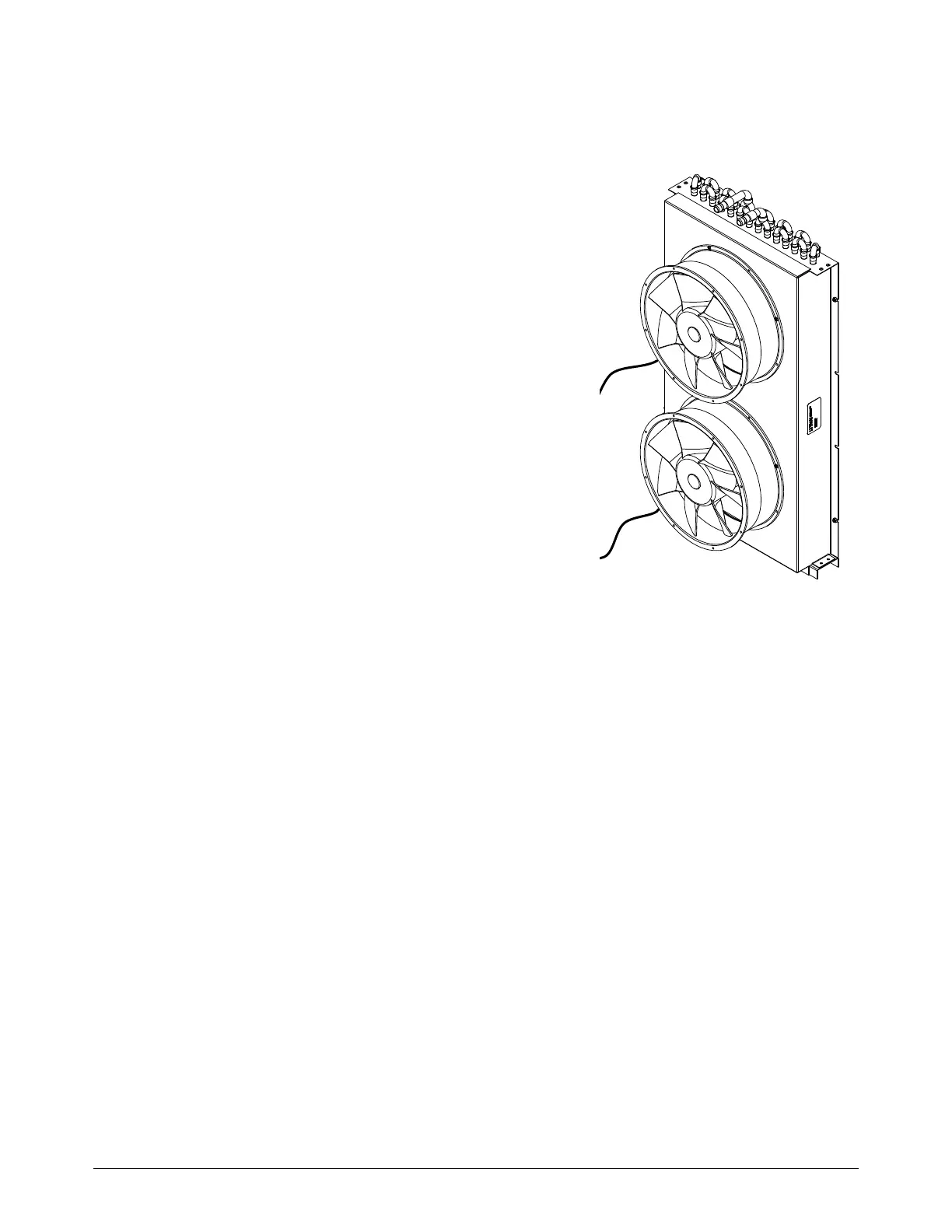Plasma Power Supply
20 809970 Field Service Bulletin XPR300
Install a heat-exchanger fan
1. Use the 4 screws to install the new fan so that the wires
point to the lower left (as shown) and the flow of air is
towards the heat-exchanger assembly.
2. Push the heat-exchanger panel back into position.
3. Connect the wires for the fans to the fan power
distribution PCB:
J3 for the top fan
J4 for the bottom fan
4. Use a 10 mm, hexagonal-socket wrench to install the 7
nuts that attach the heat-exchanger panel to the center
panel and bottom panel.
5. Connect the coolant hose fittings to the heat-exchanger
assembly.
6. Pull back on the fittings to make sure the connection is
tight.
7. Remove the tape and protective material from the rear
panel of the heat-exchanger assembly.
8. Add coolant to fill the tank.
9. Install all of the panels.