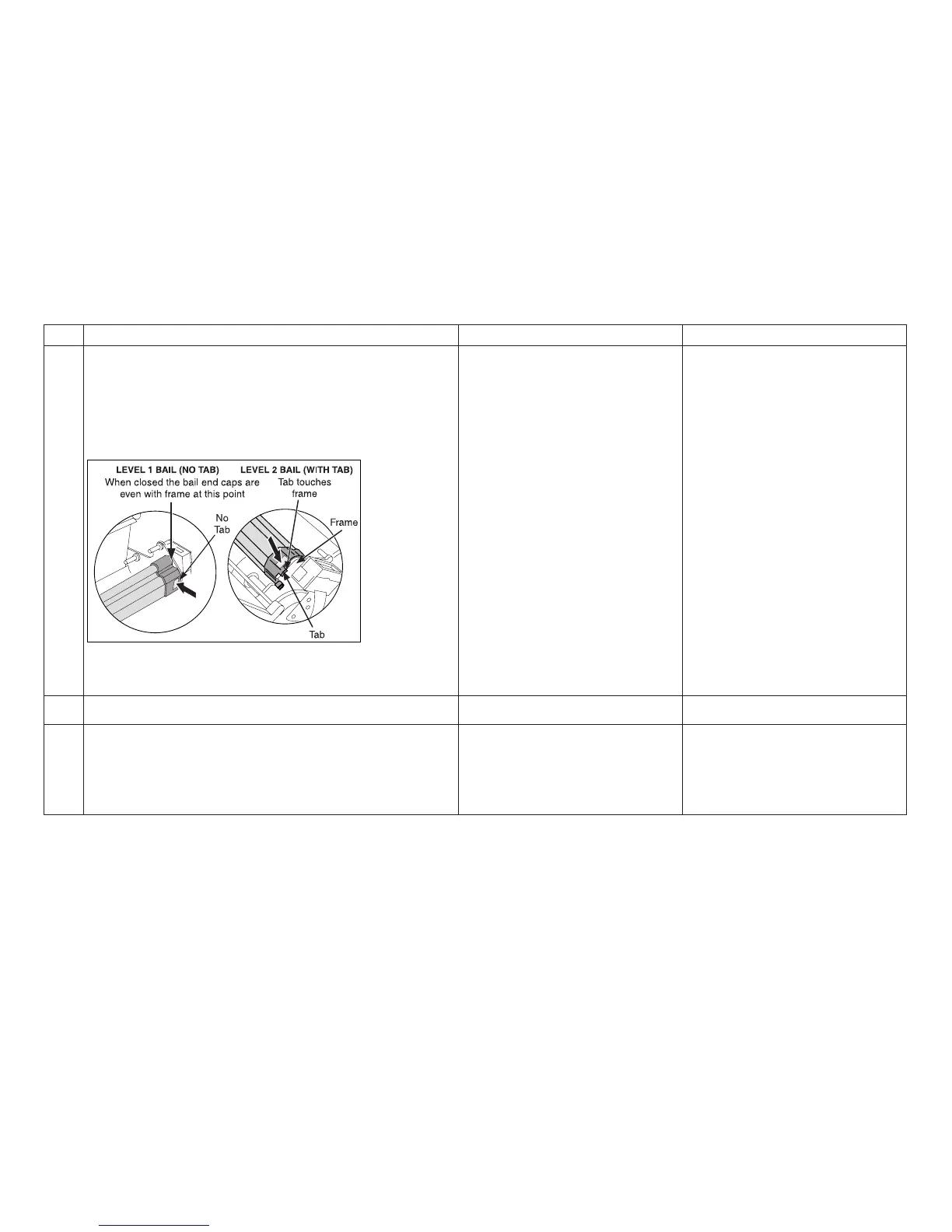Table 15. MAP 0190: Forms Feed Problems (continued)
Step Questions/Actions Yes No
8.
Continued from step 7 on page 107.
The paper bail is removed from the printer when the
rear pull forms path is used.
When the paper bail is installed, ensure that it is
installed as shown.
hc0z0002
Are the paper bail and paper guide metal deflector
positioned correctly?
Go to step 9. Repair, as needed.
Run T&D in automatic mode to
verify correct printer operation.
For Model A00, see “How To Run
the Test and Diagnostic (T&D)
Programs” on page 161. For
Models 001, 002, or 003, see
“How To Run the Test and
Diagnostic (T&D) Programs” on
page 201. Continue with step 30
on page 120.
9.
Is the rear tractor present? Go to step 10. Go to step 17 on page 112.
10.
Is the wire forms guide installed on the printer and
in good condition.
Go to step 11 on page 109. Install or replace the wire forms
guide. Its function is to keep the
output path separate from the
rear input path. Continue with
step 11 on page 109.
Chapter 1. Diagnosing Problems
108