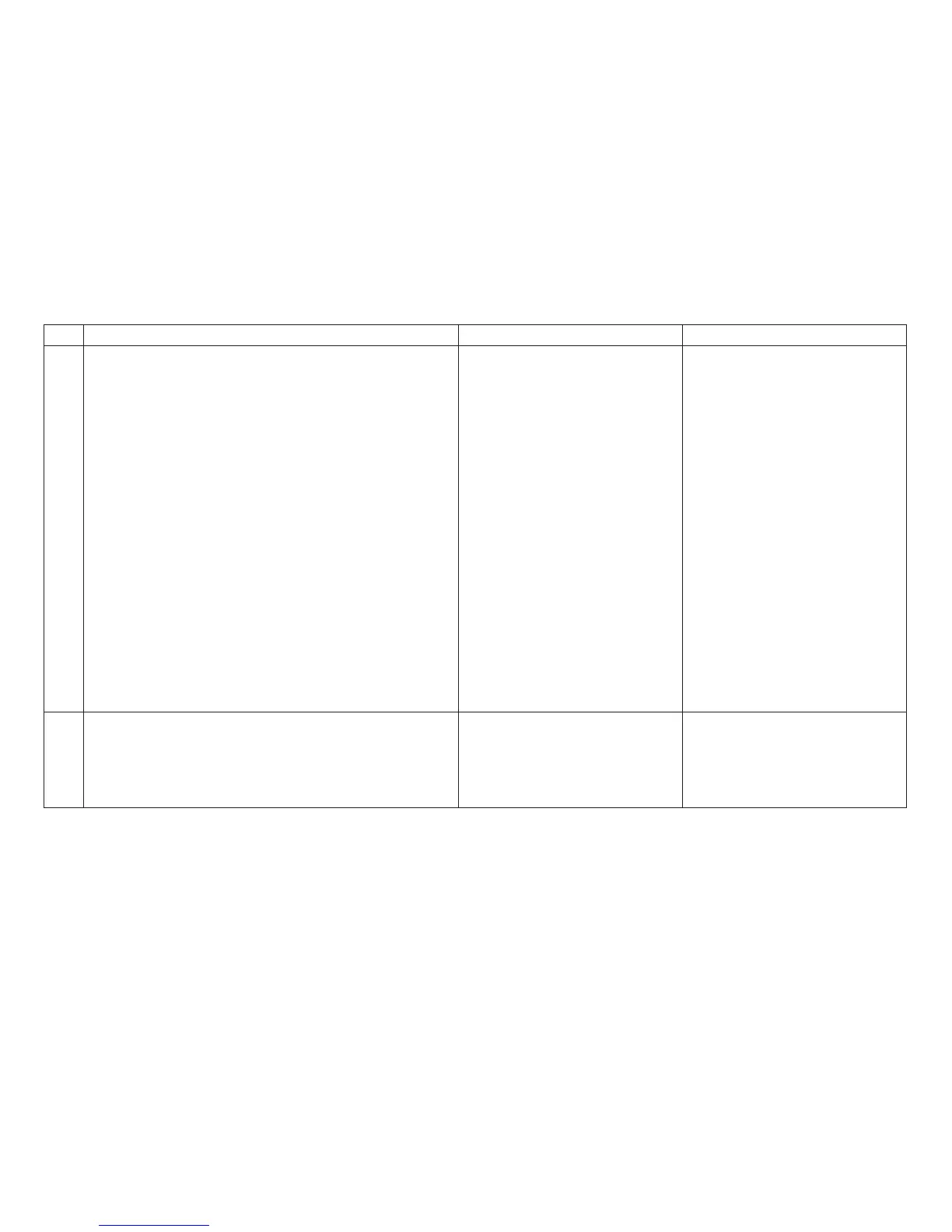Table 15. MAP 0190: Forms Feed Problems (continued)
Step Questions/Actions Yes No
36.
Run T&D 14 to determine the microcode levels in the
printer. The controller code must be at least at the levels
indicated in “Reference Table 12, Minimum Microcode”
on page 158, to have the latest sensor threshold
algorithms.
Is the code level at or above these minimums?
Go to step 37.
a. Install a new platen.
b. If the upper feed roller has
not been replaced recently,
you should replace it.
c. Also replace the bail
assembly if it does NOT have
2 blue dots on the right side
end cap.
d. Run T&D14 (Model A00) or
Firmware Information (Models
001, 002, 003) to determine
the microcode levels in the
printer. Replace if not at or
above the levels indicated in
“Reference Table 12,
Minimum Microcode” on
page 158.
Run T&D11 to run the sensor
tuning algorithm on the new
platen surface.
37.
Run T&D 11 to tune the sensors.
Run T&D 21 to verify correct sensor operation.
Does running T&D 11 correct the problem only for a
brief time?
Go to step 38 on page 126. You have completed this
procedure.
Chapter 1. Diagnosing Problems
125