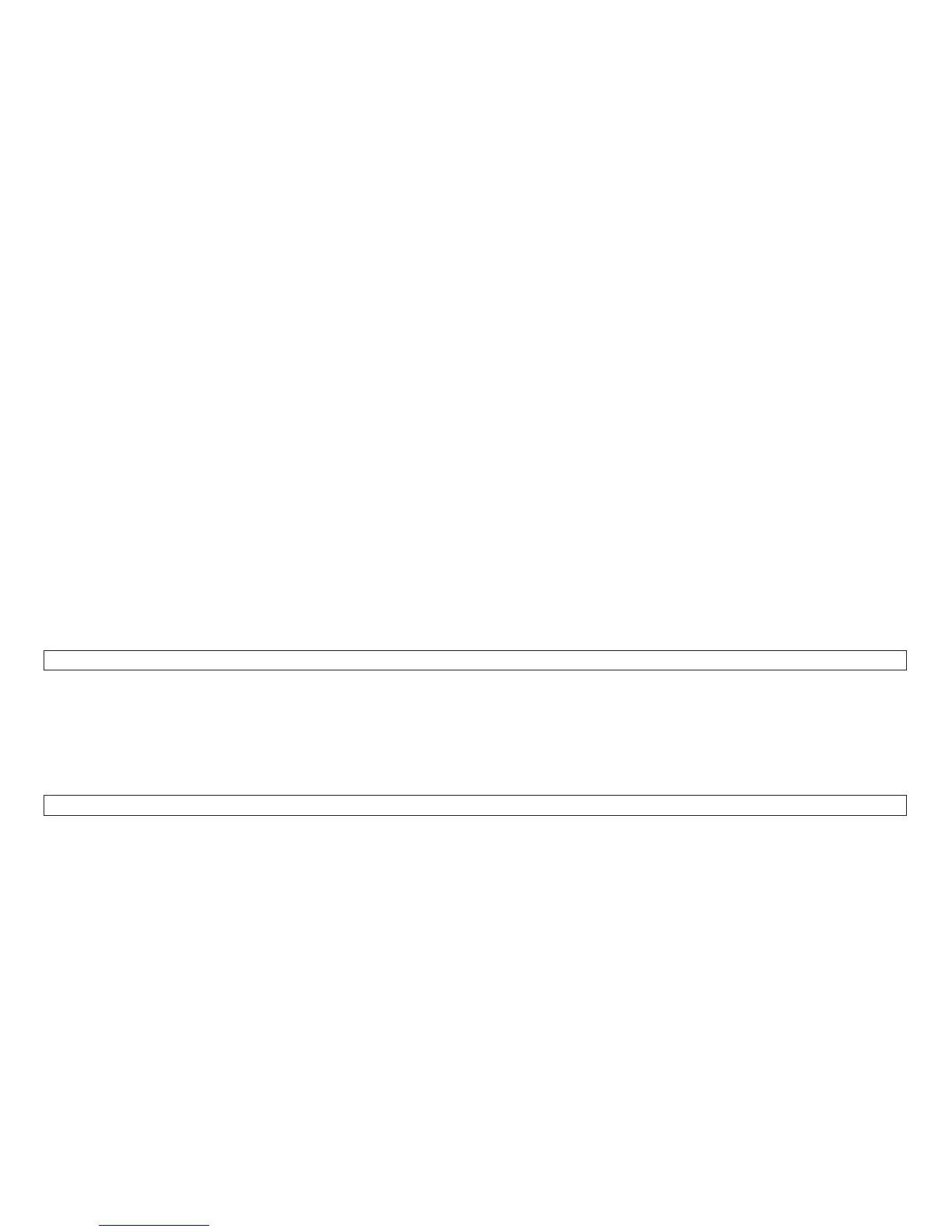Note: X can be any number between -6 and +6.
7. If the I is closer to the left leg of the H, decrease the number. If the I is closer to the right leg of the H,
increase the number.
Press the Micro ↑ key for a positive value.
Press the Load/Form Feed key for a negative value.
The range is -6 to +6. Each unit is 0.212 mm (0.0083 in. or approximately 1/120 in.).
8. Press the Micro ↓ key to print the new adjustment. See step 2.
9. If an error message is displayed, go to “T&D Error Messages and Actions” on page 190.
10. The test completed successfully if the display advances to the next test number.
T&D17 - Tear-Off Line Adjustment Test
This test allows you to adjust the tear-off position from the operator panel.
The value set by this test becomes the tear-off position when the configuration menu item Tear Adjustment is set
to 0 at the operator panel.
If the display is the following, go to “T&D11 - Pinch Roller Status/Sensor Tuning/Ribbon Feed and Lift Motors” on
page 168.
PINCH XXXXX
Note: XXXXX is CLOSE or OPEN.
Return here after the sensors are tuned.
Continue with the next step when the following message displays:
YES T.FR ADJ? NO
Note: T.FR ADJ is Tear-Off line FRont tractor ADJustment
1. To select the front fanfold tear-off adjustment, press the Micro ↑ key, and go to step 3.
Chapter 2. Diagnostics 180