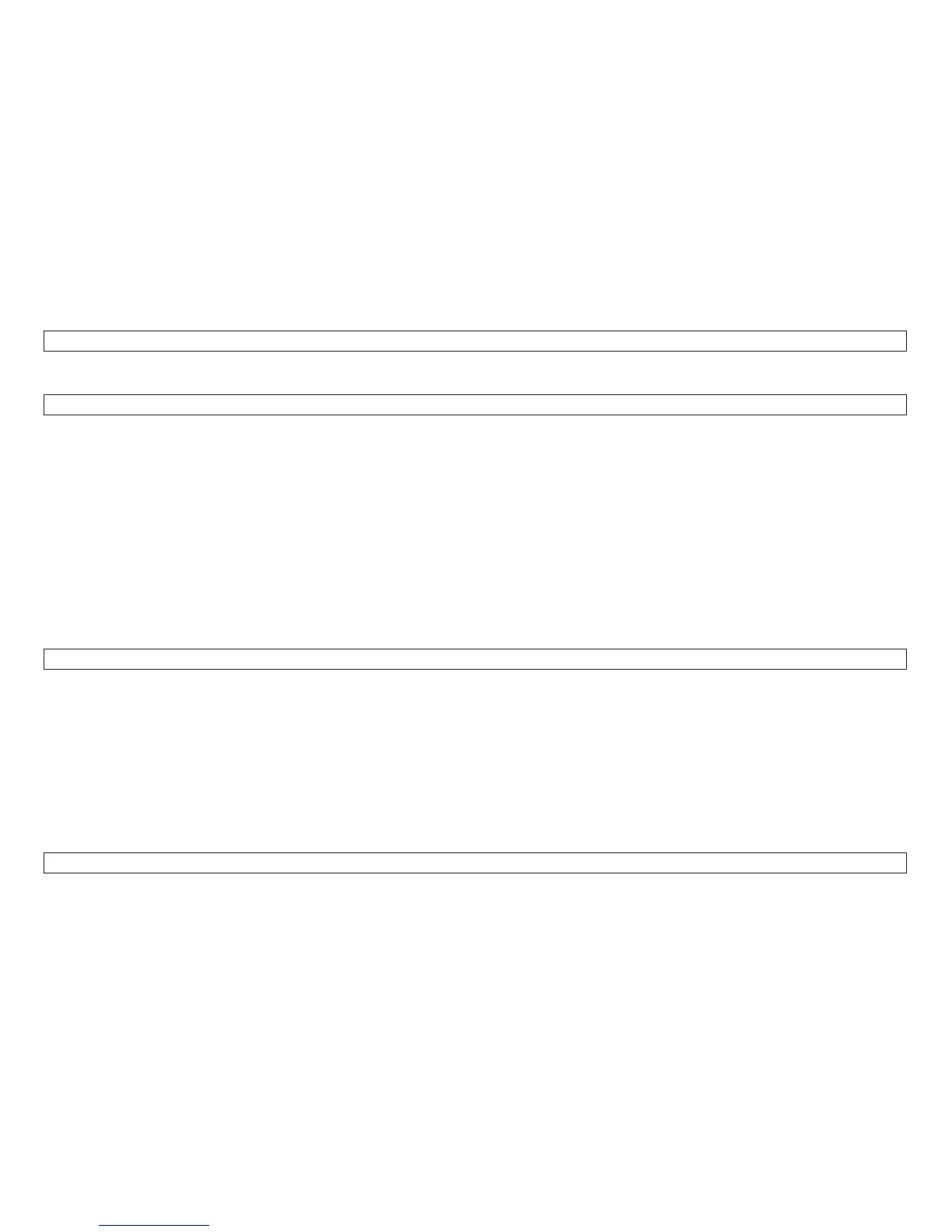8. Press the Micro ↓ key to get the next display message:
YES<- STORE ->NO
9. Press the Micro ↑ key to store the front tear-off adjustment and get the next display message:
YES T.RE ADJ? NO
Note: T.RE is Tear-off line REar tractor ADJustment
10. To exit this test without adjusting the rear tear-off line, press the Load/Form Feed key.
11. To run the rear tear-off line adjustment, ensure a tractor assembly is installed in the rear position.
12. Install paper in the tractor assembly.
13. To select the rear tear-off line adjustment, press the Micro ↑ key.
14. A row of Xs will be printed on the first print-line. The paper will feed to the tear-off area.
The Xs should be completely on the paper. The top of the Es should be approximately 1 mm (0.04 in.)
below the perforation. If this condition does not exist, perform “T&D15 - First Printing Line Adjustment
Test” on page 175, and return here.
15. The following message will display:
+ T.RE XXX -
Note: XXX can be any number between -128 and +127.
16. Figure 16 on page 182 shows the correct position of the perforation for a clean tear-off.
If the tear-off needs to be adjusted, press the Micro ↑ key to move the paper up, or press the
Load/Form Feed key to move the paper down.
The range is -128 to +127. Each unit is approximately 0.2 mm.
When the tear-off is correct, go to the next step.
17. When the tear-off line is correct, press the Micro ↓ key to get the next display:
YES<- STORE ->NO
18. Press the Micro ↑ key to store the rear tear-off adjustment value.
Chapter 2. Diagnostics 183