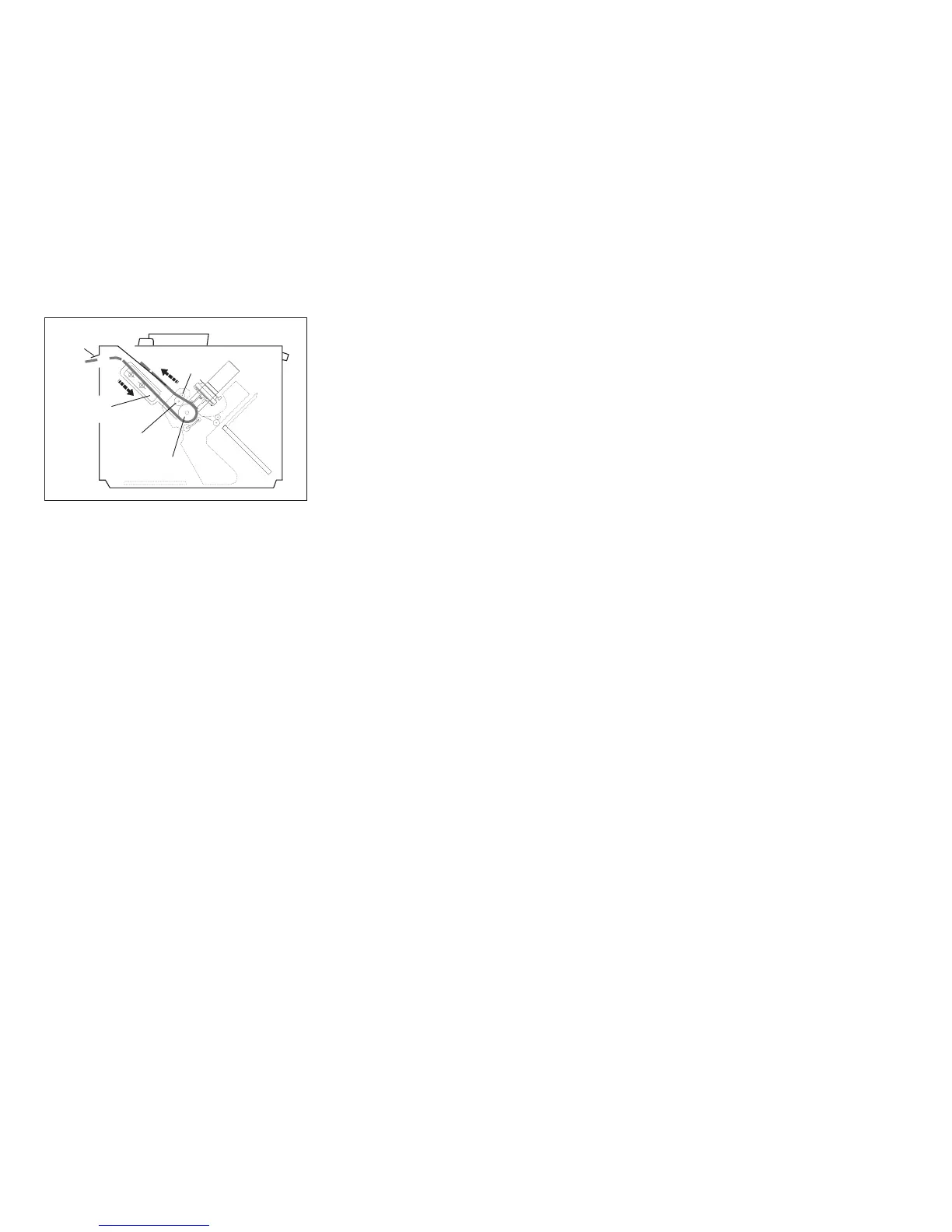5. Ensure that the rear tractor assembly is in the push mode.
To put the tractor assembly in push mode, pull the two levers on the back and pivot the part that mounts to
the printer until it detents.
6. Ensure the rear tractor push-pull selector is set correctly.
To set the rear tractor for the push forms path, push the push-pull selector toward the rear of the printer until
the gear shafts are completely at the top of the slots in the selector. See Figure 71 on page 317 and
Figure 59 on page 305.
7. Inspect the following parts for wear, damage, or binds. Use knob (PN 08H7271), if available, to hand cycle
the paper feed mechanism to observe the parts. The knob installs on the left end of the platen shaft. Install
new parts, as needed.
v Upper feed roller assembly — This is CRITICAL for successful rear push path operation. The rubber rollers
wear with paper feeding. If print registration is the problem or extra paper is found behind the platen, the
upper feed roller assembly must be replaced.
v Upper feed roller gear
v Push selector gear
v Tractor assembly gears
Tractor
Assembly
Upper
Feed
Roller
Platen
Rear
Paper
Door
Paper
Bail
Figure 70. Rear Push Path.
(Viewed From Left Side)
Chapter 5. Removals and Adjustments 316