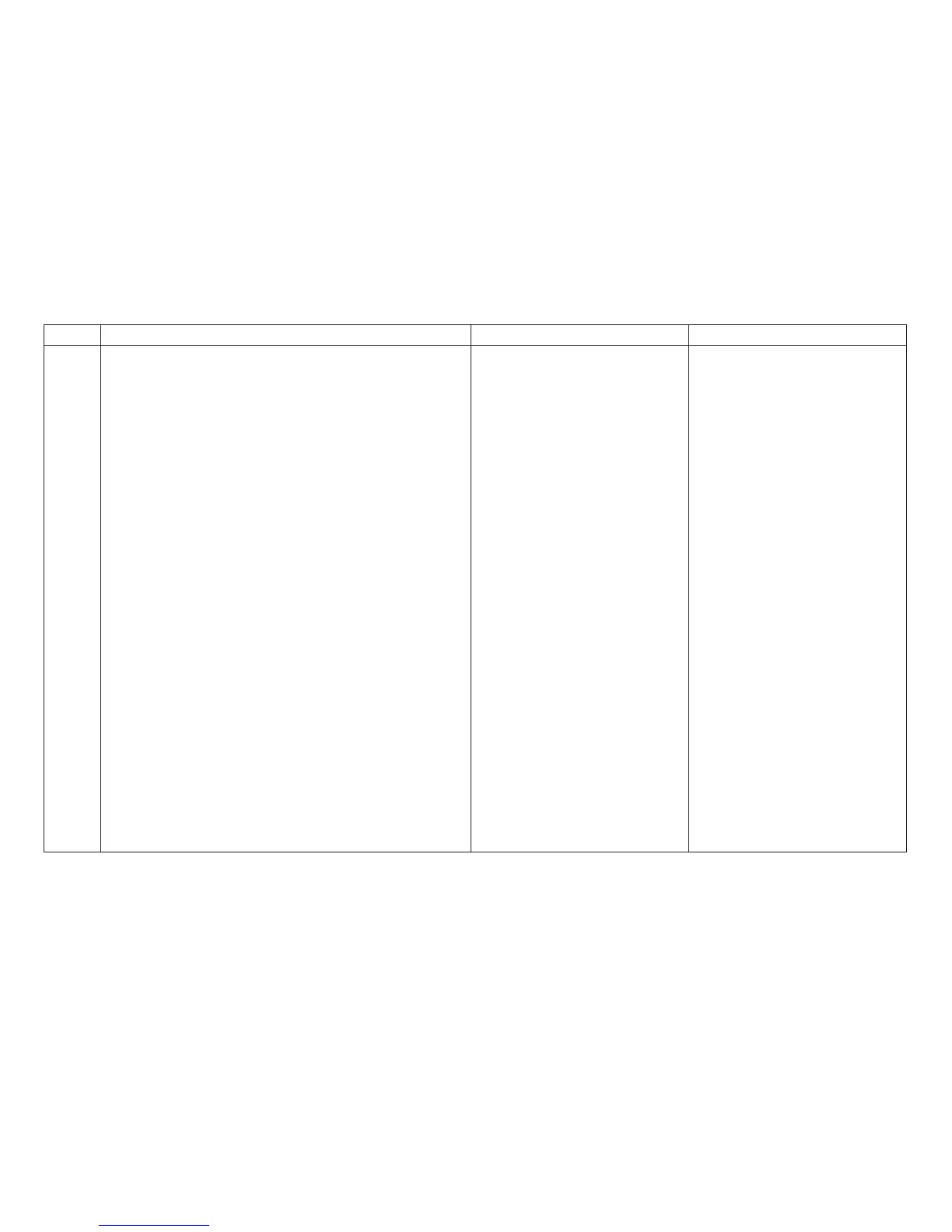Table 4. MAP 0120: Attachment, Model A00
Step Questions/Actions Yes No
1.
The following items are listed with the most probable
failing item first. Check the first list item and test the
printer. If the printer still fails, continue with the next list
item.
a. Communications cable and connector pins.
b. Model A00: Press and hold the Menu/Enter key,
and power on (|) the printer. Release the
Menu/Enter key after initialization and press the
Pitch key to print the power on configuration.
Model 003: Press Stop and Test, and scroll down
to PRINTER CONFIGURATION and Enter. To print
the current configuration (<X> on the display).
Ensure that the following settings match the host
settings for your parallel or serial attachment:
Parallel:
Model A00: INTF, SELECT IN, DATA BITS,
NATIVE/EMUL, CHAR SET, LANG
Model 003: INTERFACE TYPE, SELECT-IN,
EMULATION MODE, CHARACTER SET, PRINT
LANGUAGE
Serial:
Model A00: INTF, BAUD, DATA BITS, PARITY,
PACING, CONNECT, NATIVE/EMUL, CHAR SET,
LANG
Model 003: INTERFACE TYPE, DATA BITS, BAUD
RATE, PARITY, PACING PROTOCOL,
CONNECTION TYPE, EMULATION MODE,
CHARACTER SET, PRINT LANGUAGE
Chapter 1. Diagnosing Problems
36
