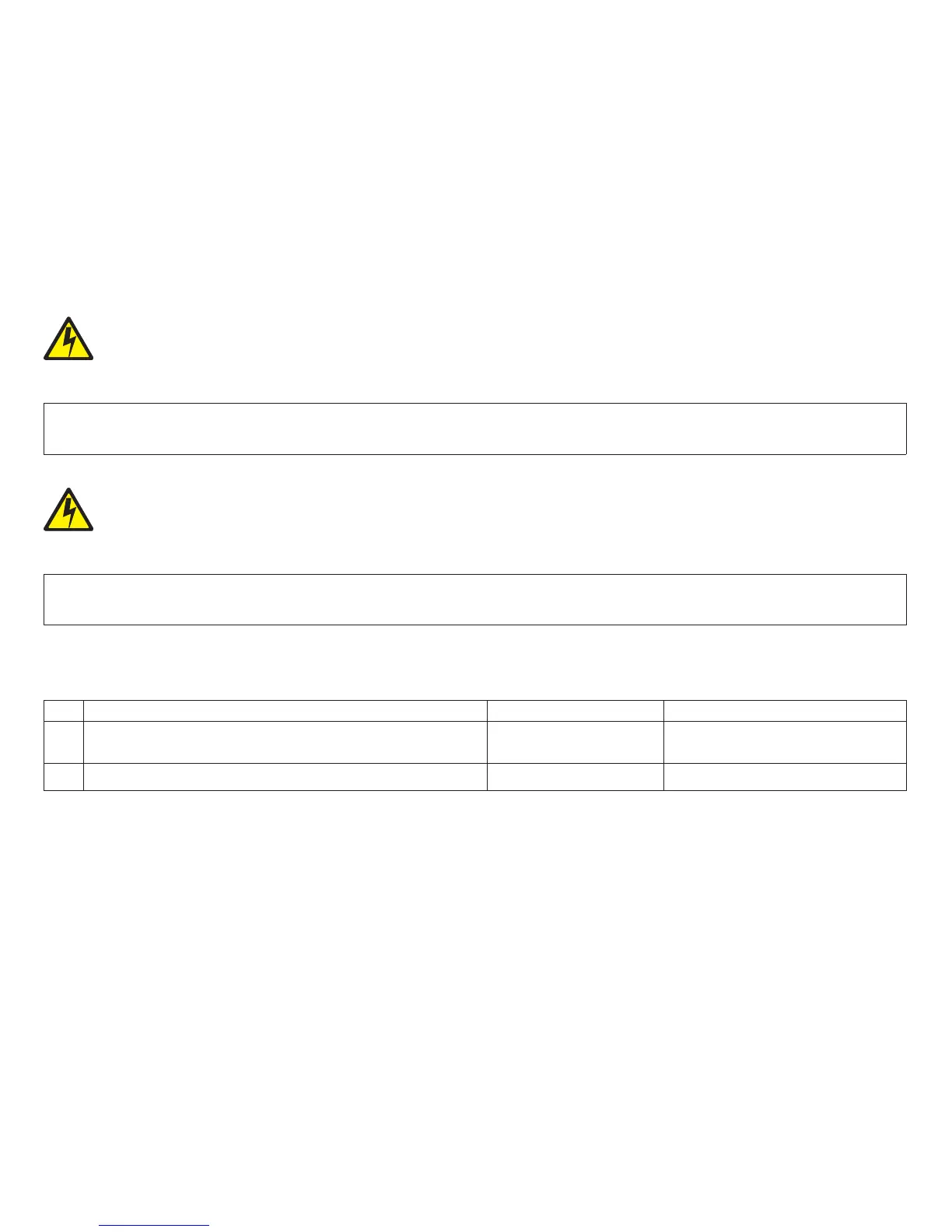DANGER
To prevent serious personal injury from electrical shock when connecting or disconnecting the interface
cable, set the printer power switch to O (Off) and unplug the power cable.
DANGER
Do not connect or disconnect any communication port, teleport, attachment connector, or power cord
during an electrical storm.
Table 6. MAP 0121: Attachment, Models 001, 002, or 003
Step Questions/Actions Yes No
1.
Are you here due to a ’065’, ’066’, ’200’, or ’203’ display
message?
Go to step 2. Go to step 4 on page 44.
2.
Are you here due to a ’065’ or ’066’ message? Go to step 3 on page 43. Go to step 4 on page 44.
Chapter 1. Diagnosing Problems
42
