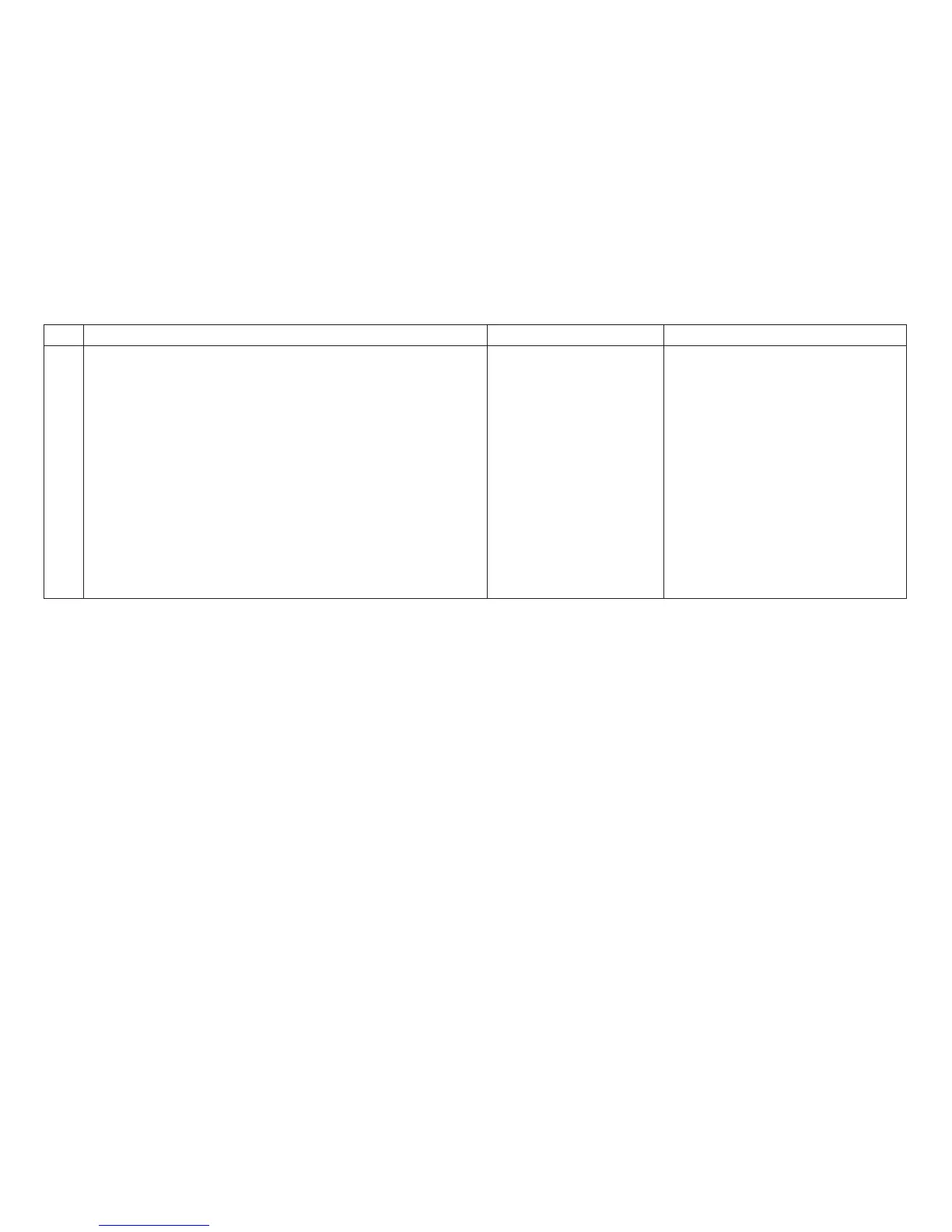Table 6. MAP 0121: Attachment, Models 001, 002, or 003 (continued)
Step Questions/Actions Yes No
3.
Are you here due to a ’065’ display message on Model
001 or 002?
Go to step 5 on page 44. Message ’066’ indicates that the
attachment card did not establish
communication with the printer main
logic board.
a. Reseat the attachment card
microcode module S1 (Models
001, 002).
b. Reseat the attachment
main-board cable.
c. Inspect the attachment card
module socket and the module,
looking for bent pins or a
damaged socket.
Go to step 10 on page 46.
Chapter 1. Diagnosing Problems
43