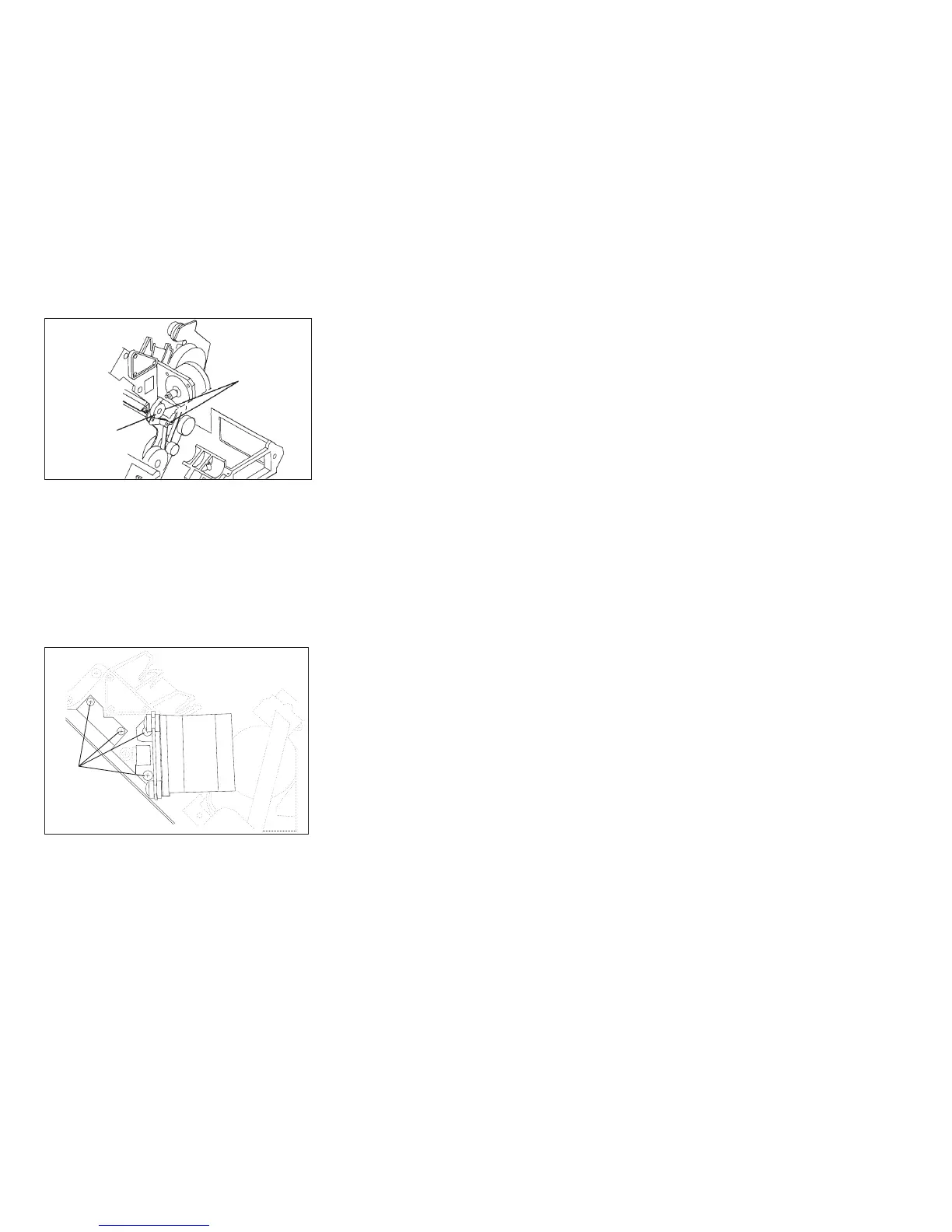3. Remove the carriage motor drive belt from the motor pulley.
4. Remove the 4 carriage motor support bracket screws. Separate the motor bracket from the fan bracket and
set the motor out of the way.
Attention: Do not damage the cables.
5. Remove the nut from the front tractor connector housing.
Lower Feed
Roller Gear
and C-clip
Access Holes
for Tension
Screws
Figure 184. Paper Feed Drive Belt Tension Screws
Screws
Figure 185. Paper Feed Motor Drive Belt Screws Close-up.
(Viewed From Right Side)
Chapter 5. Removals and Adjustments 449
