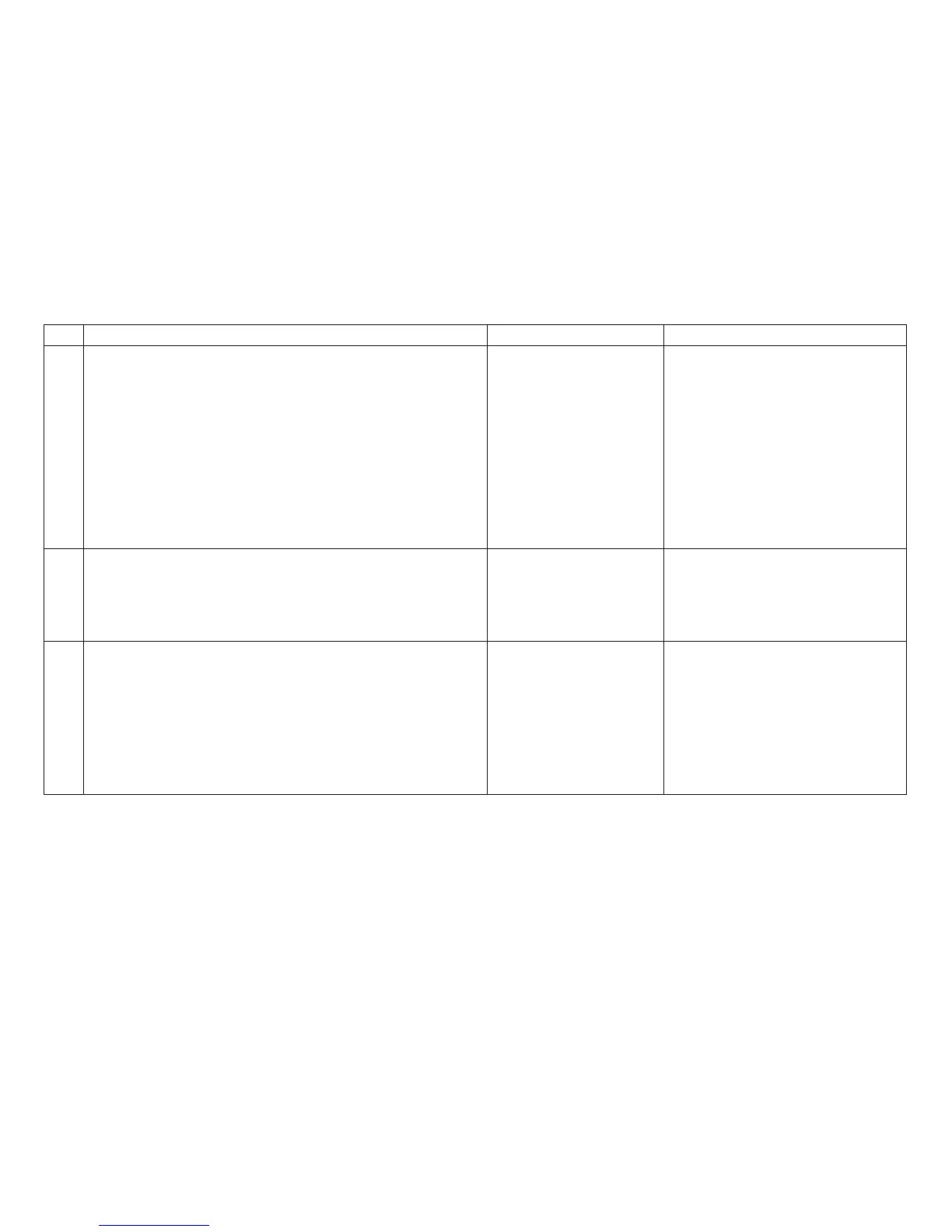Table 6. MAP 0121: Attachment, Models 001, 002, or 003 (continued)
Step Questions/Actions Yes No
11.
Models 001, 002:
Follow “Attachment Card Procedure 1” on page 50, and
return here.
Do the attachment card feature resistors and S1 module
match the host connection feature?
Model 003:
See “Model 003 – IPDS and SCS Feature Identification” on
page 361, and “Model 003 – Serial Card Jumper Locations”
on page 362, then proceed to step 15 on page 48.
Go to step 12. Repair as needed. Run T&D in
Automatic Mode to verify correct
printer operation. See “How To Run
the Test and Diagnostic (T&D)
Programs” on page 201.
12.
Models 001, 002:
Is the S1 module correctly oriented?
Go to step 13. Repair as needed. Run T&D in
Automatic Mode to verify correct
printer operation. See “How To Run
the Test and Diagnostic (T&D)
Programs” on page 201.
13.
Models 001, 002:
The S1 microcode module used on the Level 2 (short)
attachment card must be at the following code version level
(shown as vvv in Figure 7 on page 55) or higher:
Coax SCS: vvv=406
Twinax SCS: vvv=403
Is the S1 module at the correct code level?
Go to step 14 on
page 48.
Replace with the correct code kit.
Run T&D in automatic mode to
verify correct printer operation.
Chapter 1. Diagnosing Problems
47