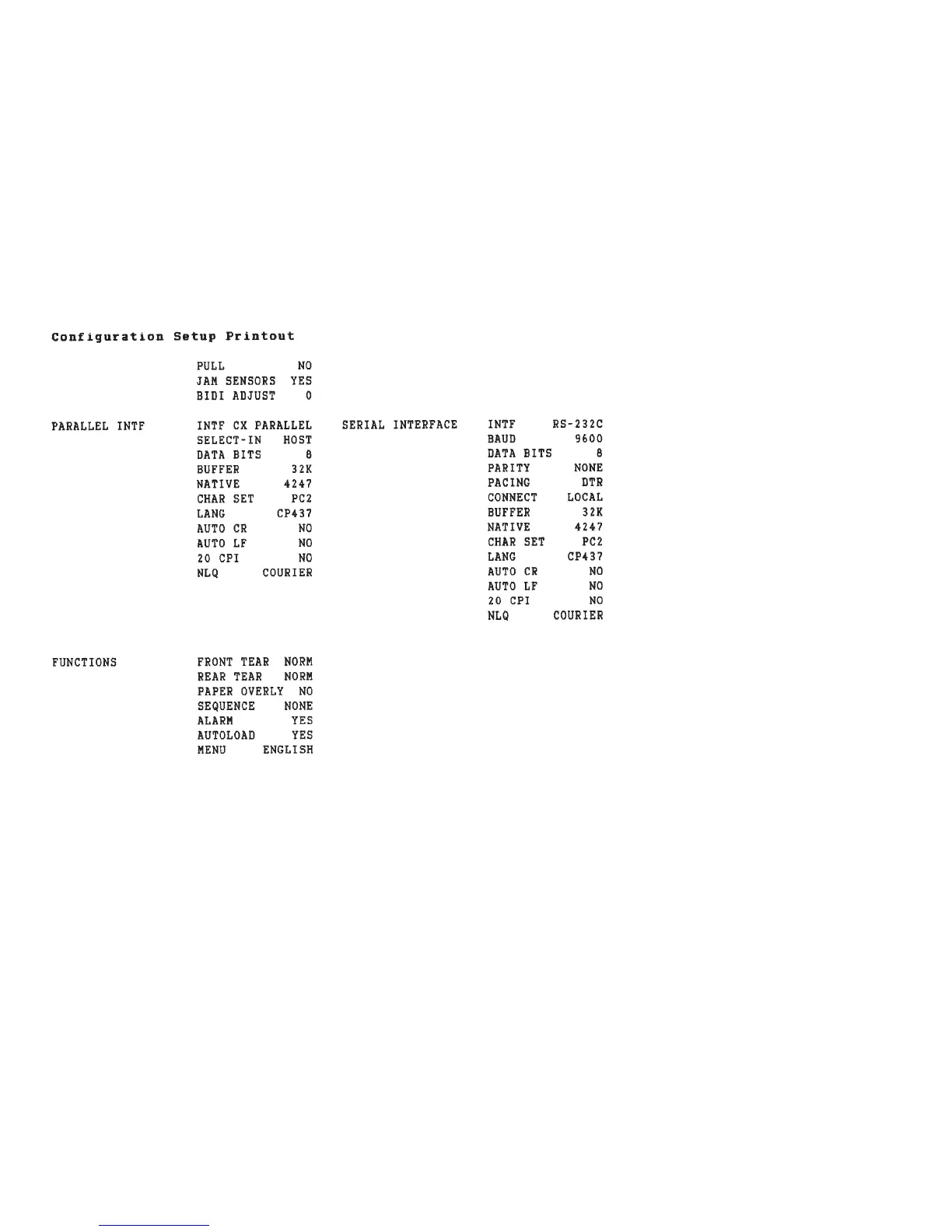The following information is from the
4247 Printer Model A00 Quick Reference Guide
, SA24-4405.
Changing a Value In the Power On Configuration Menu:
1. Ensure the printer is powered off (O).
2. Press and hold the Menu/Enter key while powering on (|) the printer. The message STARTING UP will display.
Figure 194. Model A00 Power On Configuration Printout
Appendix A. Printer Configuration 486