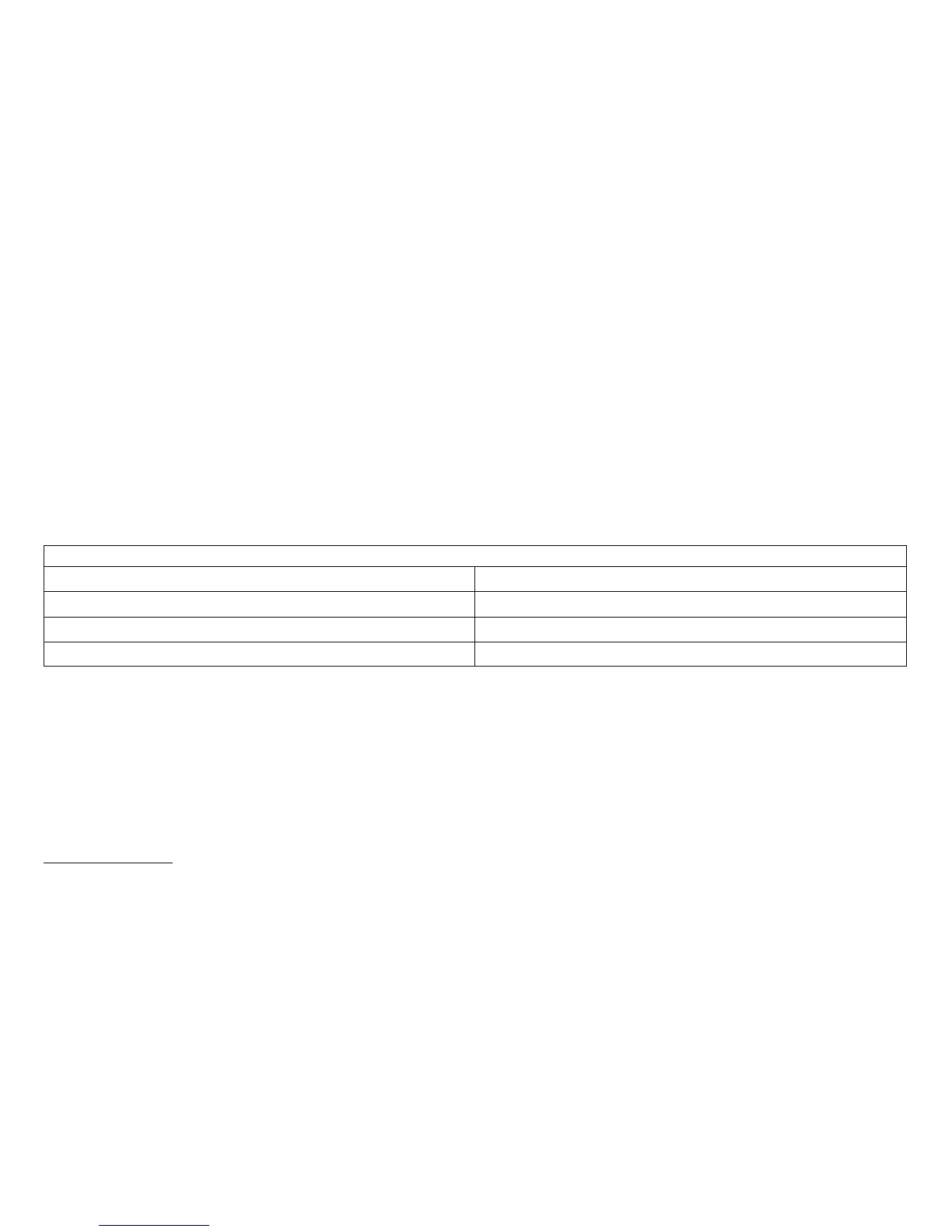3. After start-up is complete, release Menu/Enter. The message PRINT OUT=NO displays.
4. If you want to print the current settings on the printer, press →. The message PRINT OUT=YES displays and the
Power On Configuration Setup Printout is printed.
-or-
5. If you want to change a Category, press ↓ until you find the Category you want.
6. Depending on which Category you want to change, press ←, →, ↑,or↓ to scroll through the Parameters and
Values.
7. Once you find the Value you want, press Menu/Enter to save the new Value and exit the Power On
Configuration menu.
12
Table 56.
A00 Configuration Menu
CATEGORIES
Pull (Page 488) Jam Sensors (Page 488)
Parallel Interface (Page 488) Serial Interface (Page 489)
Functions (Page 491) Sensor Tune (Page 491)
Bidirectional Adjustment (Page 491) Restore Mfg Defaults (Page 492)
* Manufacturing Default
** When emulation is set to Native 4247, 4202 III XL, or 2381
*** When emulation is set to Epson FX
1.Proprinter is a trademark of the International Business Machines Corporation.
2.Epson is a trademark of the Seiko Epson Corporation.
Appendix A. Printer Configuration
487