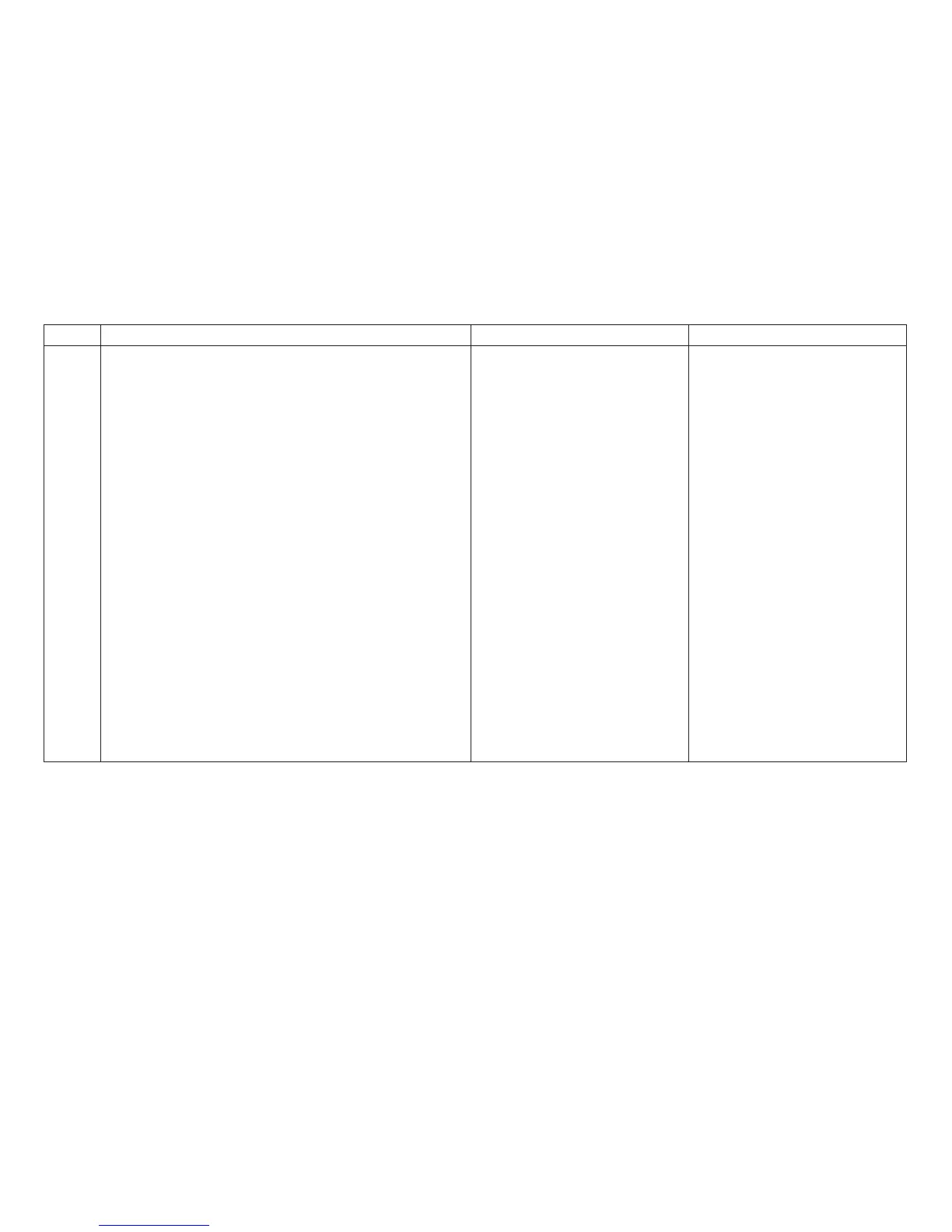Table 9. MAP 0131: Paper Path Sensor (continued)
Step Questions/Actions Yes No
4. a. Remove the forms.
b. Run T&D11 to tune the sensors. For Model A00,
see “How To Run the Test and Diagnostic (T&D)
Programs” on page 161. For Models 001, 002, or
003, see “How To Run the Test and Diagnostic
(T&D) Programs” on page 201.
c. Power off (O) the printer.
d. Load forms.
e. Close the top cover.
f. Power on (|) the printer.
g. After the printer is completely powered on
(approximately 20 seconds), make the printer Not
Ready:
v If this is a Model A00, press the Online key.
v If this is a Model 001, 002, or 003, press the
Stop key.
h. Press the forms load key:
v If this is a Model A00, press the Load/Form
Feed key.
v If this is a Models 001, 002, or 003, press the
Load/Eject key.
Is there a false paper path sensor message?
Go to step 5 on page 68. Run T&D in automatic mode to
verify correct printer operation.
For Model A00, see “How To
Run the Test and Diagnostic
(T&D) Programs” on page 161.
For Models 001, 002, or 003,
see “How To Run the Test and
Diagnostic (T&D) Programs” on
page 201.
Chapter 1. Diagnosing Problems
67