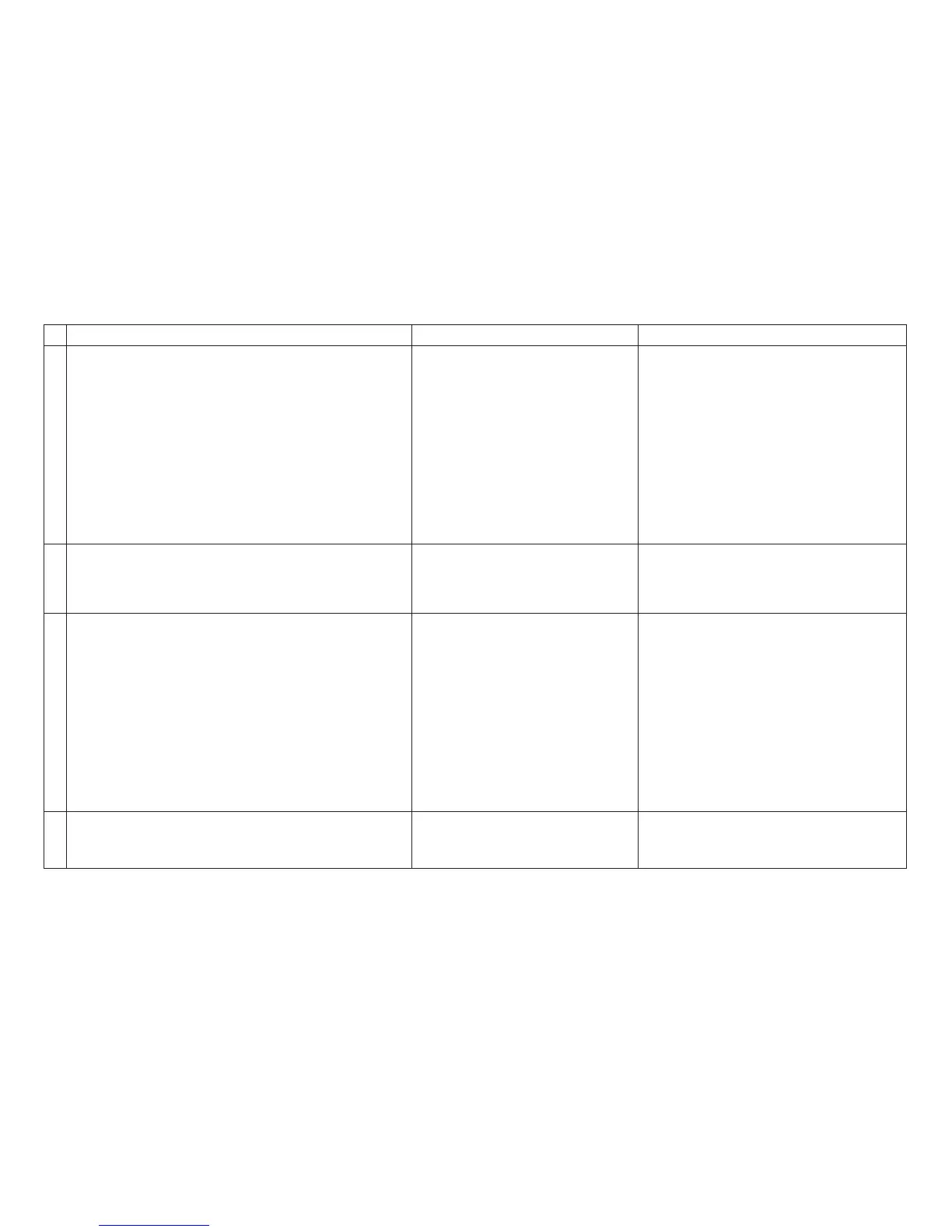Table 11. MAP 0150: Power Supply (continued)
Questions/Actions Yes No
18. a. Power off (O) the printer.
b. Install the tractor assembly.
c. Power on (|) the printer.
Does the power supply fan run OK?
Go to step 19. Power off (O) the printer.
Install a new tractor assembly.
Run T&D in automatic mode to verify
correct printer operation. For Model
A00, see “How To Run the Test and
Diagnostic (T&D) Programs” on
page 161. For Models 001, 002, or 003,
see “How To Run the Test and
Diagnostic (T&D) Programs” on
page 201.
19.
Power off (O) the printer.
Does this printer have a second tractor
assembly?
Go to step 20. Go to step 21.
20. a. Power off (O) the printer.
b. Install the second tractor assembly.
c. Power on (|) the printer.
Does the power supply fan run OK?
Go to step 21. Power off (O) the printer.
Install a new tractor assembly.
Run T&D in automatic mode to verify
correct printer operation. For Model
A00, see “How To Run the Test and
Diagnostic (T&D) Programs” on
page 161. For Models 001, 002, or 003,
see “How To Run the Test and
Diagnostic (T&D) Programs” on
page 201.
21.
Power off (O) the printer.
Does this printer have an ASF assembly?
Go to step 22 on page 88. Verify the failure symptom, and return to
step 2 on page 23 in “MAP 0100:
START OF CALL” on page 23.
Chapter 1. Diagnosing Problems
87