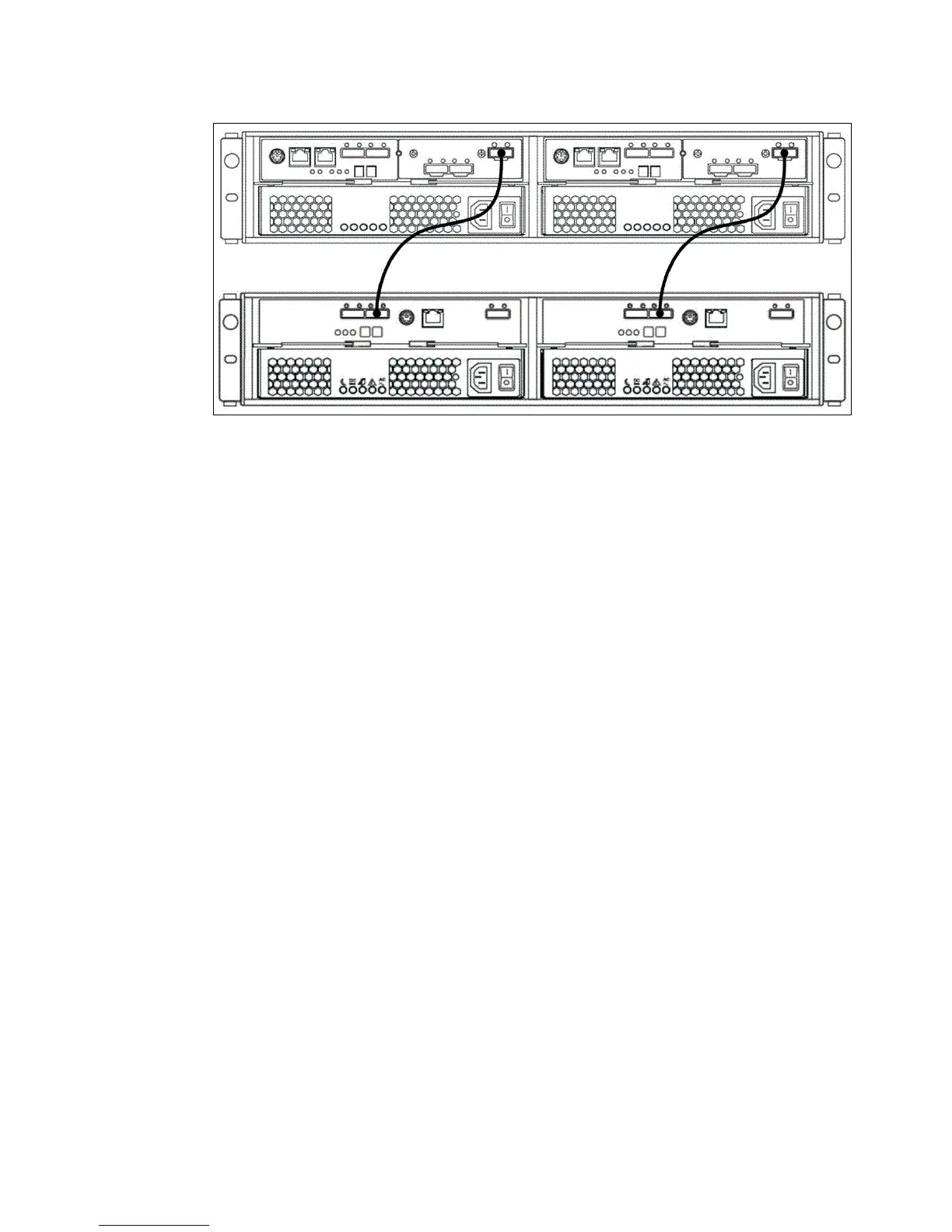Chapter 4. IBM System Storage DS3500 and EXP3500 Cabling 103
Draft Document for Review March 28, 2011 12:24 pm 7914Cabling2-1908.fm
Figure 4-17 DS3500 storage subsystem (top) with one EXP3500 attached (bottom)
Follow this sequence of steps to connect a single EXP3500 with two ESMs installed to a
DS3500 with two controller installed:
1. Connect the EXP3500 expansion enclosure to RAID controller A:
a. Connect one end of a SAS cable to the SAS OUT port of DS3500 controller A.
b. Connect the other end of the SAS cable to one of the IN SAS connectors on the left
ESM in the EXP3500 expansion enclosure.
2. Connect the EXP3500 expansion enclosure to RAID controller B:
a. Connect one end of a SAS cable to the SAS OUT port of DS3500 controller B.
b. Connect the other end of the SAS cable to one of the SAS IN ports on the right ESM in
the EXP3500 expansion enclosure.
4.6.5 Dual Controller DS3500 with two or more EXP3500 enclosures
In this section we describe how to cable a DS3500 to two or more EXP3500 enclosures using
what is known as the top-down/bottom-up cable layout. The top-down/bottom-up cable layout
is best practise in configurations with two or more EXP3500 enclosures because it maximizes
redundancy of the drive-side SAS connections.
Use top-to-bottom order on the left-side controller and EXP3500 ESMs. The right-side
controller and EXP3500 ESMs should be connected in bottom-to-top order. This will eliminate
a single point of failure on the drive side, such as a SAS cable or ESM fault. If any EXP3500
fails completely, the remaining EXP3500s will still be accessible through the alternative drive
path.
Figure 4-18 on page 104 below shows the SAS cable connections when using the
top-down/bottom up cabling layout with the DS3500 storage subsystem at the top. This is the
preferred SAS expansion cabling for when you are connecting two or more EXP3500
enclosures, up to the supported maximum of eight EXP3500 enclosures.
