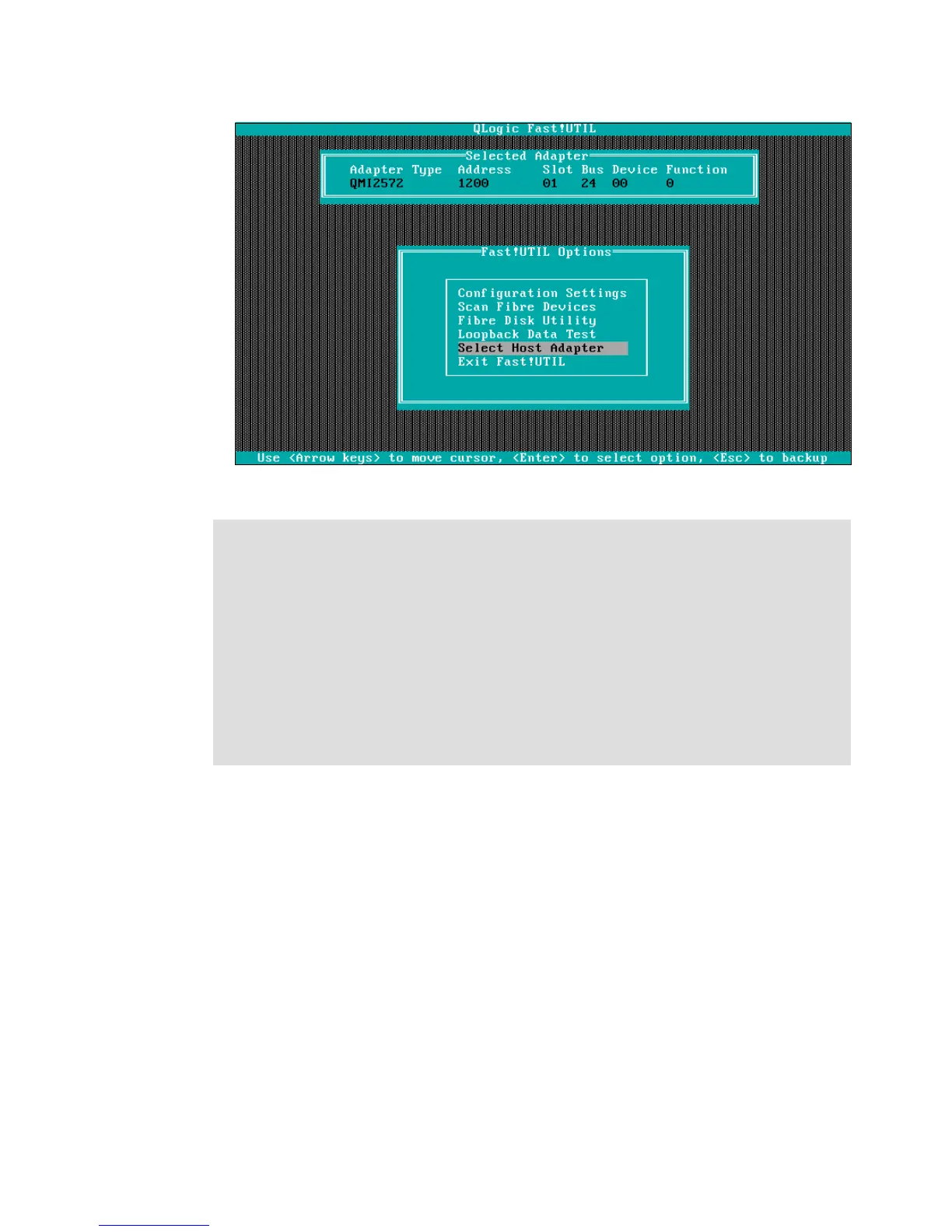Chapter 22. VMware ESX Server and DS3500 Storage Configuration 675
Draft Document for Review March 28, 2011 12:24 pm VMware ESX Server Storage Configuration with
Figure 22-11 Selecting additional HBA adapters
Configuring the server RAID
To configure the server RAID, at the prompt during reboot, press Ctrl-A to enter the Controller
Configuration menu. Configure the Internal server RAID controller for RAID1 or RAID 10
configuration, which allows you to preserve a working OS set in case of a drive failure.
Performance on the local drives is not as critical as compared to the actual Virtual Machines
Data stores.
22.4.2 Configuring the software on the VMware ESX Server host
We now continue with the procedure to install the VMware vSphere software on the VMware
ESX Server host.
1. On the initial panel, select Install ESX in graphical mode, as shown in Figure 22-12 on
page 676.
SAS HBA BIOS timeout settings for correct failover:
To make sure that the DS3500 storage subsystem provides correct path failover during
heavy I/O in a VMware environment, you must reconfigure two timeout values in the BIOS
of the SAS HBA. Failure to reconfigure two timeout values in the BIOS of the SAS HBA can
cause I/O timeouts. The values that you must change are Report Device Missing Delay
and I/O Device Missing Delay.
For more information about this setting, refer to System Storage DS3000 Storage Manager
Version 10 Installation and Support Guide for Microsoft Windows Server, Linux, Novell
NetWare, and VMware ESX Server available at the below link.
ftp://ftp.software.ibm.com/systems/support/system_x_pdf/46m1364.pdf
