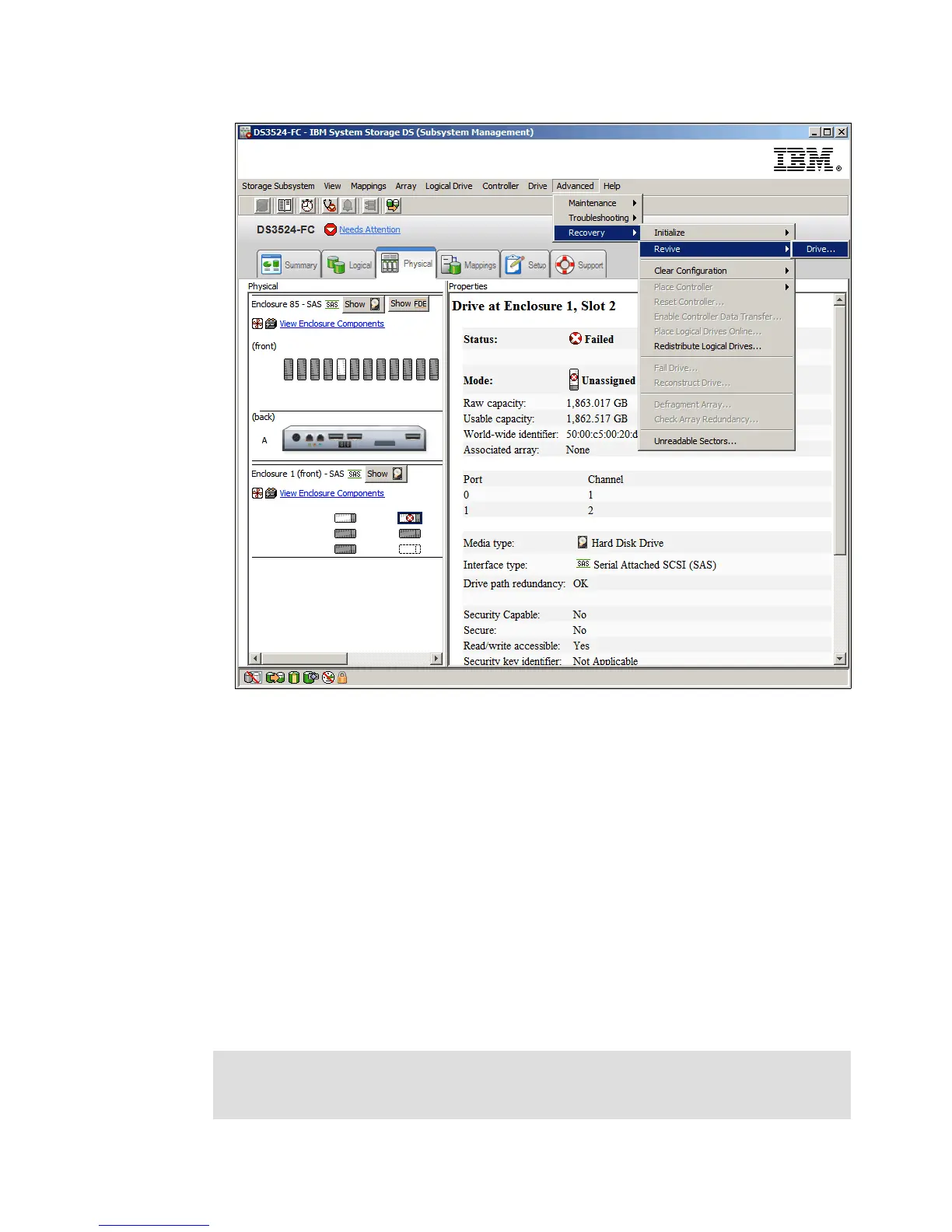7914support2-0209.fm Draft Document for Review March 28, 2011 12:24 pm
426 IBM System Storage DS3500: Introduction and Implementation Guide
Figure 14-129 Revive drive
3. You will be asked to confirm that you want to proceed. Type “yes” in the textbox and click
OK to continue.
14.14.3 Recovery - Clear Configuration
The Recovery Clear Configuration from the SMW has the following submenu options:
Clear Storage Subsystem
Use the Clear Storage System Configuration option to permanently delete the current
logical drive configuration. Using this function will cause these conditions to occur:
All logical drives and arrays are deleted. This will destroy all data on these logical drives
and arrays.
The user-supplied DS3500 storage subsystem name is deleted.
If you have password-protected your storage subsystem for destructive operations, that
password protection is lost.
Attention: When you use this option, all data currently stored on the storage subsystem is
lost. Do not attempt this operation unless you have a verified current backup of all data on
the storage subsystem.
