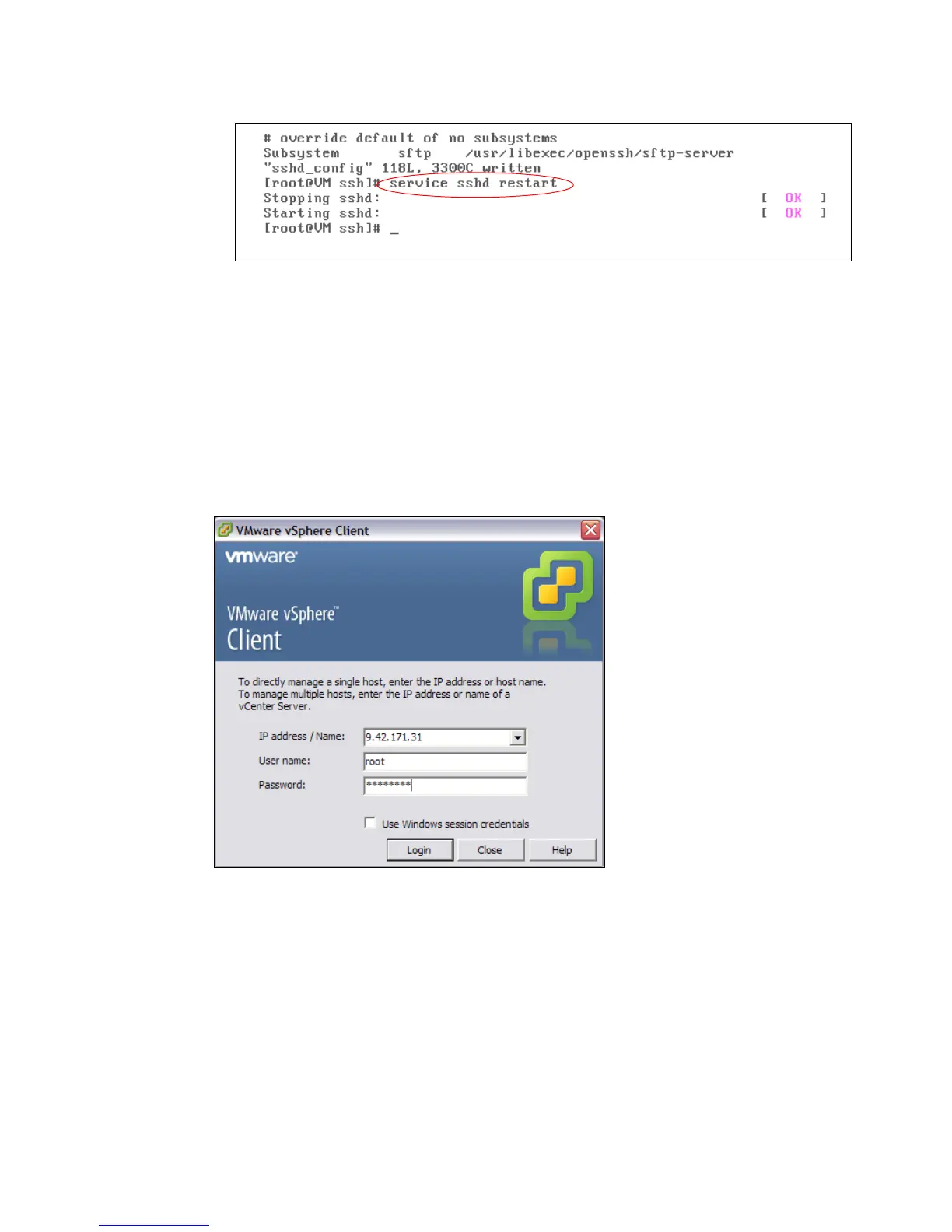VMware ESX Server Storage Configuration with DS3500.fm Draft Document for Review March 28, 2011 12:24
708 IBM System Storage DS3500: Introduction and Implementation Guide
Figure 22-53 SSHD restart
7. Type logout, and press Alt-F11 to return to your VMware Screen.
22.4.5 Configuring VMware ESX Server Storage
The following procedure demonstrates a basic configuration of SAN storage for a VMware
ESX Server guest VM. This configuration might differ depending on your specific setup, for
example clustered or shared. Refer to VMware documentation for more information:
1. Using the VMware vSphere Client, connect to the new VMware ESX Server (connect as
root), shown in Figure 22-54.
Figure 22-54 VMware vSphere Client Logon
2. Click the Configuration Tab, as shown in Figure 22-55 on page 709.
