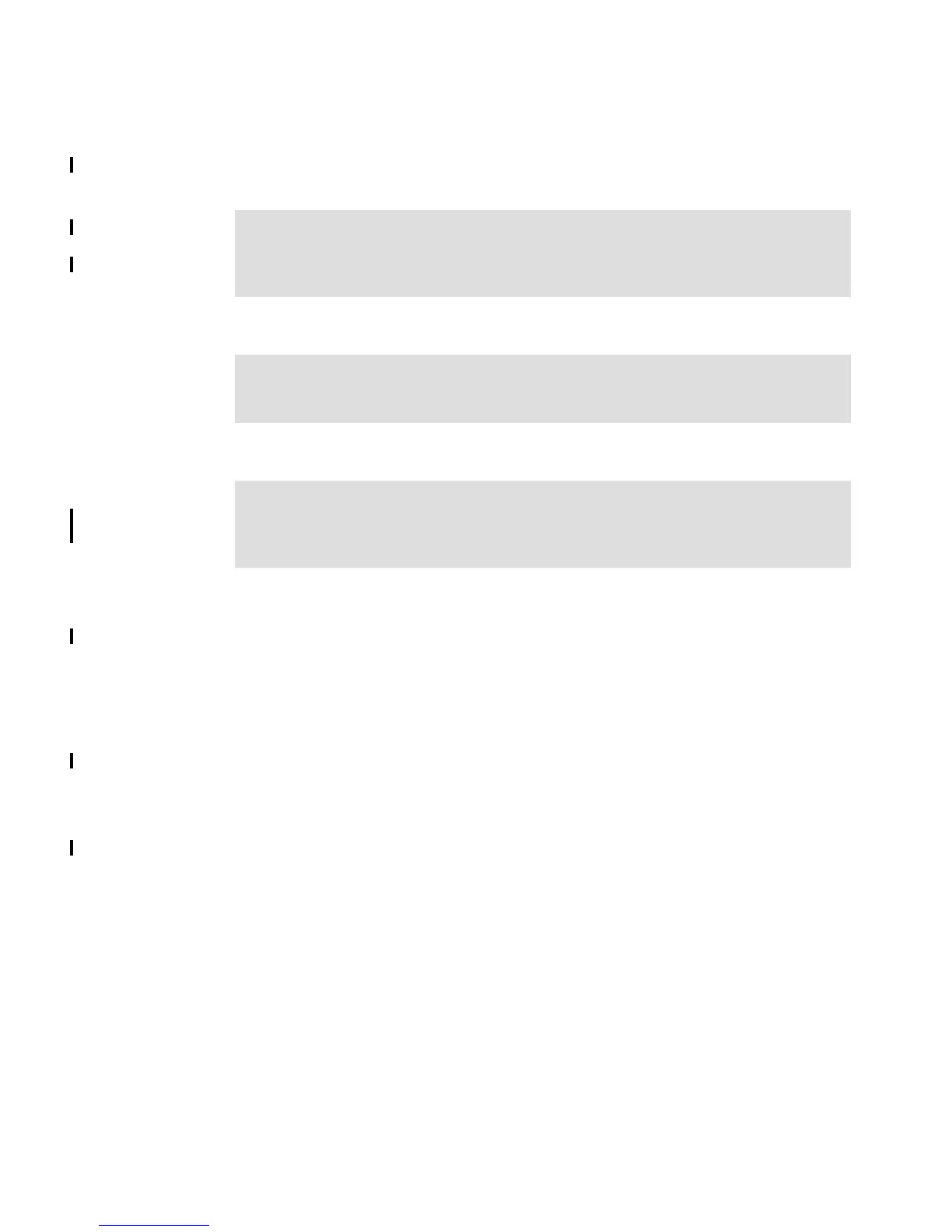Chapter 9. Administration - Logical Tab 237
Draft Document for Review March 28, 2011 12:24 pm 7914Admin_Logical.fm
For RAID levels 3, 5, and 6, select one or two drive, and for RAID levels 1 and 10, mandatory
two drives must be selected. Pay attention to the following considerations:
Only SAS drives are supported on DS3500, so every unconfigured disk drive with
appropriate capacity can be listed as candidate to add.
Select drives that have a capacity equal to the current drive capacities in the array.
Do not mix regular drives with SED (encryptable) drives.
Once the procedure for adding drive is started, it cannot be stopped, as the subsystem needs
to redistribute the data contained in the array to all drives, including the new ones. There is a
performance impact during this operation, but the logical drives of the array remain available
to the host systems.
9.3.4 Secure Drive
The Secure Drive menu item is used for drive encryption functionality and it is fully described
in Chapter 15, “Disk Security with Full Disk Encryption drives” on page 449.
9.3.5 Delete and Rename
Deleting the Array will automatically delete also all Logical Drives in this Array (see
Figure 9-15 on page 238) if they are configured.
Note: It is not a best practice to add a new SAS drive with slower rotational speed, as
performance of the a new disk can slow down existing faster disks in the Array. In the
other case, a new disk can be under utilized if its speed is higher then speed of current
disks in the Array.
Note: Drives larger than the other drives participating in the array can be added, but we
do not recommend it, because their usable capacity will be reduced so that they match
the current drives capacities in the array.
Note: It can be possible to mix standard and secure drives when encryption is not
configured on the subsystem, and SED disks are already inserted in DS3500
subsystem. This could later cause problems when Secure Drive functionality is
activated.