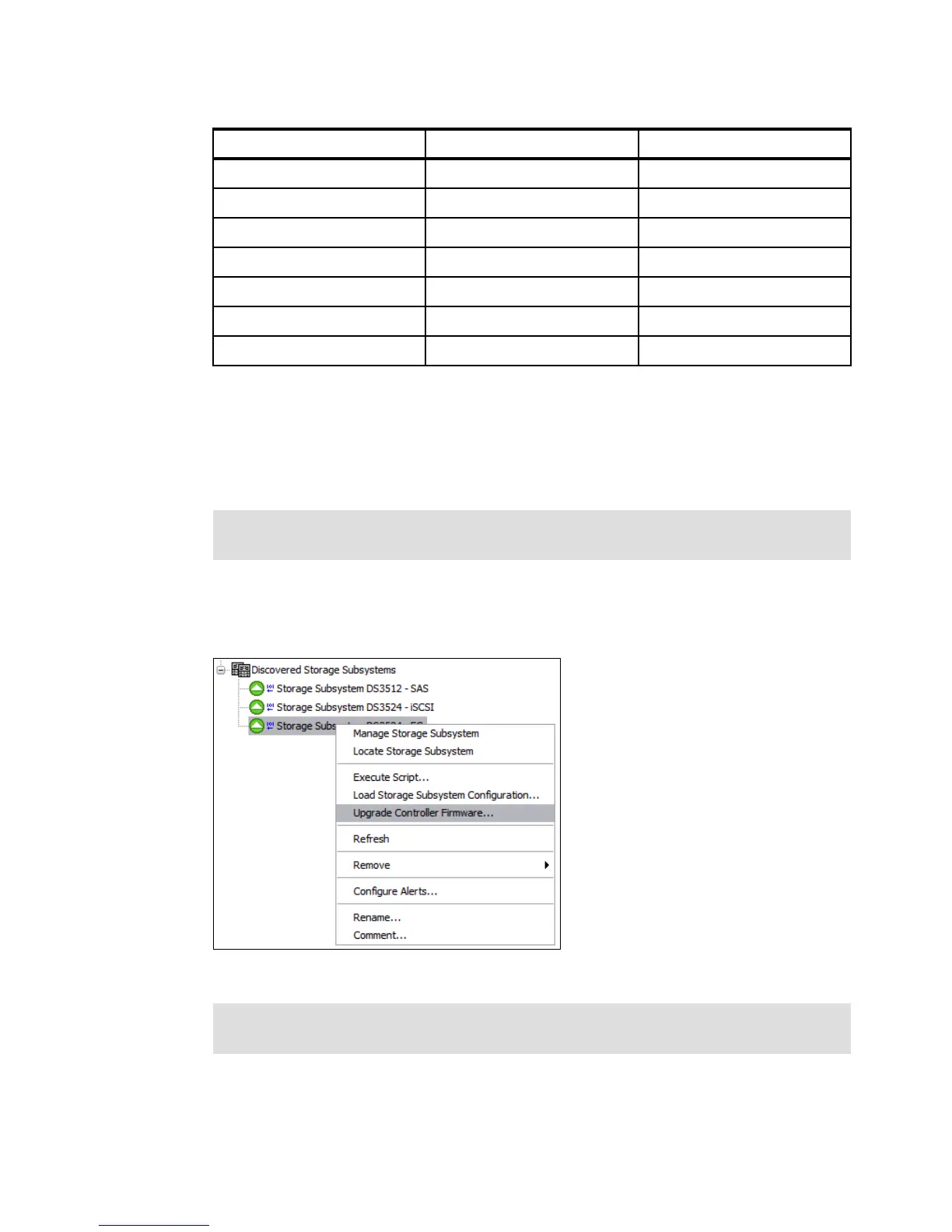Chapter 14. Administration - Support 363
Draft Document for Review March 28, 2011 12:24 pm 7914support2-0209.fm
Table 14-1 Comparison of the firmware updater functions
14.5.4 Using the Enterprise Management upgrade tool
In this section we describe the procedure to update the DS3500 controller firmware using the
firmware upgrade tool accessible from the DS Storage Manager Enterprise Management
window.
1. From the DS Storage Manager Enterprise Management window, right click a selected
DS3500 storage subsystem to view the Upgrade Controller Firmware... option on the
context menu as shown in Figure 14-36.
Figure 14-36 Upgrade Controller Firmware option in the Enterprise Management window
2. The Upgrade Controller Firmware window appears.(Figure 14-37 on page 364). In the
example displayed in Figure 14-37 on page 364, the upgrade tool reports that the
Update Type Enterprise Management Subsystem Management
Minor Controller Firmware Yes Yes
Major Controller Firmware Yes No
Staged Controller Firmware Yes No
NVSRAM Firmware Yes Yes
ESM Firmware No Yes
ESM Configuration No Yes
Drive Firmware No Yes
Note: The upgrade tool allows you to perform both minor and major controller firmware
upgrades.
Note: This function is also accessible from the Tools Upgrade Controller Firmware...
menu in the DS Storage Manager (Enterprise Management) window.
