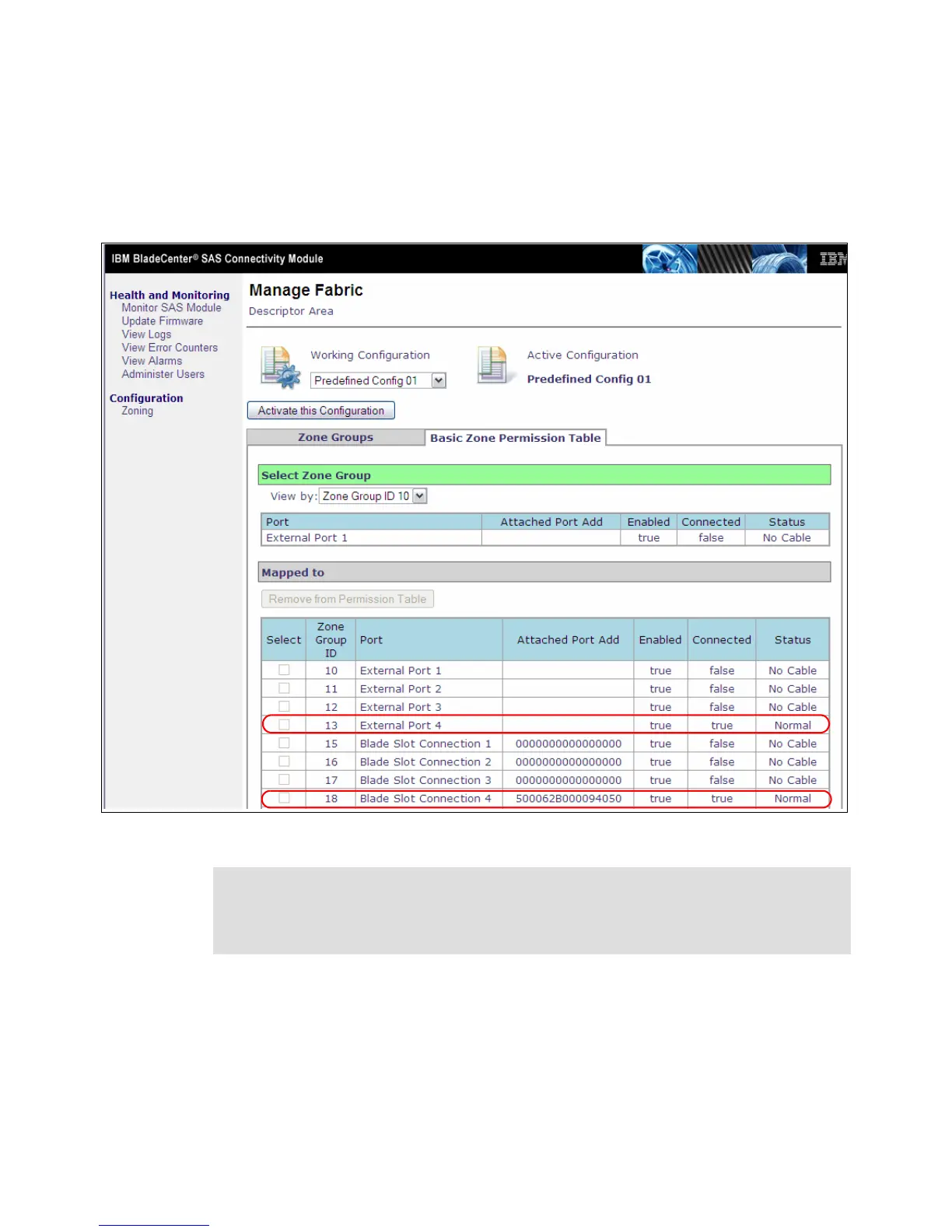Chapter 18. Windows SAS configuration guide for IBM BladeCenter 565
Draft Document for Review March 28, 2011 12:24 pm SAS configuration guide for Windows on IBM
The following example in Figure 18-14 was captured from the SAS Connectivity Module Web
interface. It lists the Basic Zone Permission table for the HS21 blade in slot 4, because the
blade in slot 4 is used for this example. The blade in slot 4 is zoned with four external ports.
Notice that the External port is set to True under the Connected column and Normal under the
Status column. This is because the DS3500 Storage System Controller A port is connected to
the external port #4 for this example.
Figure 18-14 SAS Connectivity Module - Zone configuration
18.3 Installing DS Storage Manager host software
We will install the host server components of DS3500 Storage Manager. These components
include:
DS Storage Manager 10 Utilities
DS Storage Manager 10 Agent
MPIO Device Specific Module (DSM)
Note: There is only a single path active from the DS3500 Storage System controller A to
the SAS Connectivity Module in BlaseCenter I/O slot bay 3. The second path from DS3500
Storage System controller B is to the SAS Connectivity Module in BladeCenter I/O slot bay
4.
