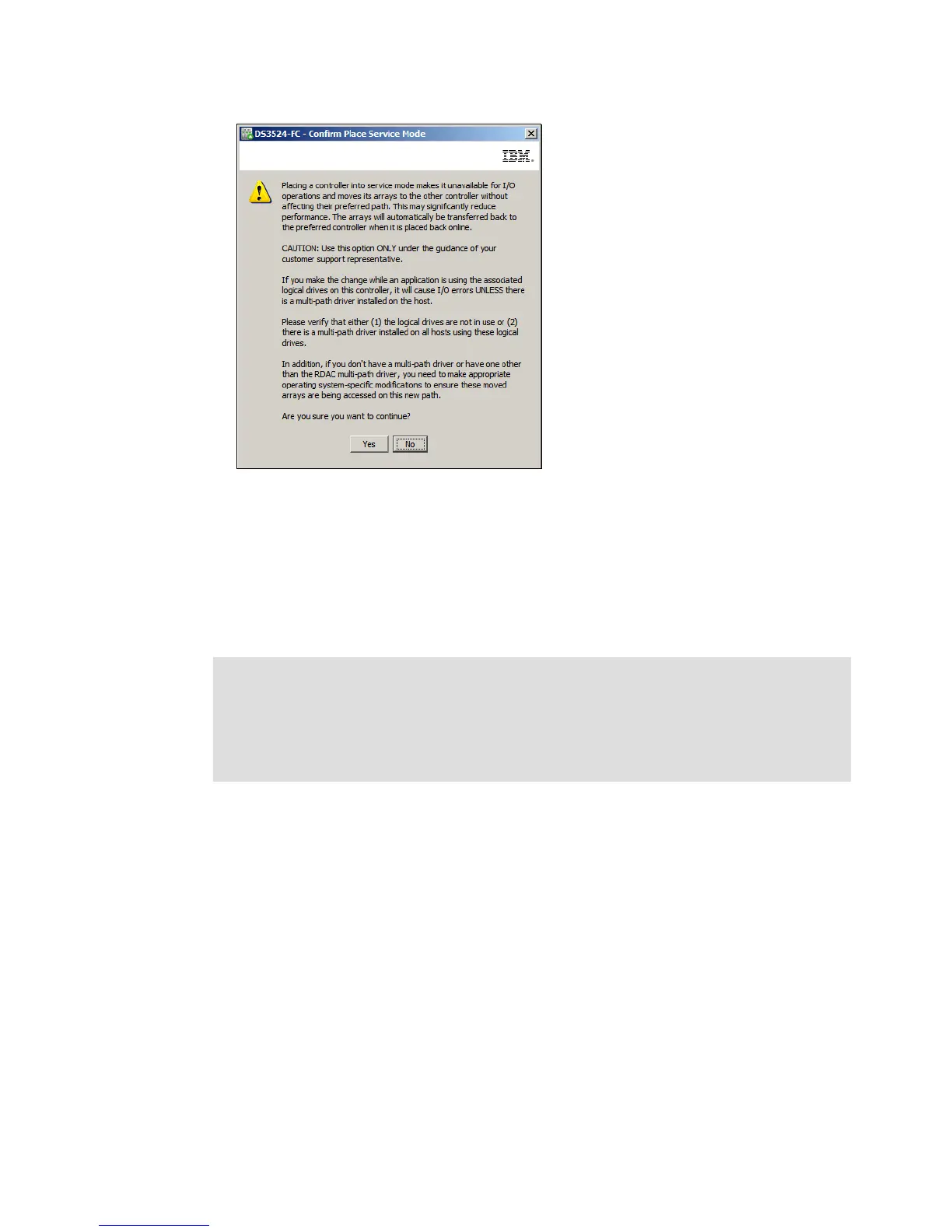7914support2-0209.fm Draft Document for Review March 28, 2011 12:24 pm
432 IBM System Storage DS3500: Introduction and Implementation Guide
Figure 14-137 Confirm Place In Service Mode
3. A controller in Service mode can be set to either the online or offline state using the
procedures described previously.
14.14.5 Recovery - Reset controller
This function causes the selected controller to perform a restart.
Use this procedure to reset a controller:
1. Select the controller in the Physical tab of the DS Storage Manager (Subsystem
Management) window and then select the Advanced Recovery Reset Controller
menu command, as shown in Figure 14-138 on page 433.
Note: Resetting a controller makes the controller temporarily unavailable for I/O until the
reset is complete. If a host is using logical drives owned by the controller being reset, the
I/O directed to the controller is rejected. Before resetting the controller, either make sure
that the logical drives owned by the controller are not in use, or make sure that a multi-path
driver is installed on all of the hosts using these logical drives. If a multipath driver is
installed then the I/Os will be processed through the alternate controller.
