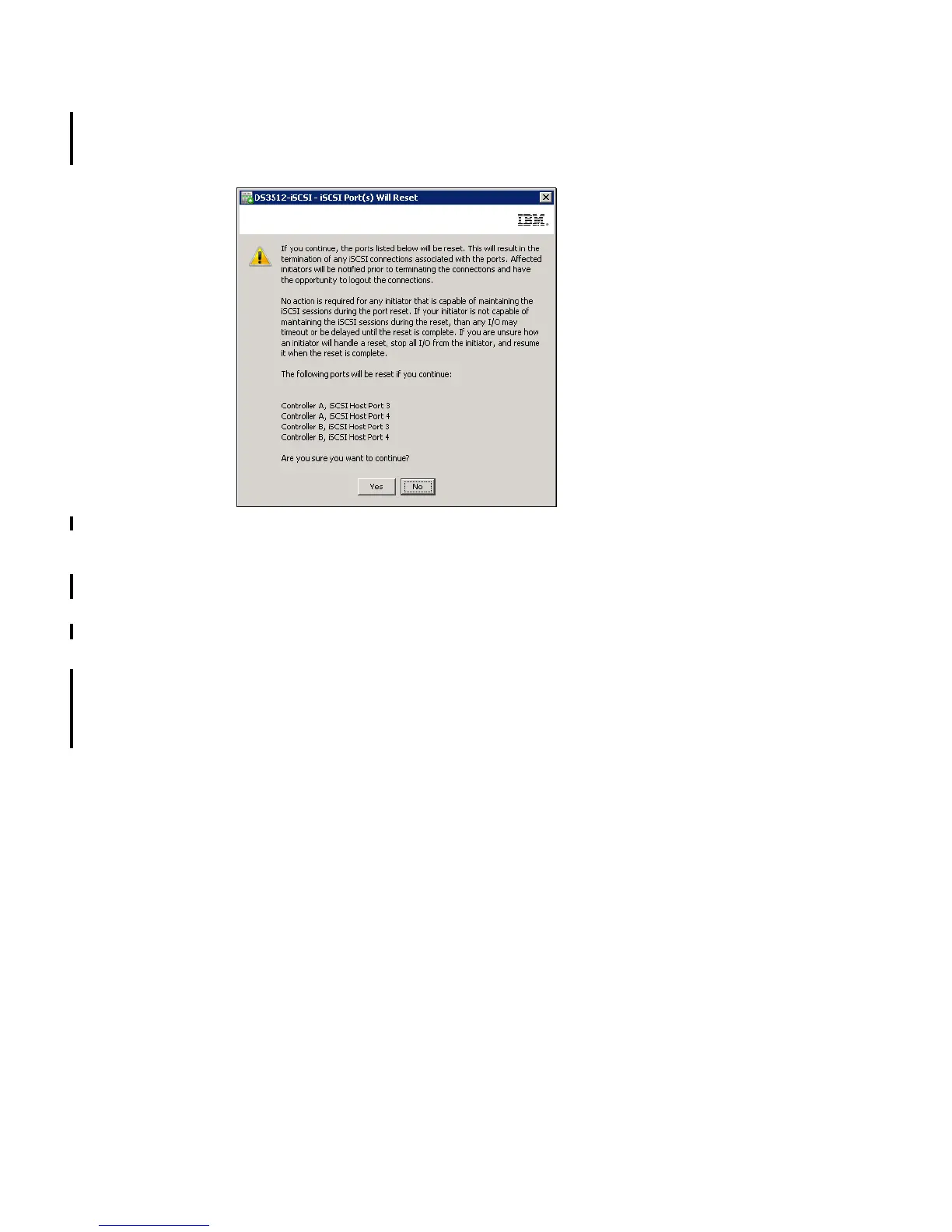Chapter 13. Administration - iSCSI 329
Draft Document for Review March 28, 2011 12:24 pm 7914Admin_iSCSI.fm
11.After setting all the options, click OK to save the modifications. In Figure 13-12, you are
advised which ports will be reset to apply the configuration. Active iSCSI sessions that can
be connected to this ports will be closed. Click Yes to proceed.
Figure 13-12 iSCSI Port Reset warning
13.5 View/End iSCSI Sessions
The View/End iSCSI Sessions window shows all initiators that have active sessions. Details
for each session can be viewed and saved. Do the following steps:
1. Select Storage Subsystem iSCSI End iSCSI Sessions in Subsystem
Management pull down menu, and a window as in Figure 13-13 on page 330 appears. In
the top pane you can see all the current sessions.
2. Select a session to see the details in the lower pan.
