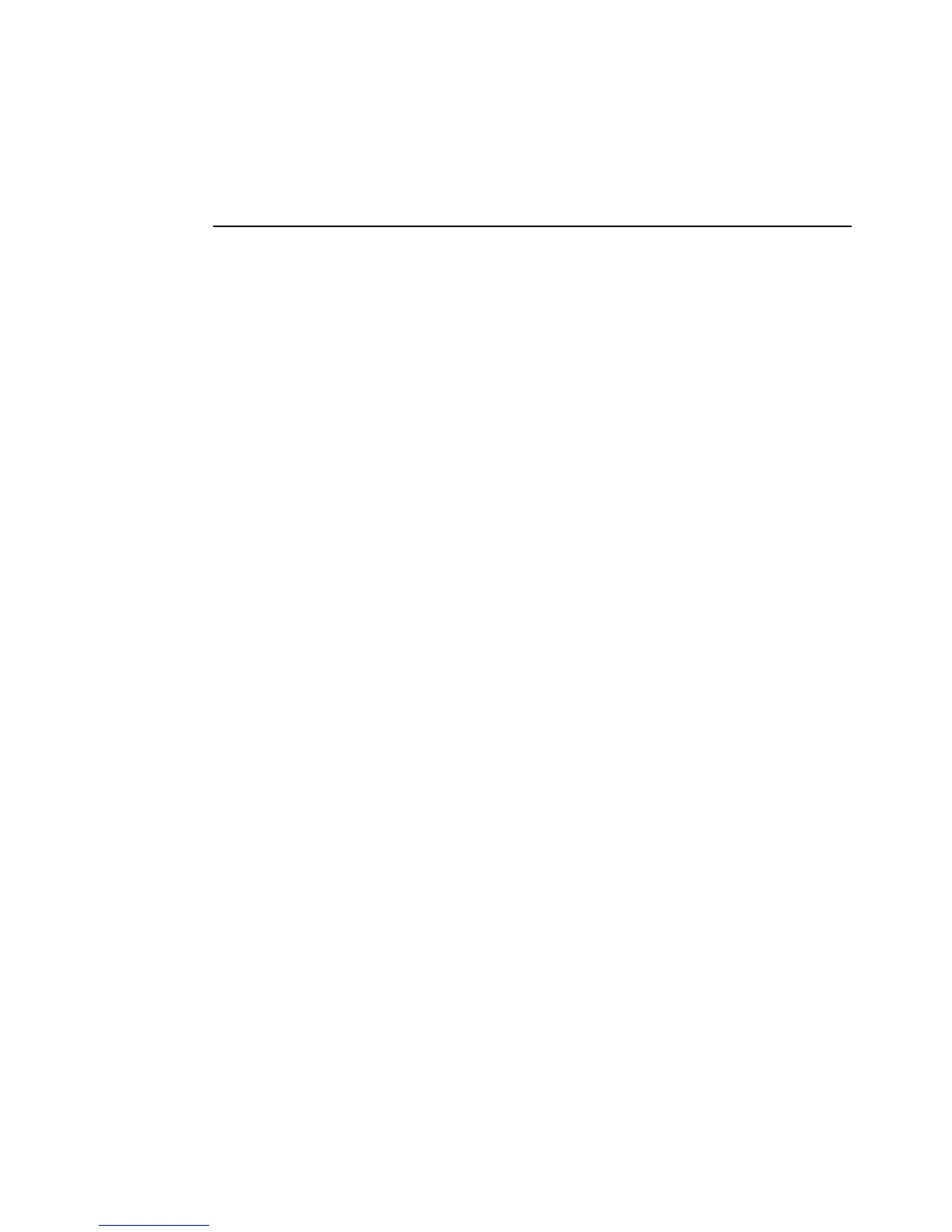AIX.fm Draft Document for Review March 28, 2011 12:24 pm
654 IBM System Storage DS3500: Introduction and Implementation Guide
Enabled hdisk2 fscsi1
Enabled hdisk2 fscsi1
Enabled hdisk2 fscsi0
Missing ses1 sas1
Enabled hdisk2 fscsi0
Missing ses2 sas1
Possible values that can appear for the status column are:
enabled Indicates that the path is configured and operational. It will be considered
when paths are selected for IO.
disabled Indicates that the path is configured, but not currently operational. It has been
manually disabled and will not be considered when paths are selected for IO.
failed Indicates that the path is configured, but it has had IO failures that have rendered
it unusable. It will not be considered when paths are selected for IO.
defined Indicates that the path has not been configured into the device driver.
missing Indicates that the path was defined in a previous boot, but it was not detected
in the most recent boot of the system.
detected Indicates that the path was detected in the most recent boot of the system, but
for some reason it was not configured. A path should only have this status during boot and
so this status should never appear as a result of the lspath command.
21.4.1 Ways to manage the paths
There are three commands available to manage the paths:
1. chpath The chpath command either changes the operational status of paths to the
specified device or it changes one, or more, attributes associated with a specific path to
the specified device. The required syntax is slightly different depending upon the change
being made.
2. mkpath The mkpath command defines, and possibly configures, one or more paths to
the target device. The paths are identified by a combination of the -l Name, -p Parent, and
-w Connection flags. Both the target device and parent must be previously defined in the
system to define a path. They both must be “AVAILABLE” to configure a path.
3. rmpath The rmpath command unconfigures, and possibly undefines, one or more paths
associated with the specified target device. The set of paths that are removed are
determined by the combination of the -l Name, -p Parent and -w Connection flags. If the
command will result in all paths associated with the device being unconfigured or
undefined, the command will exit with an error and without unconfiguring or undefining any
path. In this situation, rmdev command must be used instead to unconfigure or undefine
the target device itself. The default action unconfigures each specified path, but does not
completely remove it from the system. If the -d flag is specified, the rmpath command
unconfigures (if necessary) and removes, or deletes, the path definition(s) from the
system.
All this commands including lspath are combined in the following menu:
# smitty mpio
In fact, with this menu is also possible to set the priority for each device’s path with the
following sequence:
