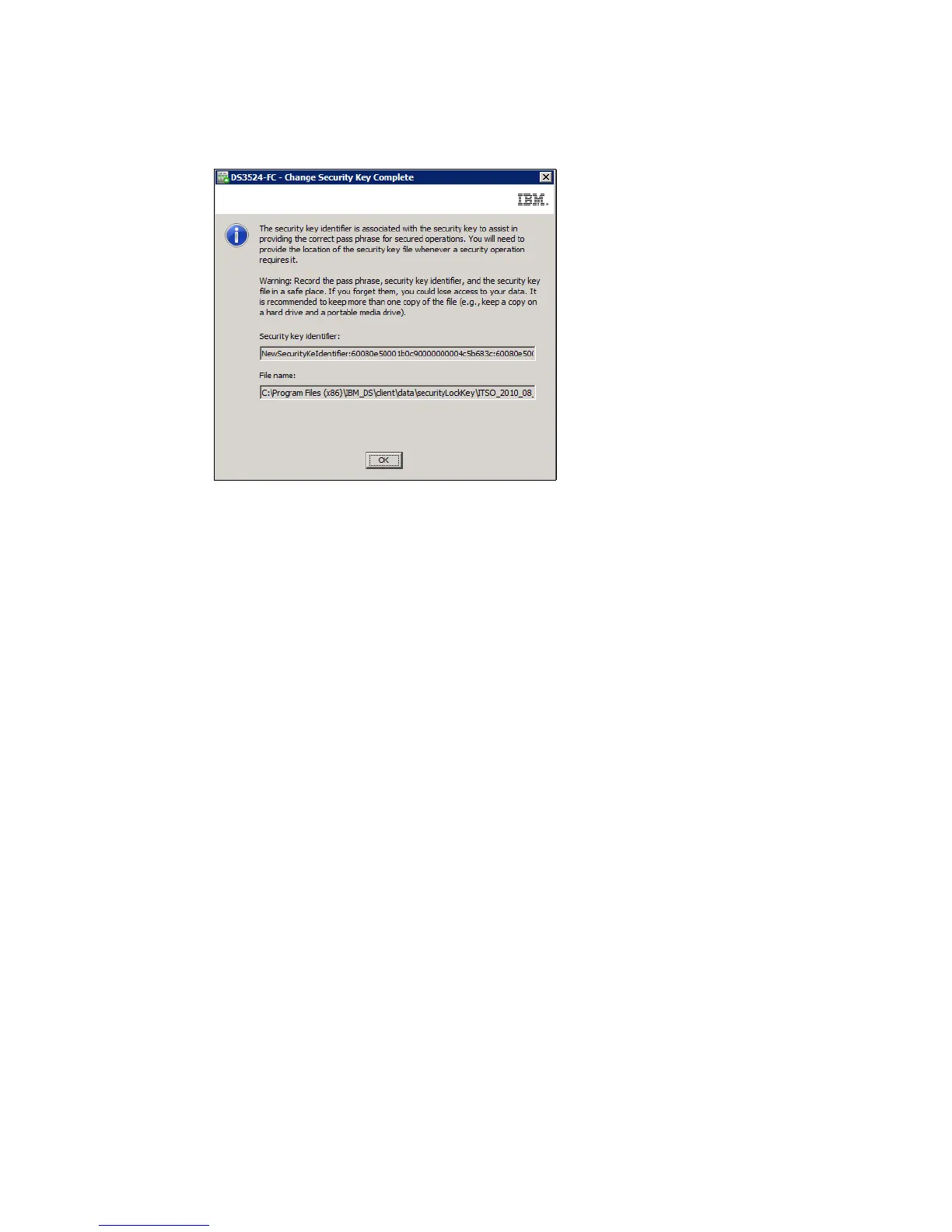Chapter 15. Disk Security with Full Disk Encryption drives 469
Draft Document for Review March 28, 2011 12:24 pm 7914FDE.fm
When the security key has been successfully changed, a confirmation window opens, as
shown in Figure 15-20, where the new key file location and security key identifier are shown.
Figure 15-20 Change Security Key Complete confirmation window
15.4.2 Save security key file
This action will save a backup of the security key file and will require the original pass phrase
in order to copy it. It can therefore also be used to verify that the pass phrase stored is
correct. To save the security key file, select, from the top left hand corner of the Storage
Manager menu, Storage Subsystem Drive Security Save Security Key File.
