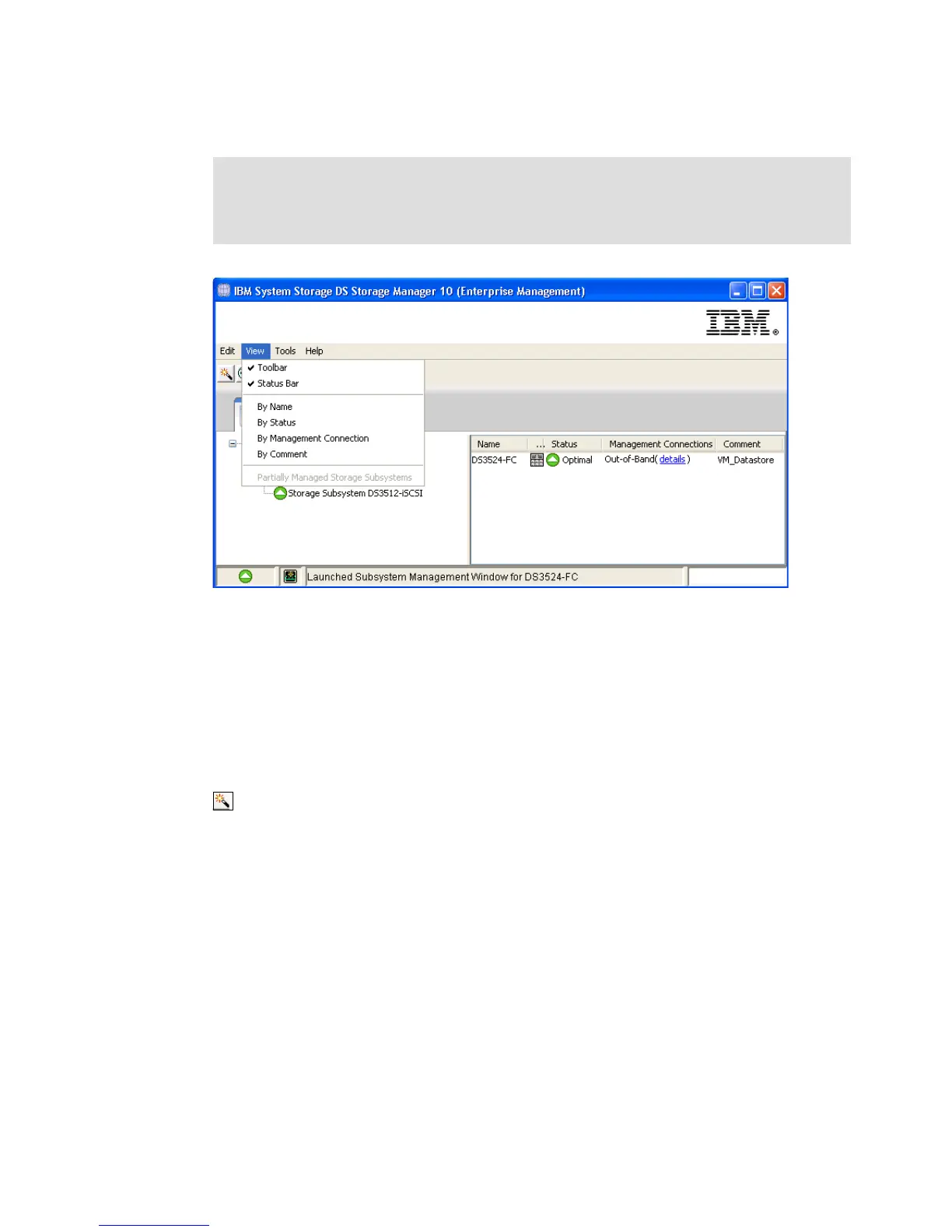Chapter 6. Administration - Enterprise Management 177
Draft Document for Review March 28, 2011 12:24 pm 7914Admin_Enterprise1108.fm
By Comment
Partially Managed Storage Subsystems
Figure 6-20 View submenu
6.2.3 The Quick Access buttons
Below the menu bar you see the Quick Access buttons, which are used to directly activate
some functions of the Enterprise Management window. Click them to activate the associated
task.
Automatically discover new storage subsystems
Figure 6-21 Automatically discover new storage systems button
Note: Partially Managed Storage Subsystems are storage servers where only one IP
Address (Controller) is connected to the management station. You should ensure that you
always add both Ethernet connections. Some maintenance tasks require a connection to
both controllers.
