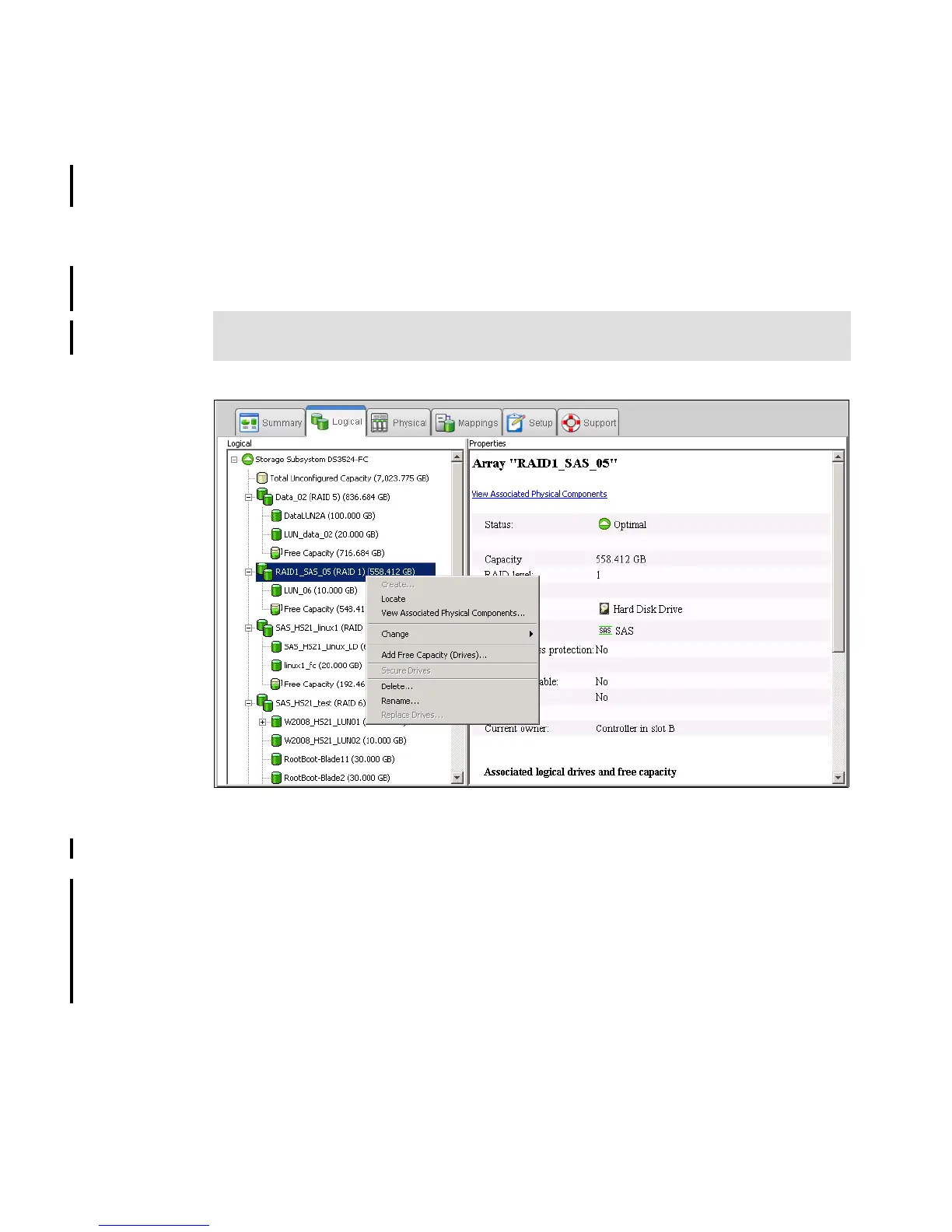7914Admin_Logical.fm Draft Document for Review March 28, 2011 12:24 pm
232 IBM System Storage DS3500: Introduction and Implementation Guide
What to do with the Array is given by the menu, that can be activated by right-click on selected
Array (Figure 9-9).
We describe these options in following sections:
9.3.1, “Locate and View Associated Components” on page 232
9.3.2, “Change Ownership and RAID level” on page 233
9.3.3, “Add Free Capacity (Drive)” on page 236
9.3.4, “Secure Drive” on page 237
9.3.5, “Delete and Rename” on page 237
9.3.6, “Replace Drive” on page 238
Figure 9-9 Array menu
9.3.1 Locate and View Associated Components
Select the Locate to find the disk drives in rack, from which the Array is configured. The
orange LED diodes on these disks blink.
Select the View Associated Physical Components to see them in window as in Figure 9-10
on page 233. The disks marked by blue bullet are members of selected Array. The blue bullet
can mark also one or both controllers, if already configured Logical Drives are owned by both
controllers.
Note: Since an Array can be created from only from Unconfigured Capacity, “Create”
option in Array menu is never active in this tab.
