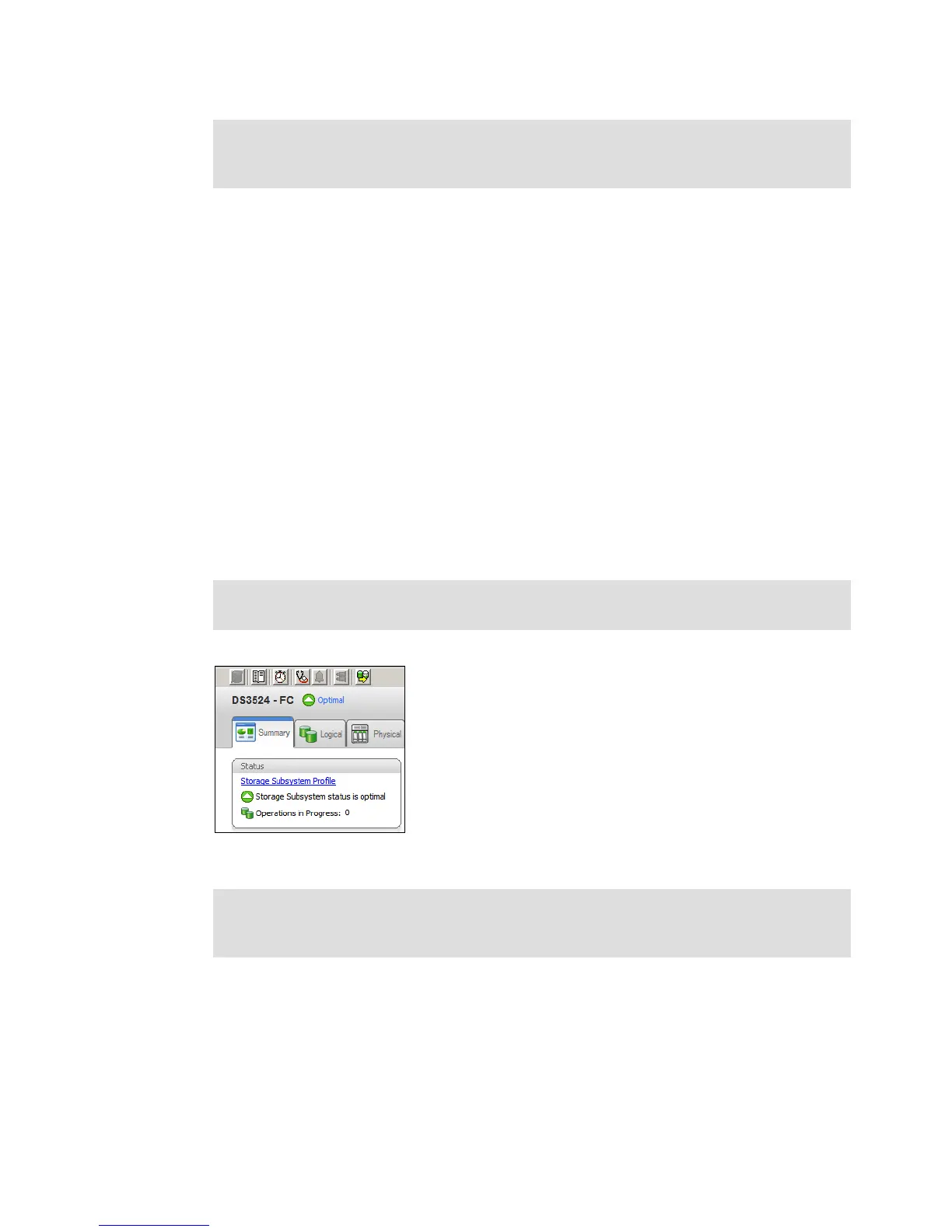7914support2-0209.fm Draft Document for Review March 28, 2011 12:24 pm
358 IBM System Storage DS3500: Introduction and Implementation Guide
14.5.1 Before you upgrade
There are some precautions you should take before you update a storage subsystem:
Make sure that the overall system status is Optimal by checking the Summary tab of the
Storage Manager Subsystem Management window, as shown in Figure 14-33. If not, run
the Recovery Guru as described in 14.13, “Recovery Guru - Recover from Failure” on
page 419 to diagnose and fix the problem before proceeding with the upgrade.
Always read the appropriate readme file before upgrading any firmware to check for
compatibility with your system.
Take care with dual controller configurations. The upgrade procedure requires a
management connection to both DS3500 controllers and it is not possible to perform a
firmware upgrade with only one controller connected. Therefore, both controllers must be
online and accessible, either through an in-band or out-of-band management connection.
If you upgrade redundant configurations in-band, make sure that a multi-path driver is
installed on the management host. This is necessary since the access logical drive moves
from one controller to the other during this procedure and the DS3500 must be
manageable during the entire time.
Figure 14-33 Viewing the DS3500 Storage Subsystem status in DS Storage Manager
Important: The procedures given in this section are provided as a guide; however, these
can change. Always carefully check the readme files distributed with any firmware package
and follow
those procedures exactly.
Note: The overall DS3500 status can be checked in the Summary tab of the Subsystem
Management window, as shown in Figure 14-33.
Best Practise: It is also a best practice to save the All Support Data collection (14.2,
“Gather Support Information” on page 339) before starting any storage subsystem
upgrades.
