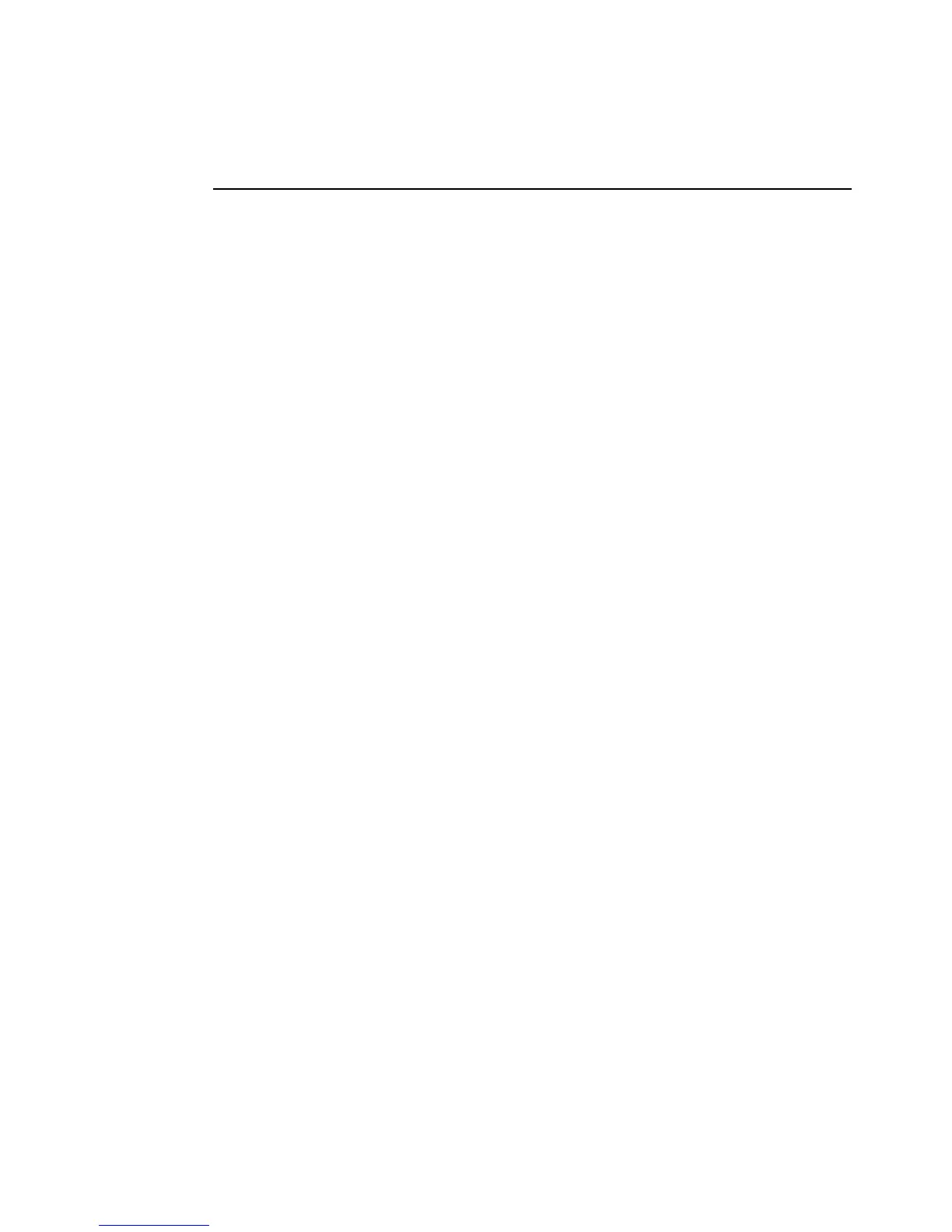Chapter 17. Command-Line Interface(CLI) 551
Draft Document for Review March 28, 2011 12:24 pm 7914appCLI1208.fm
set logicaldrive["San_boot_salza"] modificationPriority=high;
show "Creating Logical Drive-to-LUN Mapping for Logical Drive San_boot_salza to
LUN 0 under Host Salza.";
set logicaldrive ["San_boot_salza"] logicalUnitNumber=0 host="Salza";
We show how to load this file to create the configuration on another system in “Load Storage
Subsystem Configuration option” on page 166. Note that loading the configuration file will
overwrite any existing data on the array; you should only do this on a new array.
17.8 More Information
For detailed information about all the CLI parameters, consult the Command Line reference
included in the SMclient online help or the guide IBM System Storage DS3000, DS4000, and
DS5000 Command Line Interface and Script Commands Programming Guide available at the
below IBM support website.
http://www-947.ibm.com/systems/support/supportsite.wss/docdisplay?lndocid=MIGR-507
6792&brandind=5000028
