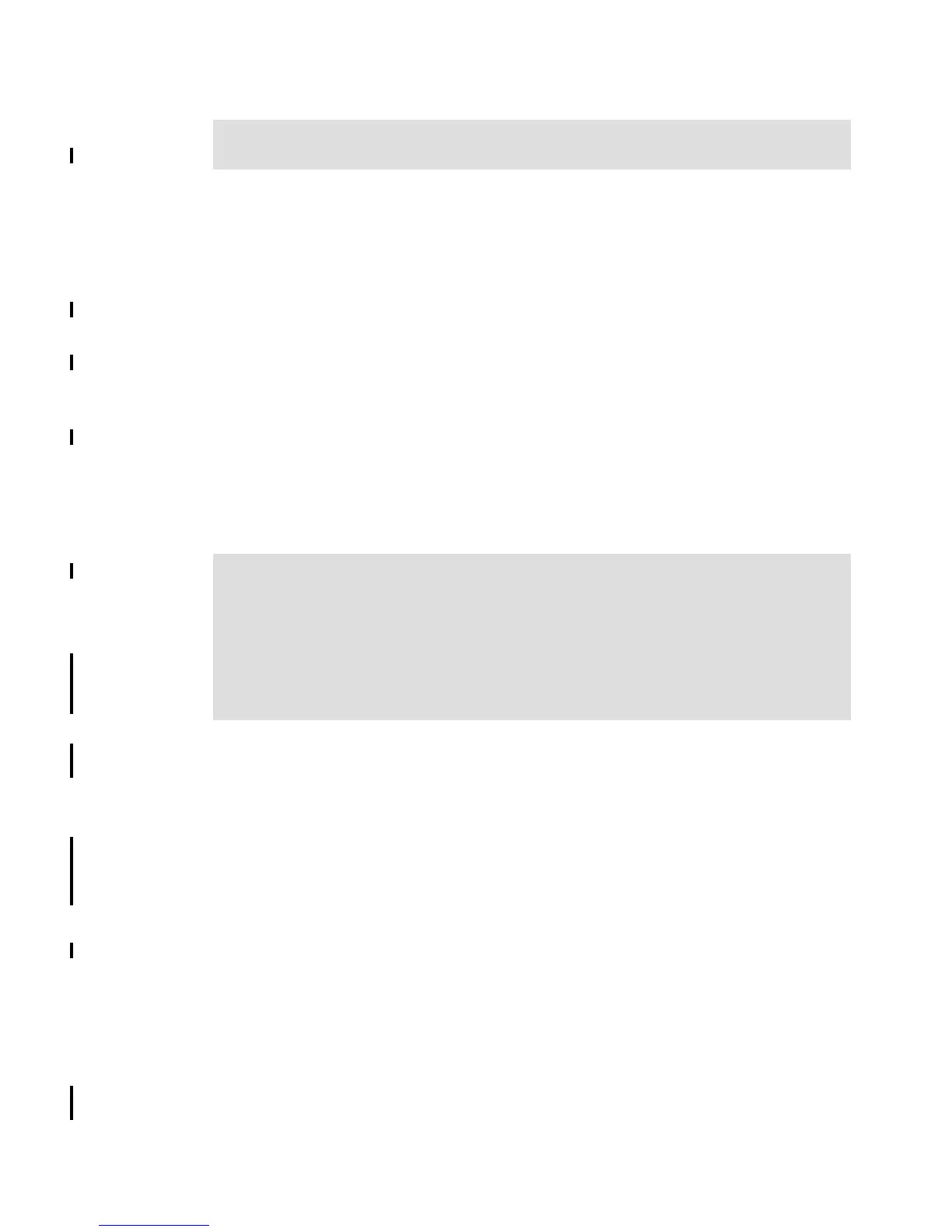7914Admin_Logical.fm Draft Document for Review March 28, 2011 12:24 pm
254 IBM System Storage DS3500: Introduction and Implementation Guide
Balancing traffic is unfortunately not always a trivial task. For example, if an application
requires large disk space to be located and accessed in one chunk, it becomes harder to
balance traffic by spreading the smaller volumes among controllers.
In addition, typically, the load across controllers and logical drives are constantly changing.
The logical drives and data can be accessed at any given time depending on which
applications and users are active during that time period, which is why monitoring the system
is important.
The Performance Monitor provides data that is useful for monitoring the I/O activity of a
specific controller and a specific logical drive, which can help identify possible high-traffic I/O
areas. Identify actual I/O patterns in the individual logical drives and compare them with the
expectations for an application. If a particular controller has considerably more I/O activity,
consider moving logical drives to the other controller in the storage system.
A disparity in the total I/Os (workload) of controllers might be noticed. For example, the
workload of one controller is heavy or is increasing over time, and that of the other controller
is lighter or more stable. In this case, consider changing the controller ownership of one or
more logical drives to the controller with the lighter workload.
If the preferred controller is undergoing a firmware download, ownership of the logical drives
is automatically shifted to the other controller, and that controller becomes the current owner
of the logical drives. If the preferred controller has to be replaced, the controller should be
disabled first. This will intentionally cause a failover of LUNs to the other controller and allow
the removal and replacement of the preferred controller. This is considered a routine
ownership change and is reported with an informational entry in the event log.
There can also be a forced failover from the preferred controller to the other controller
because of I/O path errors. This is reported with a critical entry in the event log, and will be
reported by the Enterprise Management software to e-mail and/or SNMP alert destinations.
To change the preferred ownership from one controller to the other, highlight the logical drive,
right-click, and select Change Ownership/Preferred Path. Then select the controller to
which the logical drive is to be moved. Depending on the current workload, the operation can
take a while to finish.
9.5.6 Change Segment Size
A segment, in a logical drive, is the amount of data, in kilobytes, that the controller writes on a
single physical drive before writing data on the next physical drive. Depending on your data
structure, you can optimize the creation of your logical drives for this value.
Important: Be sure that the operating system using the logical drive uses a multipath I/O
driver; otherwise, it will lose access to the logical drive, if ownership is changed.
Tip: Here are some guidelines for logical drives assignment and storage partitioning:
Assign defined logical drives evenly across all controllers to balance controller
utilization.
Use the manual method of creating logical drives. This allows for greater flexibility of
configuration settings, such as enclosure loss protection and utilizing both drive loops.
If some logical drives are highly utilized, when possible, separate them by putting them
on their own or another array. This will reduce disk contention for that array.
