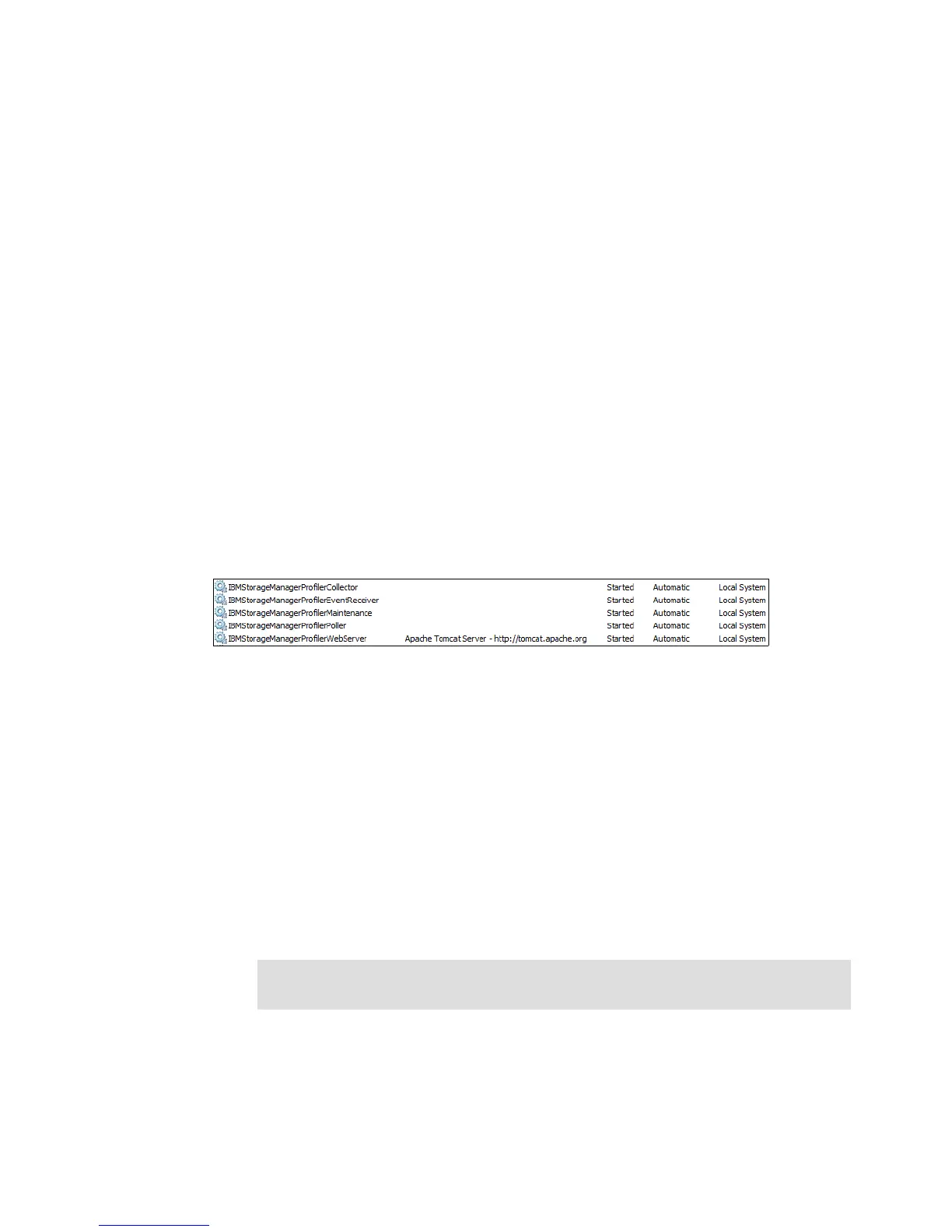Chapter 14. Administration - Support 349
Draft Document for Review March 28, 2011 12:24 pm 7914support2-0209.fm
14.4 Storage Manager Support Monitor
In this section we discuss the configuration and use of the DS Storage Manager Support
Monitor profiler software.
Additional information about the Support Monitor is available from these places:
The Support Monitor online help which is accessed from the Support Monitor web-
interface, or directly at this URL on any system running the Support Monitor software:
http://localhost:9000/help/Profiler_OLH_IBM_conditionalized_version.html
DS Storage Manager Version 10: Installation and Host Support Guide available at the
below URL:
http://www-947.ibm.com/systems/support/supportsite.wss/docdisplay?lndocid=MIGR-
5075652&brandind=5000028
14.4.1 Support Monitor installation
The installation process for the DS Storage Manager software automatically installs the
Support Monitor when the installation type is either Typical or Management Station. The
Custom installation option allows you to select whether or not to you want install the Support
Monitor. Installing the Support Monitor will also install the Apache Tomcat web server and
MySQL database software packages. Support Monitor will also install a number of required
services as shown in Figure 14-19.
Figure 14-19 Support Monitor services
14.4.2 Support Monitor overview
The IBM DS Storage Manager Profiler Support Monitor tool performs the following functions:
It will automatically collect a support bundle from each managed DS storage subsystem
through the out of band management connection. The default is to collect the support
bundle daily at 2 a.m. The support data bundle is a compressed file of the following items:
– Collect all support data (CASD) bundle
– Storage subsystem configuration file
– ESM state capture
– RLS logs and SOC logs from DS storage subsystems that have Fibre-Channel drive
channels connections, such as the IBM System Storage DS5020.
It automatically saves only the last five collected support data bundles and deletes older
support data bundles.
It provides a Web-based interface for selecting the appropriate support data bundle to
send to IBM Support.
Note: The DS3500 only has SAS drive channel connections and as such RLS and
SOC data is not collected for DS3500 systems.
