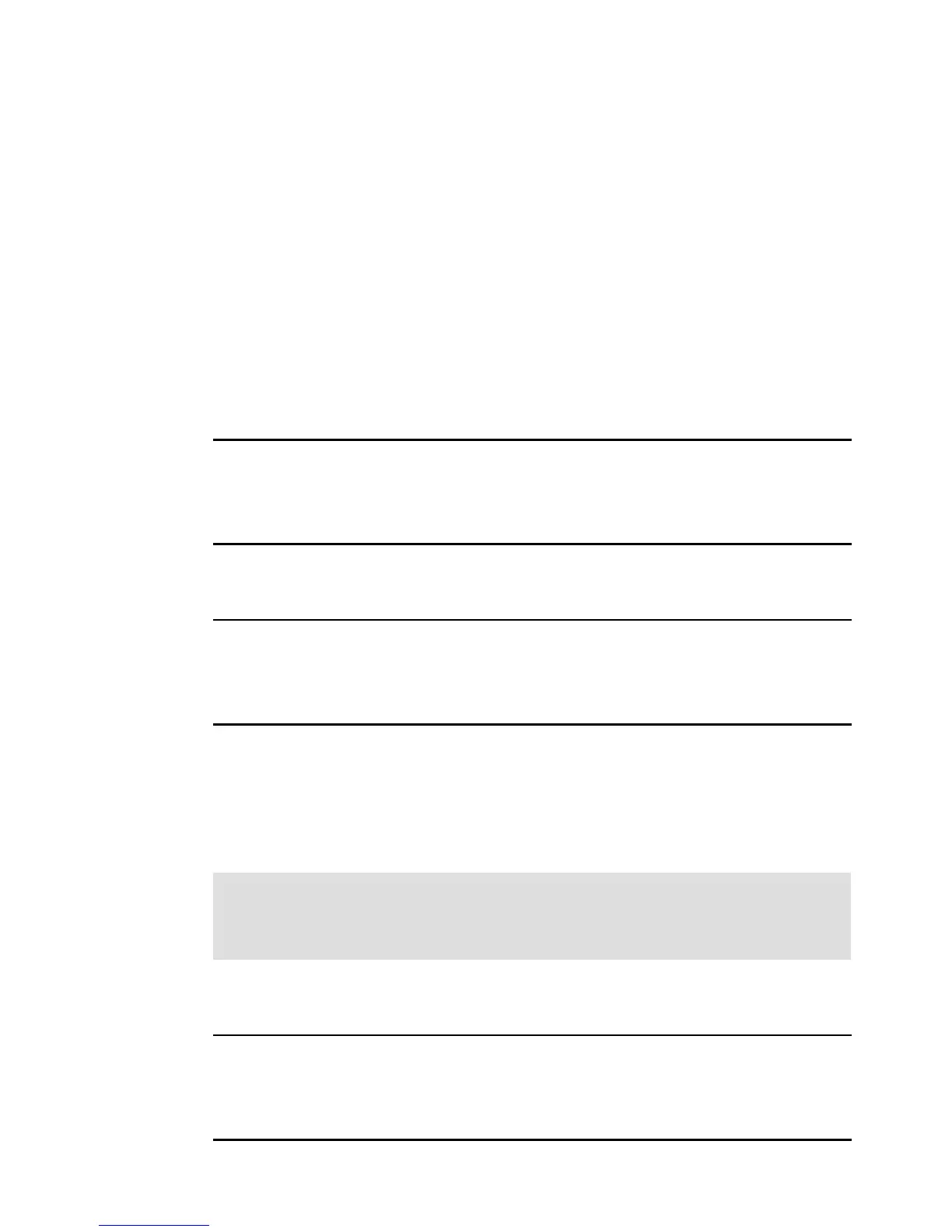7914appCLI1208.fm Draft Document for Review March 28, 2011 12:24 pm
544 IBM System Storage DS3500: Introduction and Implementation Guide
17.6 Configuring alerts
This section describes how to manage alert recipients.
17.6.1 Defining the mail server and e-mail address to send out the e-mail
alerts
To define the global setting for the e-mail server and e-mail return address, use the following
command:
SMcli -m <IP or host name of mail server> -F <email address>
See Example 17-5 for more details.
To verify the setting, use SMcli -d -s to see the current settings.
Example 17-5 SMcli - define email server and return email address
amazon:~ # SMcli -m nile.rivers.local -F DS3500@nile.rivers.local
SMcli completed successfully.
amazon:~ #
To delete these settings, use empty strings, as shown in Example 17-6.
Example 17-6 SMcli - delete mail server and return email address setting
amazon:~ # SMcli -m "" -F ""
SMcli completed successfully.
amazon:~ #
17.6.2 Defining email alert recipients
Alerts can be defined for a single DS3500 storage subsystem, all out-of-band managed
storage subsystems, all in-band managed storage subsystems, or all subsystems managed
by a single management station. This section describes those settings.
Example 17-7 shows how to define an e-mail alert recipient for a single DS3500 server.
Example 17-7 SMcli - define e-mail alert recipient for single system
amazon:~ # SMcli -a email:ds3500@nile.rivers.local -n "DS3500"
SMcli completed successfully.
amazon:~ #
Note: An e-mail server should be defined, as shown in 17.6.1, “Defining the mail server
and e-mail address to send out the e-mail alerts” on page 544. Without a mail server, the
local system running the Storage Manager will be used to send e-mail alerts, which might
not always be possible.
