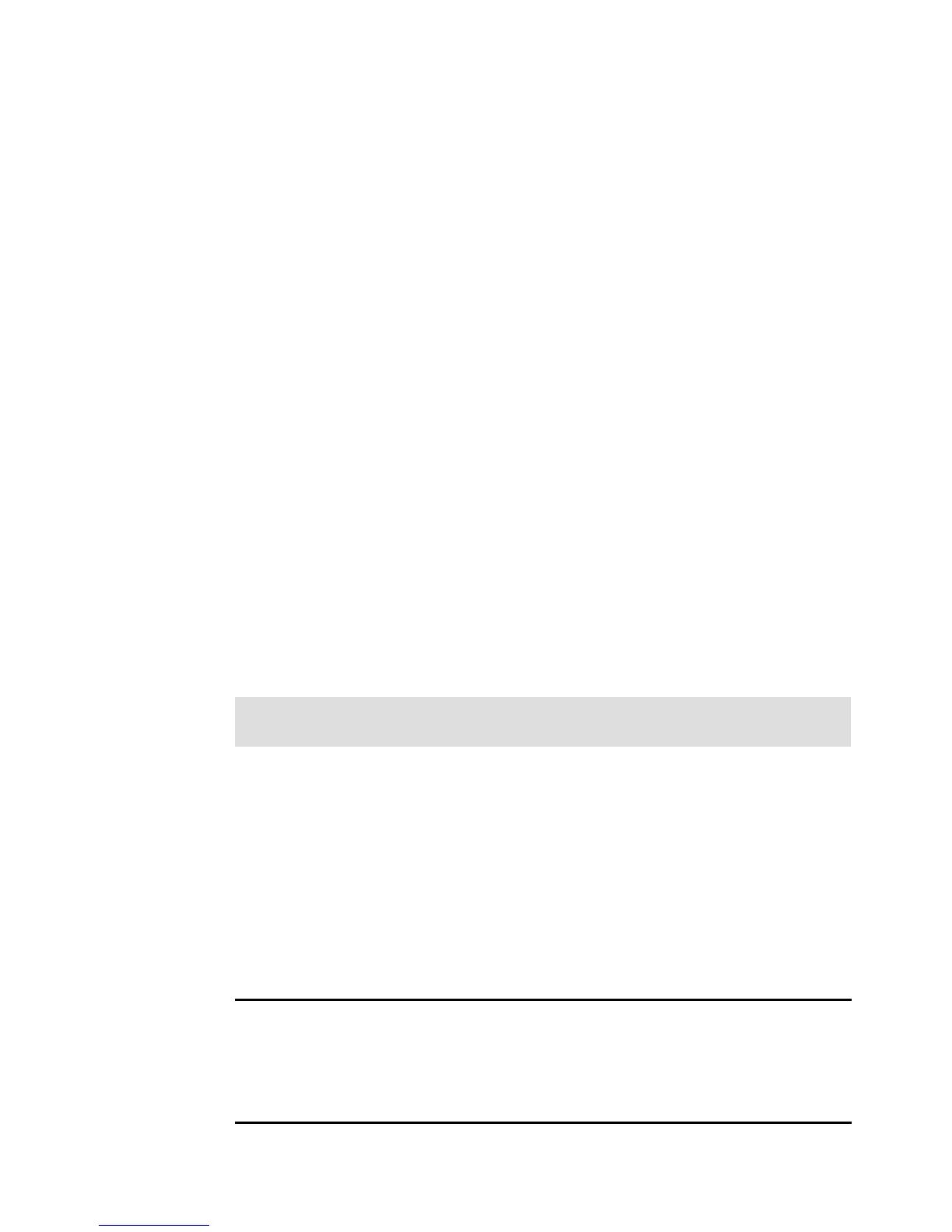7914InstallSM01108.fm Draft Document for Review March 28, 2011 12:24 pm
142 IBM System Storage DS3500: Introduction and Implementation Guide
5.2 Installing DS Storage Manager on Linux
The procedure to install DS Storage Manager on Linux is similar to Windows, with one major
difference, the multipath driver is not included in the Storage Manager installation package. It
must be installed separately from the Storage Manager package. Refer to 20.1.2, “Installing
the RDAC Multipath Driver” on page 610 for details about installing the multipath drivers.
The IBM Systems Storage DS Storage Manager on Linux can be installed using a GUI or a
text-based interface. Both installation variants are described here. The first steps are common
to all methods:
5.2.1, “Preparing for the installation” on page 142
5.2.2, “Installing Storage Manager using the GUI” on page 143
5.2.3, “Installing DS Storage Manager using a text console” on page 148
After following this steps you will be able to start IBM Storage Manager by running SMclient
from a terminal window.
5.2.1 Preparing for the installation
To prepare for the installation, use the following procedure:
1. Download the latest version of the IBM Systems Storage DS Storage Manager Client to
the management station or host connected to the DS3500 for inband or outband
connections from the IBM Support Web Site. You can find more information about the IBM
Support Web Site in Appendix A, “IBM Support Portal web site” on page 737.
2. Verify that there is enough space available in the /opt (1.6MB for the complete installation)
and /tmp (1GB) directories to perform this installation. It is possible to set the IATEMPDIR
environment variable to change the temporary directory to extract the files on a disk
partition with enough free disk space instead of using /tmp.
To set the variable enter one of the following commands at the UNIX command line prompt
before running this installer again:
- for Bourne shell (sh), ksh, bash and zsh:
$ IATEMPDIR=/your/free/space/directory
$ export IATEMPDIR
- for C shell (csh) and tcsh:
$ setenv IATEMPDIR /your/free/space/directory
3. Extract the file to a local directory, as shown in Example 5-1.
Example 5-1 Extract package archive
# tar -zxvf SM10.70_Linux_SMIA-10.70.xx.08.tgz
Linux10p70/Linux/
Linux10p70/Linux/SMIA-LINUX-10.70.A5.08.bin
Linux10p70/SM10R2MIB/
Linux10p70/SM10R2MIB/SM10_R2.MIB
Linux10p70/SM10R2MIB/README_First.txt
Note: The setting of this variable ONLY change the temporary location where the IBM
Storage Manager will extract the files for the installation.
