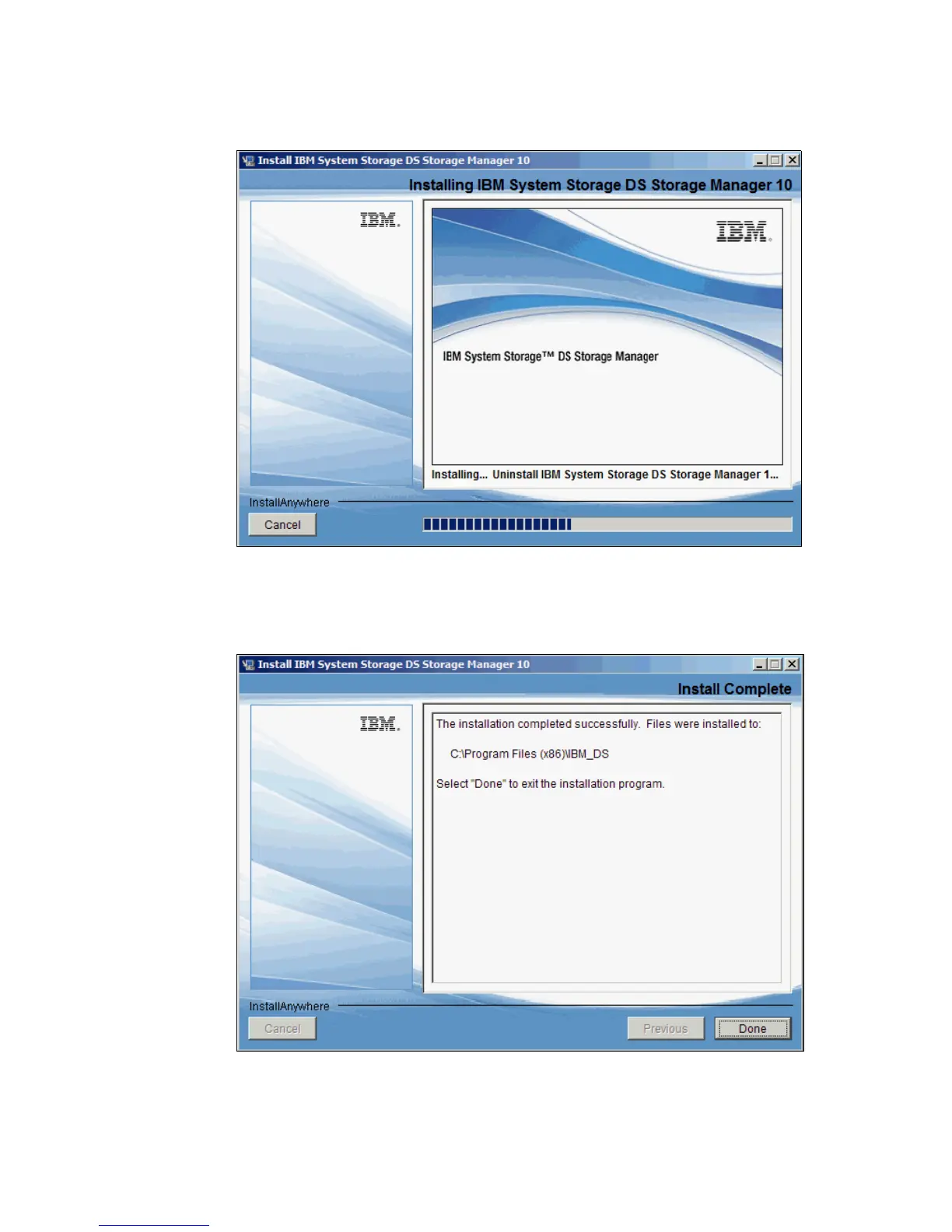Chapter 5. Installing IBM System Storage DS Storage Manager 141
Draft Document for Review March 28, 2011 12:24 pm 7914InstallSM01108.fm
12.The installation status window will appear during the installation, as shown in Figure 5-12.
Figure 5-12 IBM DS Storage Manager Installation status window
After the installation has finished, verify that there were no errors and click Done. See
Figure 5-13.
Figure 5-13 IBM DS Storage Manager Install Complete
