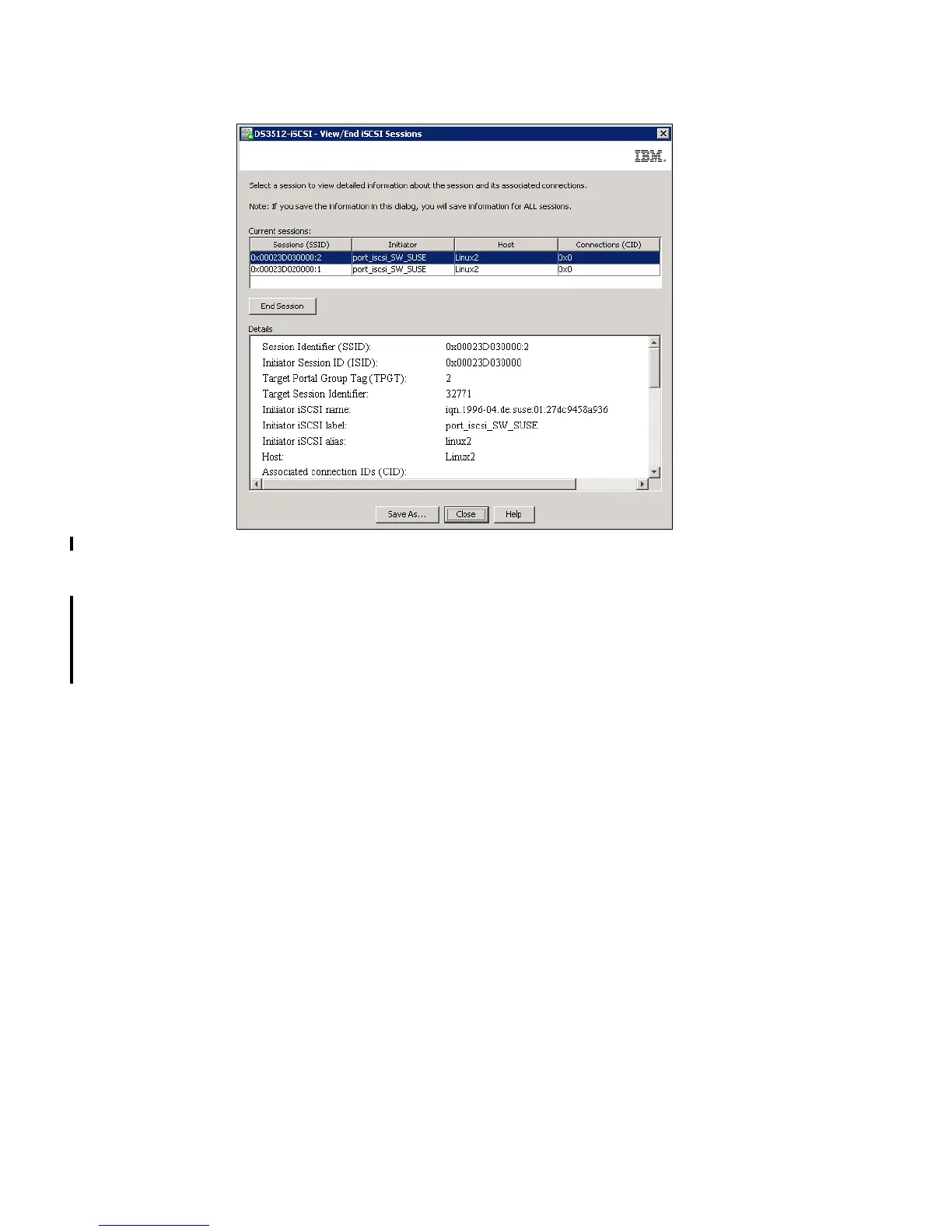7914Admin_iSCSI.fm Draft Document for Review March 28, 2011 12:24 pm
330 IBM System Storage DS3500: Introduction and Implementation Guide
Figure 13-13 View/End iSCSI Sessions
3. To terminate a session, select it in the top pane and click End Session. If the initiator is
still available and active, the session may be re-established.
4. In the bottom pane, you can click Save As... to copy the session details into a text file.
5. Example 13-1 on page 331 shows the complete one session information for the selected
initiator in Figure 13-13. This output can help verify, that the host setup was done correctly.
