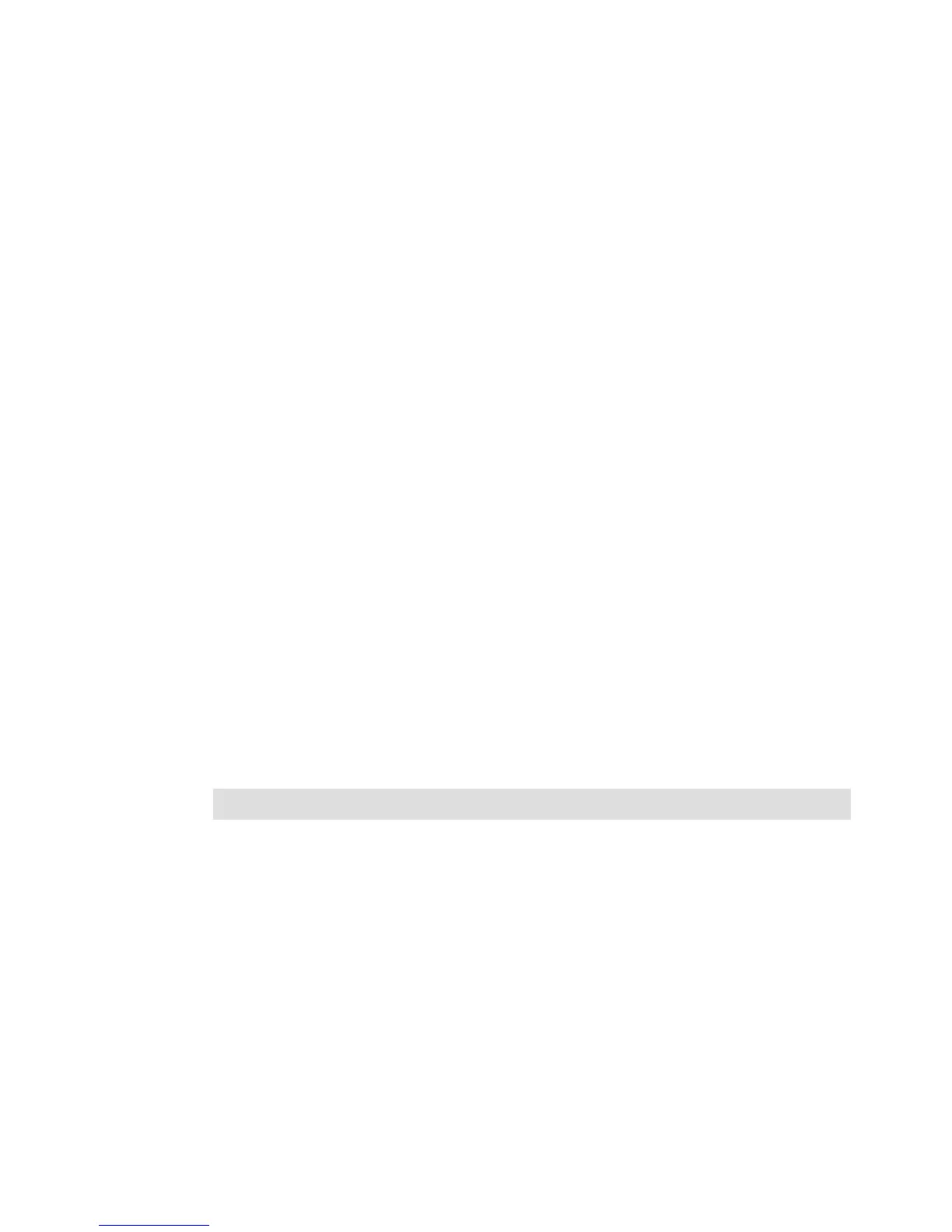7914Cabling2-1908.fm Draft Document for Review March 28, 2011 12:24 pm
126 IBM System Storage DS3500: Introduction and Implementation Guide
cases, increased redundancy. Fibre Channel switches vary from simple edge switches to
enterprise-scalable core switches or Fibre Channel directors.
A switch enables multiple concurrent connections between nodes in the SAN. There are two
types of switches: circuit switches and frame switches. Circuit switches establish a dedicated
connection between two nodes, whereas frame switches route frames between nodes and
establish the connection only when needed, which is also known as switched fabric.
Inter-Switch Links (ISLs)
SAN switches can be linked together using either standard connections or a type of
connection called an Inter-Switch Link. Under normal circumstances, traffic moves around a
SAN fabric using the Fabric Shortest Path First (FSPF) protocol, which allows data to move
around a SAN from initiator to target using the quickest of alternate routes. However, it is
possible to implement a direct, high-speed path between switches in the form of dedicated
ISL connections.
ISL Trunking
Inter-Switch Links can be combined into logical groups to form trunks. In IBM TotalStorage
switches, trunks can be groups of up to four ports on a switch connected to four ports on a
second switch. At the outset, a trunk master is defined, and subsequent trunk slaves can be
added, which has the effect of aggregating the throughput across all links. Therefore, in the
case of switches with 8 Gbps ports, if we trunk up to four ports, we allow for a 32 Gbps
Inter-Switch Link.
SAN zoning
When you connect a DS3500 storage subsystem to a switched fabric SAN infrastructure you
will normally need to implement a SAN zoning configuration on the SAN switch. In this section
we provide a brief overview of SAN zoning, and describe some general guidelines for
implementing a zoning configuration in your SAN infrastructure.
A SAN zoning configuration is implemented on the SAN switch and it is a method to partition
a Fibre-Channel SAN infrastructure into smaller logical subsets. This is done by assigning
each Fibre Channel device in the SAN to a specific subgroup called a zone. Zones can vary in
size depending on the number of fabric-connected devices, and devices can belong to more
than one zone.
Typically, you can use zones to do the following tasks:
Provide security: Use zones to provide controlled access to fabric segments and to
establish barriers between operating environments. For example, isolate systems with
various uses or protect systems in a heterogeneous environment.
Customize environments: Use zones to create logical subsets of the fabric to
accommodate closed user groups or to create functional areas within the fabric. For
example, include selected devices within a zone for the exclusive use of zone members, or
create separate test or maintenance areas within the fabric.
Optimize IT resources: Use zones to consolidate equipment logically for IT efficiency, or to
facilitate time-sensitive functions. For example, create a temporary zone to back up
non-member devices.
Attention: Each SAN zone must contain only one initiator (host bus adapter).
