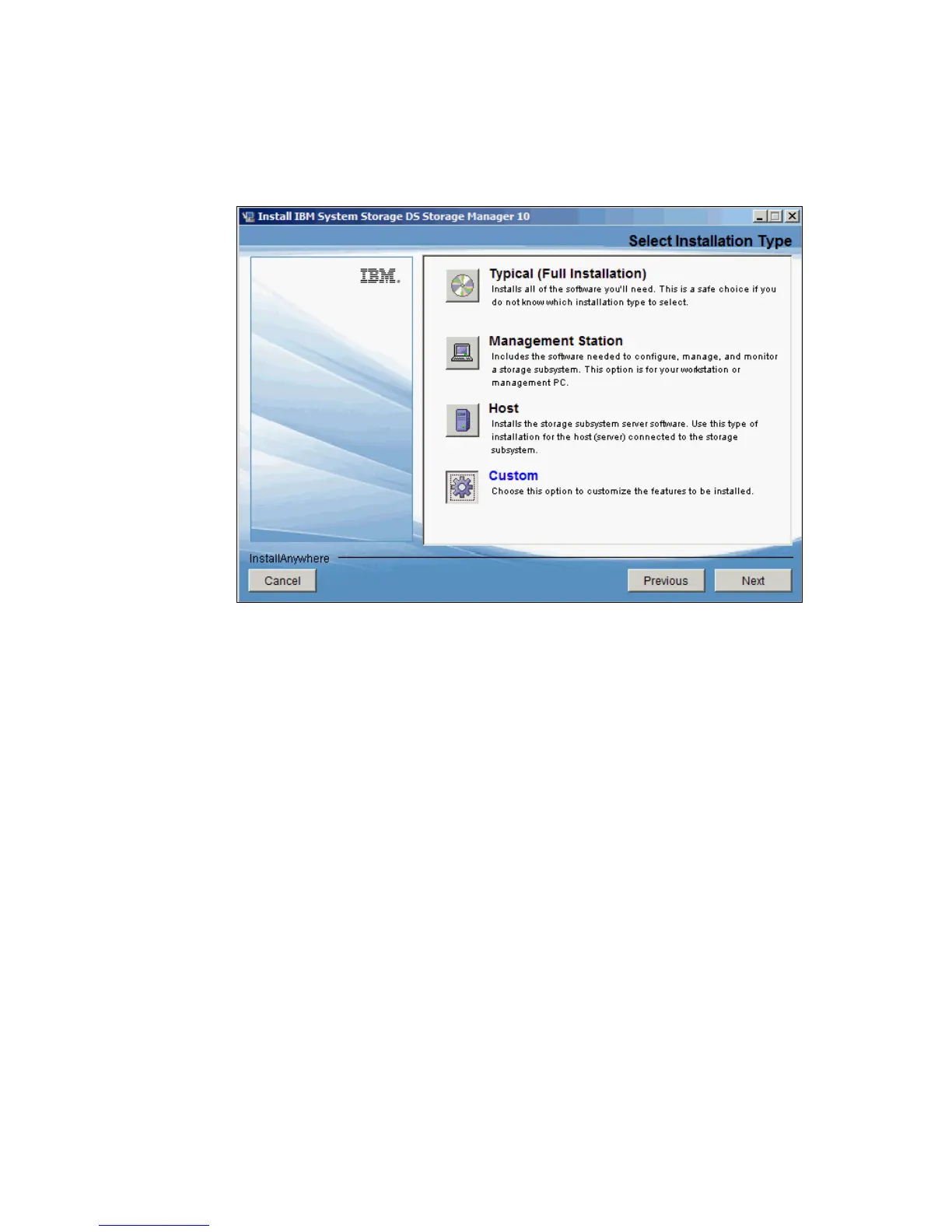7914InstallSM01108.fm Draft Document for Review March 28, 2011 12:24 pm
138 IBM System Storage DS3500: Introduction and Implementation Guide
7. For Installation Type (Figure 5-7), select Custom and click Next. We recommend the
Custom installation because you can see what components of Storage Manager will be
installed in each Install Set (Typical, Management Station, or Host) and you can also
modify them.
Figure 5-7 IBM DS Storage Manager Select Installation Type
8. In Figure 5-8 on page 139, select Install Set from the drop-down menu. The options in the
drop-down menu are same as they are shown in Figure 5-7. When you select an Install
Set, you can see what components will be installed, and modify them if you wish. See 2.6,
“IBM System Storage DS Storage Manager” on page 23 for a description of each
component. Our example shows the client selection because the system being installed is
for management purposes and the other components are not required for it.
