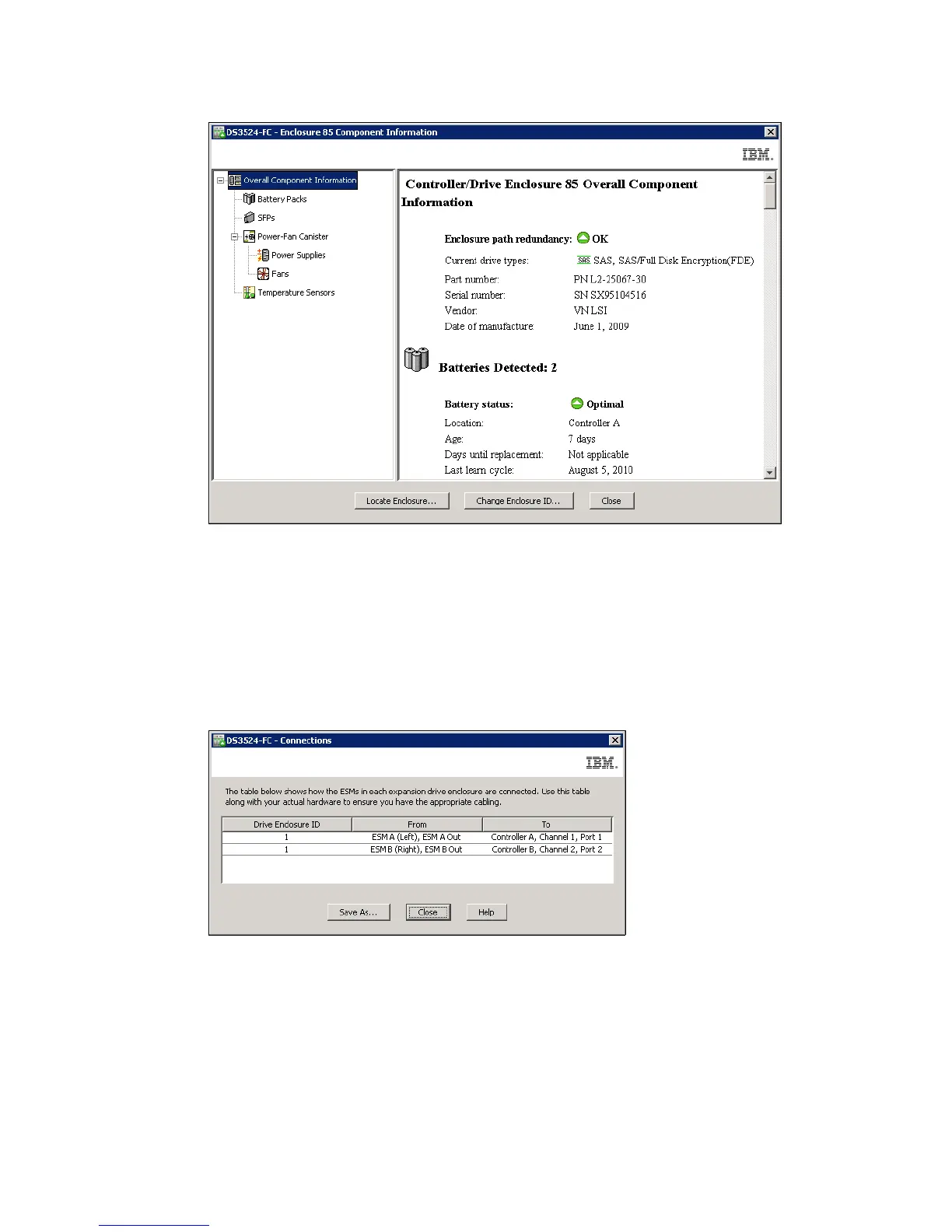Chapter 8. Administration - Subsystem Management 197
Draft Document for Review March 28, 2011 12:24 pm 7914Admin_Subsystem.fm
Figure 8-3 View Controller/Drive Enclosure
View
Enclosure Components Drive Enclosure
Almost the same type of information can be displayed also for EXP3500 Drive Enclosures,
connected to managed DS3500 subsystem.
View Connections
It opens window with information about the attachment of expansion enclosures (their ESM
boards) to controllers of storage subsystem (Figure 8-4).
Figure 8-4 Connections of ESM
View Unassociated Host Port Identifiers
It shows the list of ports (HBA) or iSCSI Initiators on servers that are available, and can be
attached to DS3500 subsystem(Figure 8-5 on page 198). It shows only port identifiers
(WWPN or iSCSI Initiators) and the type of interface, it does not show names of hosts.
Association can be done in Mapping Tab of Subsystem Manager, as described in 11.2,
“Defining Host” on page 283. You can define a name of the host and assign host ports.
