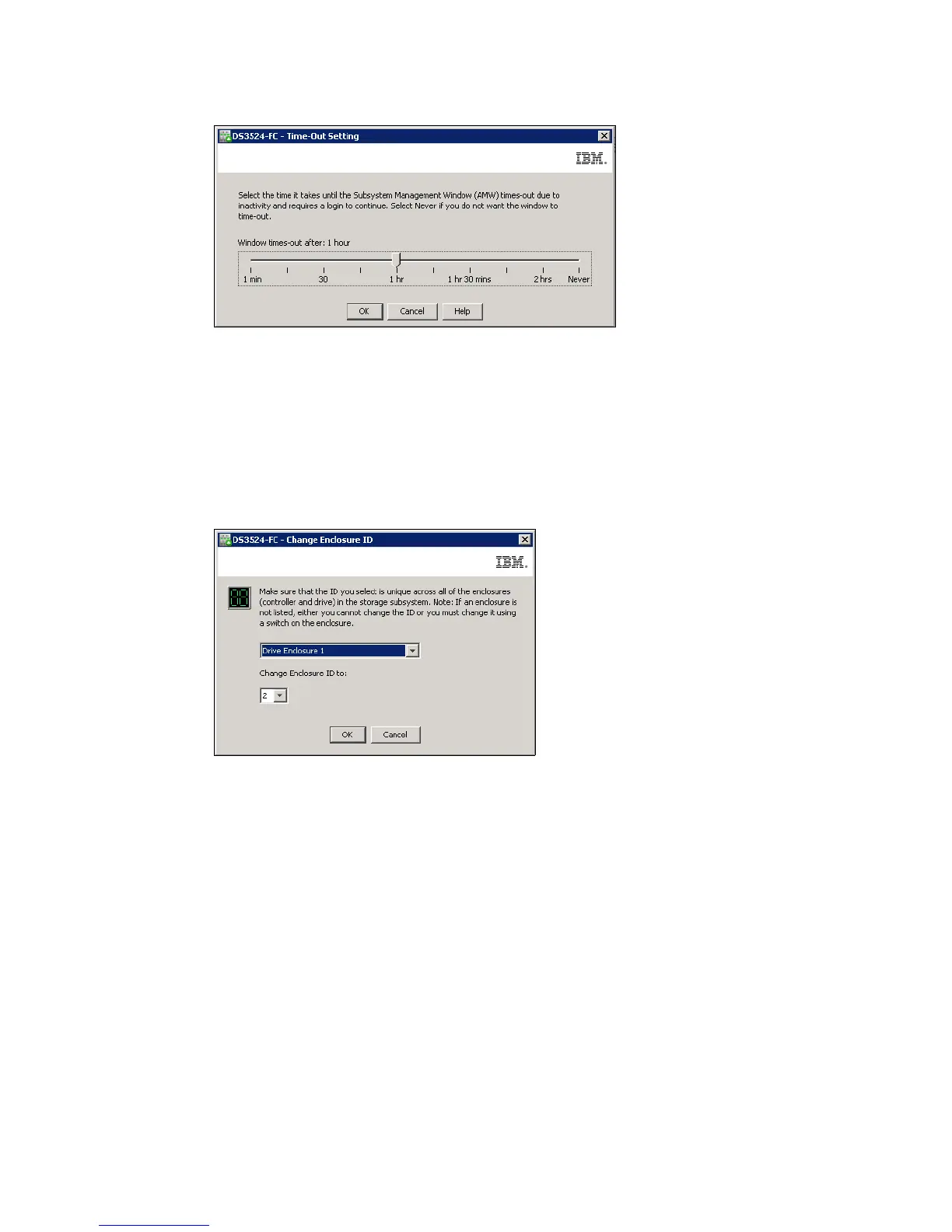7914Admin_Subsystem.fm Draft Document for Review March 28, 2011 12:24 pm
208 IBM System Storage DS3500: Introduction and Implementation Guide
Figure 8-19 Time-out for password re-entering
Enclosure ID
Each DS3500 Enclosure (including the controller enclosure) must have a unique Enclosure
ID. To set this, select Storage Subsystem Change Enclosure ID and in the window
that opens (Figure 8-20), select required enclosure based on current ID, and in small box
bellow set a new ID number. We do not recommend using 0 (zero) as ID. When a new empty
and unused expansion enclosure is attached to the running storage subsystem, it has ID = 0,
and if an existing enclosure has also ID = 0, it can have unexpected results.
Figure 8-20 Change Enclosure ID window
Enclosure Order
You can see enclosure layout in the left pane of the Physical Tab (example: Figure 8-21 on
page 209). In this figure the controller enclosure is below the drive enclosure. If you have
controller enclosure physically placed above the drive enclosure, you can change the layout
to be the same as it is in your real rack.
