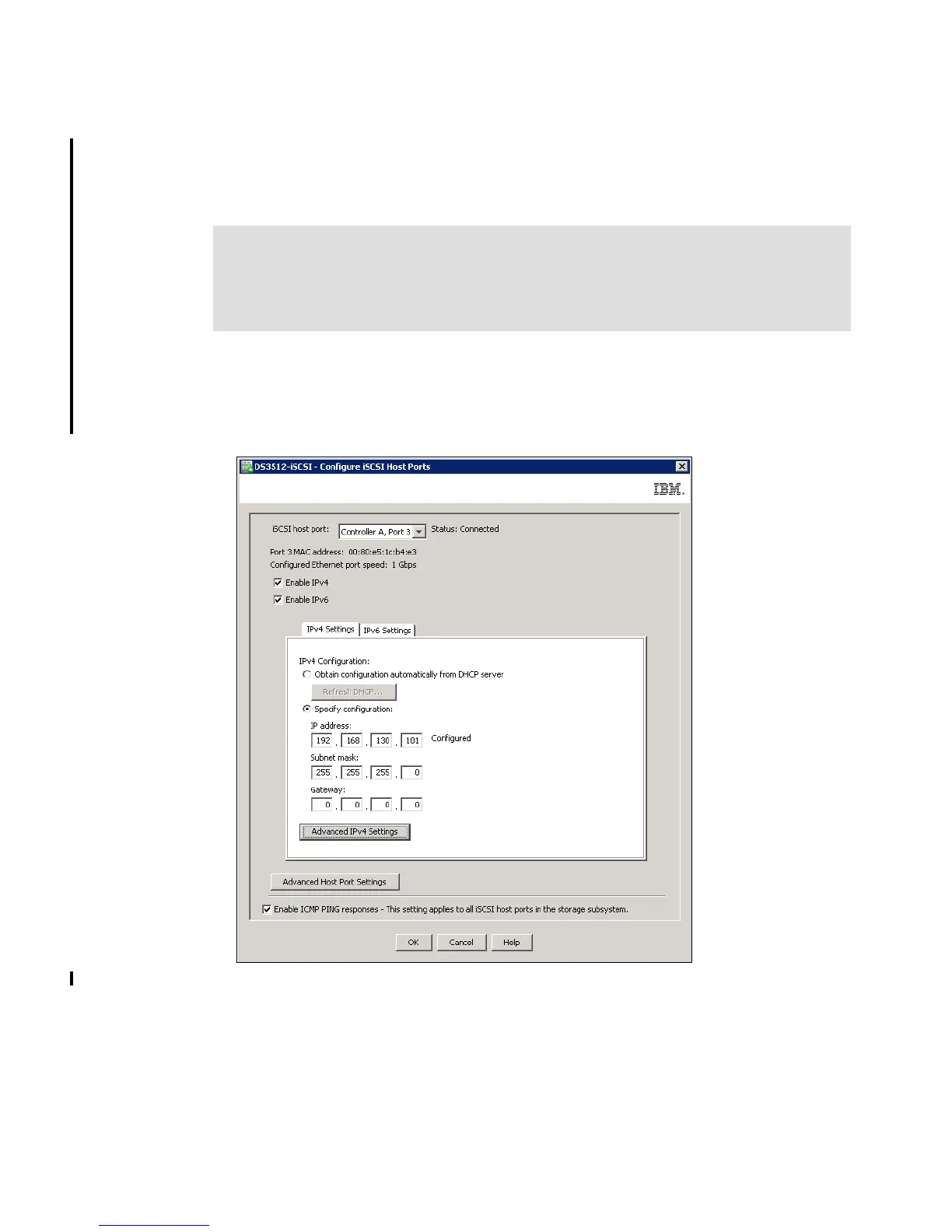7914Admin_iSCSI.fm Draft Document for Review March 28, 2011 12:24 pm
326 IBM System Storage DS3500: Introduction and Implementation Guide
Use of native VLANs or not
Use of static IPv4 addresses or addresses assigned by a DHCP/BOOTP server
Whether to allow ICMP ping responses
Requirement and size of jumbo frames
To configure the network settings of the iSCSI host ports, follow these steps:
1. Select Storage Subsystem iSCSI Configure Host Ports. A window opens, as
shown in Figure 13-8. Our example window shows an active IPv4 configuration with
default IP address for iSCSI port.
Figure 13-8 Configure iSCSI Host Ports
2. Select the iSCSI host port to be configured from the iSCSI host port drop-down menu, as
shown in Figure 13-9 on page 327.
Note: It is highly recommended not to use the same network subnet for more then one
iSCSI port in one controller. While, for data paths high availability, the same network
subnet is necessary for the pair of iSCSI ports, when each port is on different controller.
Also it is not recommended to use the same network subnet for iSCSI port as for the
special management port.
