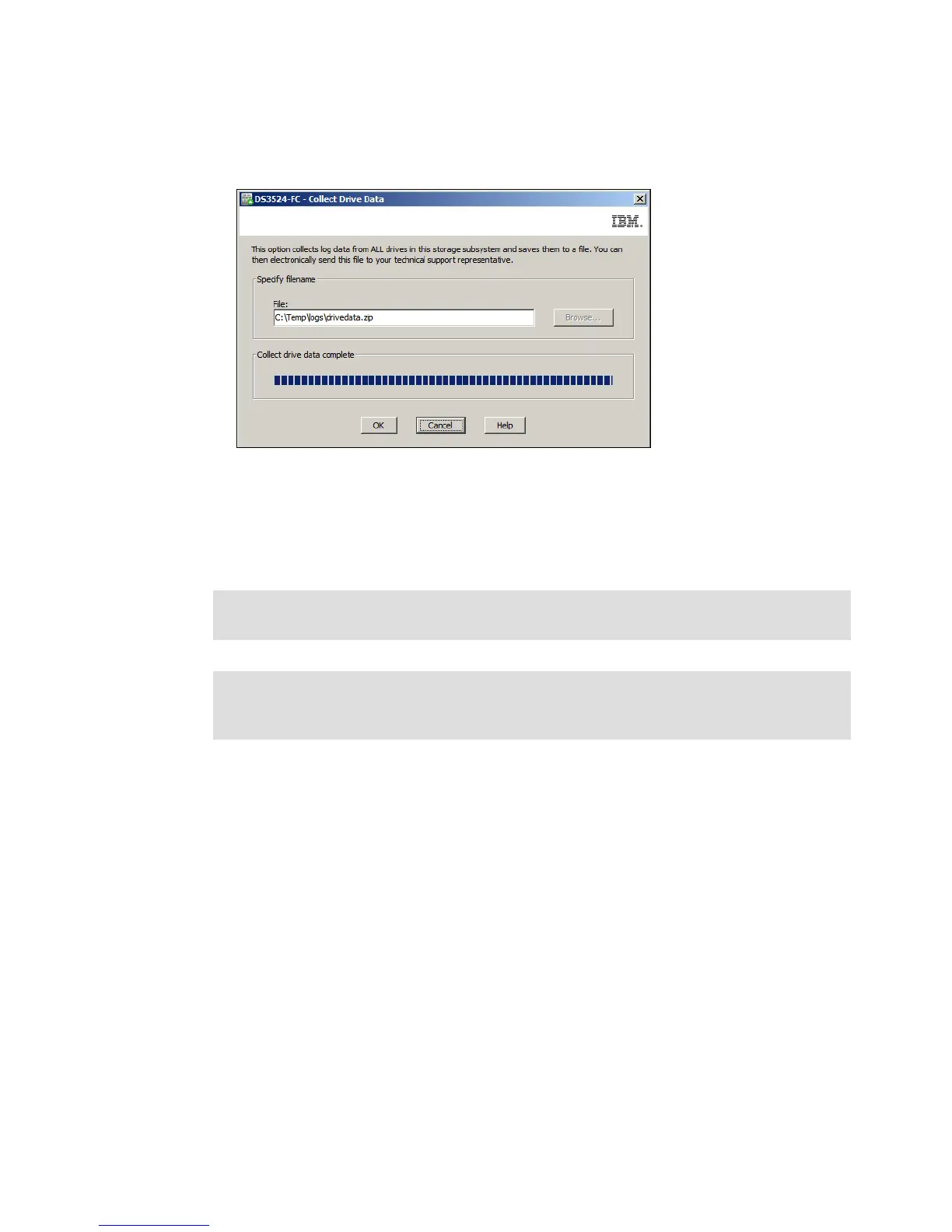7914support2-0209.fm Draft Document for Review March 28, 2011 12:24 pm
344 IBM System Storage DS3500: Introduction and Implementation Guide
2. Click on the Browse button to specify the location and filename of the zip file where you
will save the drive diagnostic data. Then click the Start button to save the file.
Figure 14-11 shows the window after the drive diagnostic data has been saved.
Figure 14-11 Collect drive data complete
Collect state capture
You use this option to save detailed diagnostic information about the current state of your
storage subsystem to a file. You can then send the captured information to your IBM
Customer Support representative for analysis.
1. In the DS Storage Manager (Subsystem Management) window, click on the Advanced
Troubleshooting Capture State Information menu command to open the State
Capture window as shown in Figure 14-12 on page 345.
Note: This log is saved as part of the Collect All Support Data log (14.2.1, “Saving the
Support Data” on page 340).
Attention: Using this option has the potential to cause the storage subsystem to become
unresponsive to both the host and the storage management station. Use this option only
under the guidance of your IBM Customer Support representative.
