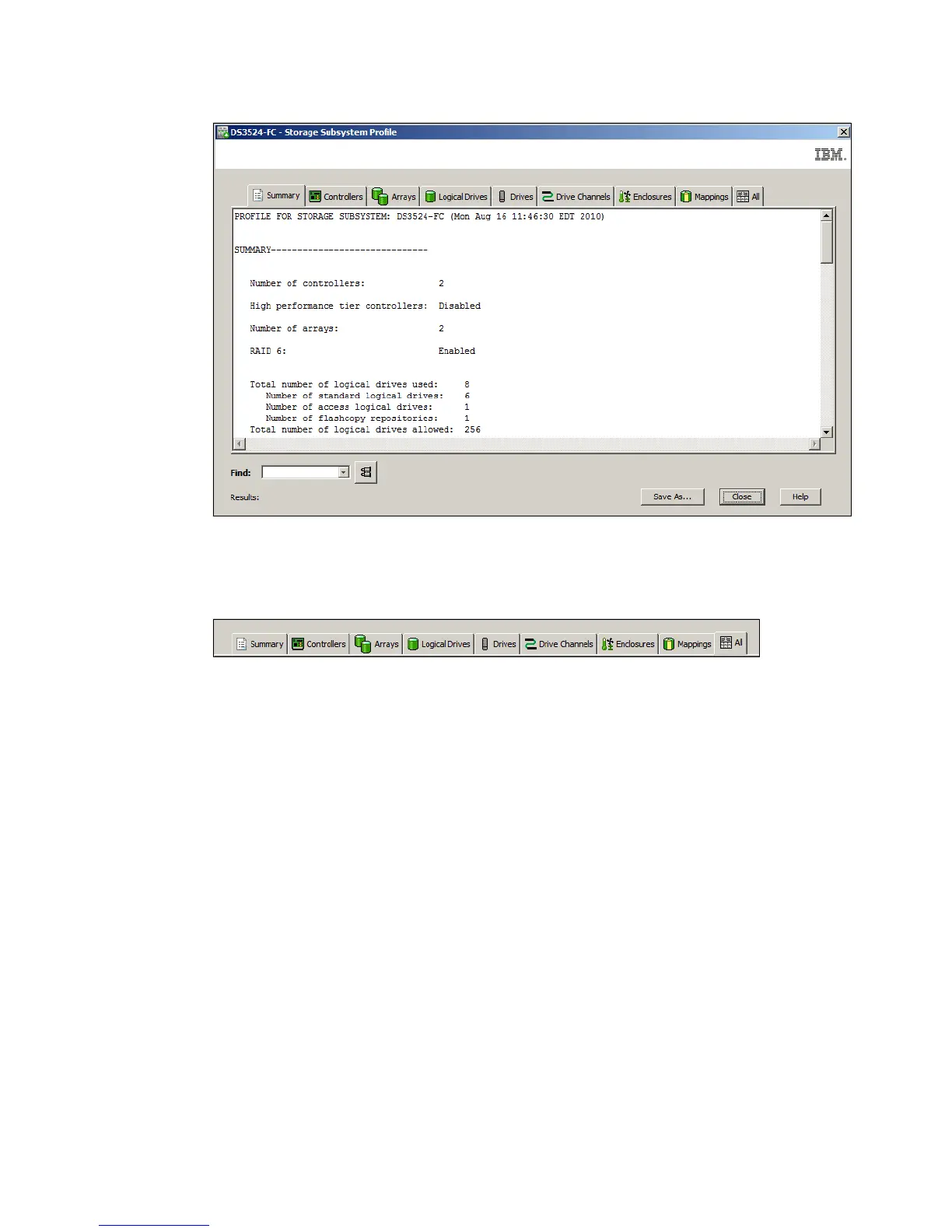Chapter 14. Administration - Support 347
Draft Document for Review March 28, 2011 12:24 pm 7914support2-0209.fm
Figure 14-15 The default view when viewing the DS3500 Storage Subsystem Profile
2. Select the tab for the information you want to view. By default, it opens the Summary tab.
Select a specific component or click the All tab to show everything as in Figure 14-16.
Figure 14-16 The tab bar of the Profile window with the All tab selected
