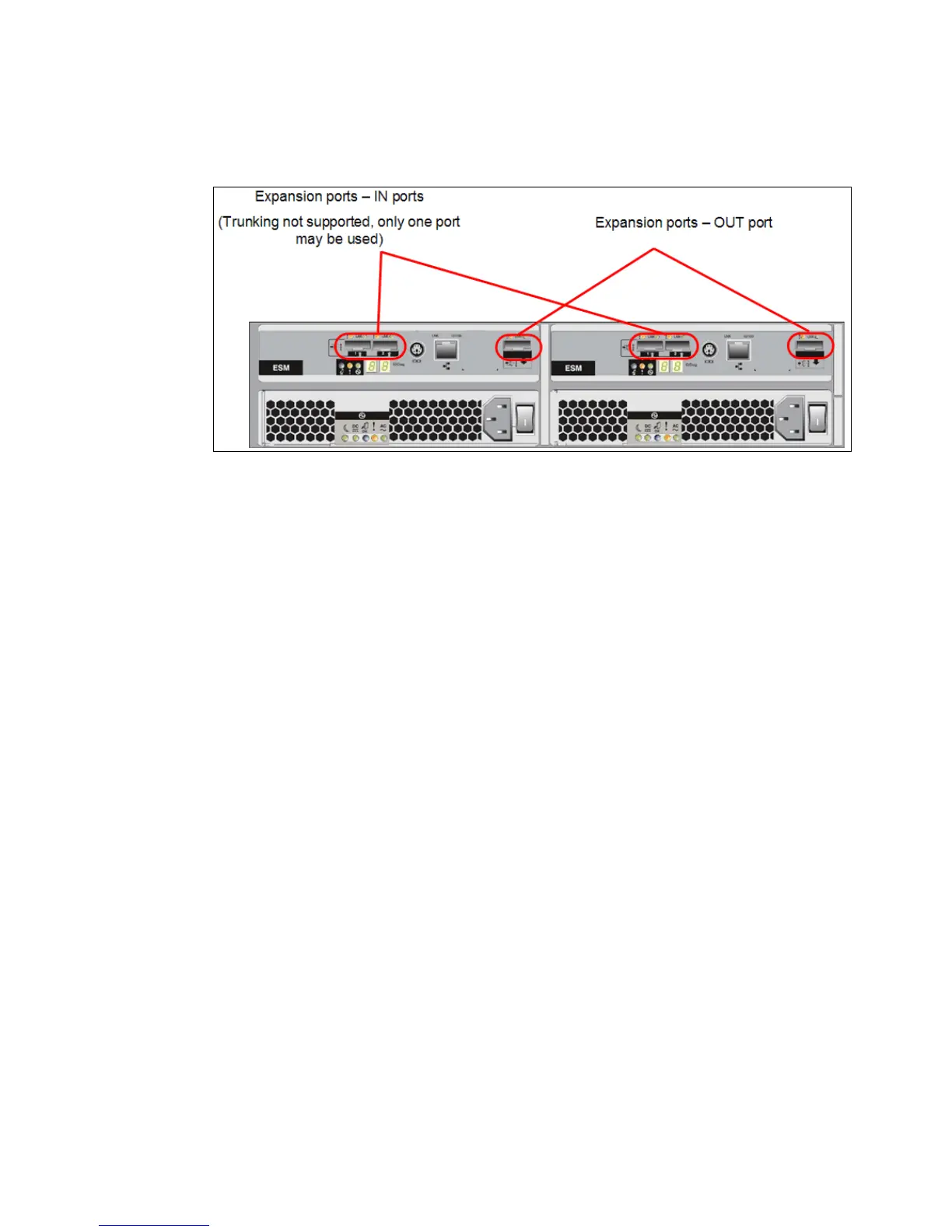Chapter 2. Introduction to IBM System Storage DS3500 19
Draft Document for Review March 28, 2011 12:24 pm 7914DS3KIntro_081410alw.fm
expansions can be optionally upgraded with a second ESM module for redundant paths.
Each ESM has a 6Gbps SAS connection providing 600MB/sec throughput. Figure 2-10
shows the rear view of the EXP35xx with its port connections for cabling.
Figure 2-10 EXP3512 and EXP3524 rear view with SAS port connections...
With the EXP 3512 and EXP3524 only one of the two IN ports are used on each ESM to
connect expansions together into a cascaded loop configuration. As shown in Figure 2-11 on
page 20, the cabling scheme used for connecting these expansions follows what is known as
a “top down, bottom up” method. This provides the expansion loops with redundant paths to
the enclosures; and in the event of one expansion encountering a catastrophic failure, the
others are still able to continue to run. With a proper RAID layout this can provide for
uninterrupted operations.
