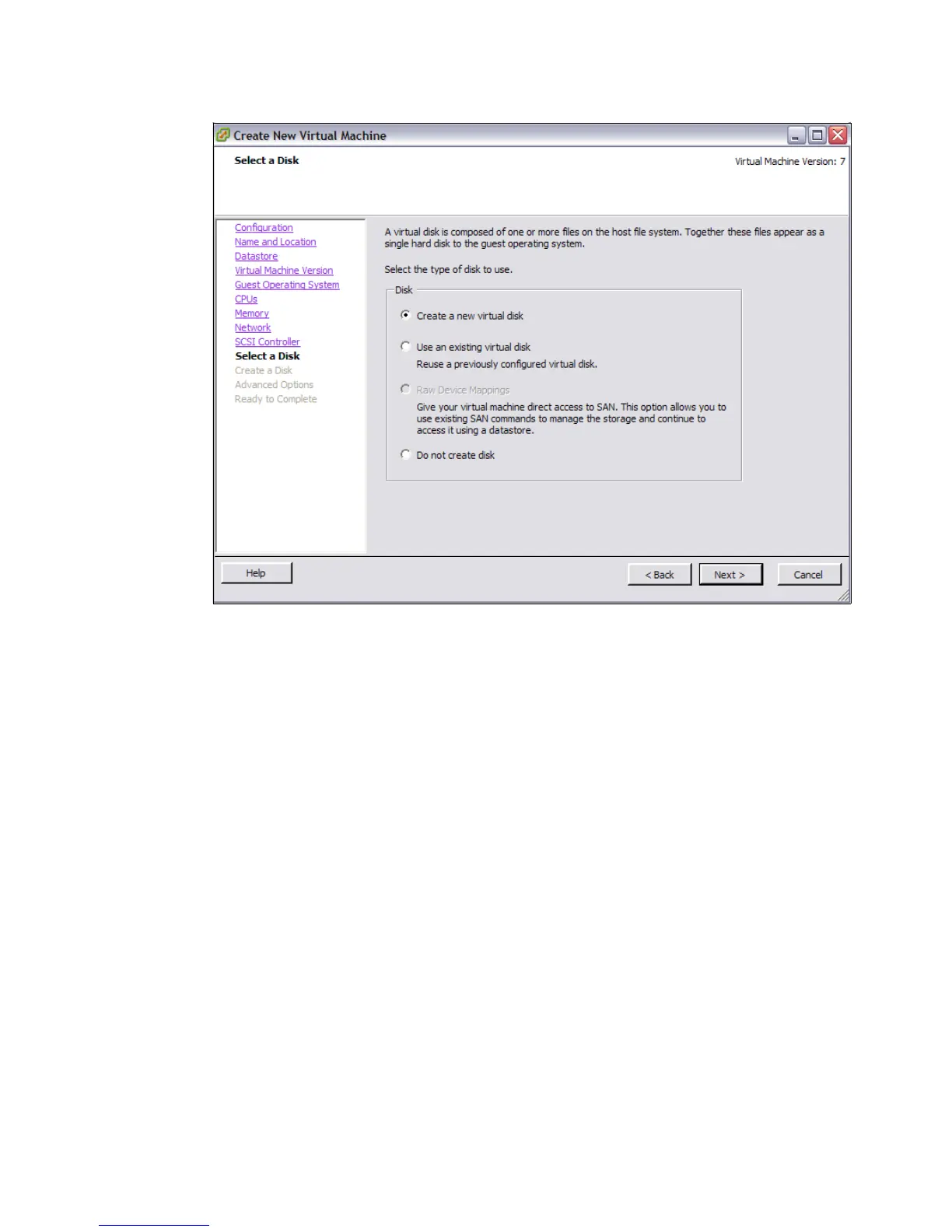Chapter 22. VMware ESX Server and DS3500 Storage Configuration 733
Draft Document for Review March 28, 2011 12:24 pm VMware ESX Server Storage Configuration with
Figure 22-82 Select a disk
13.If you selected the Create a new virtual disk option, allocate the Disk size (this will be the
size of the .vmdk file that represents the hardware disk in the virtual machine’s
configuration), as shown in Figure 22-83 on page 734. Specify the Datastore to be used
by clicking Browse. In our example, we use the VM_Datastore that we created in earlier
steps. Click Next.
